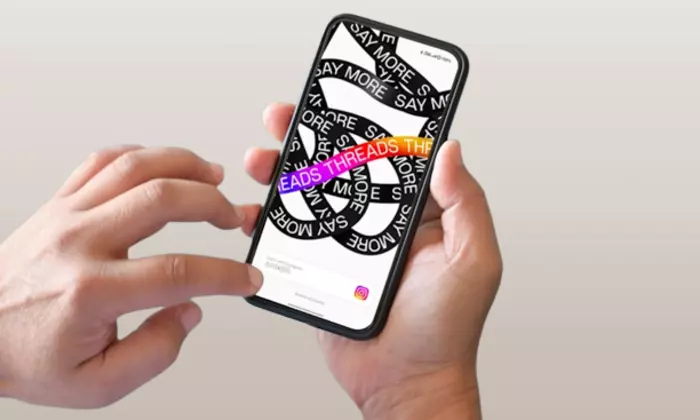Are you new to Threads and wish to follow your Instagram friends on Threads? If yes, then this guide will help you with that. In this guide, you will get to know how to follow your Instagram Friends on Threads.
Threads is the newest social media to have gone viral. This new app has been developed by Instagram, which is owned by Meta. It is similar to Twitter and it’ll allow you to post threads, reply to your friends and creators, and follow profiles you are interested in.
With that said, you might be wondering if there was a way to follow your Instagram Friends on Threads.
Follow your friends while setting up Threads
Threads has adopted Instagram’s account system, which means that not only will you be able to claim the same username that you use on Instagram but you can also follow all the Instagram accounts you were following with one tap. During the initial setup of the Threads account, you’ll be able to see a list of all the Instagram accounts you follow as long as you’re using the same details.
From there on, you can either selectively follow someone or tap on the Follow All button for following everyone at once.
How to follow your Instagram Friends on Threads via Settings?
- Open Threads and head over to your Profile in the bottom right corner
- After that, tap on the Hamburger menu icon present in the top right corner
- Then, you should tap on the “Follow and Invite Friends” settings and then press the “Follow accounts from Instagram” option
From here, you’ll be able to follow your Instagram friends on Threads. You can also use the Search Bar to quickly find your friends and connect with them.
How to search for your Instagram friends on Thread?
These methods will only help you connect with Instagram accounts that you already follow. However, what if you want to discover a new account or reconnect with profiles that you used to follow but removed?
To do that, you should head over to the Search page and then tap on the Search Bar for finding your Instagram friend. Once you have found them, you should tap the “Follow” button beside the profile name.
We hope this guide helped you know how to follow your Instagram friends on Threads. If you have any questions or suggestions, feel free to mention them in the comments section.