Thanks to its massive catalog and ease of use, Spotify has become one of the most popular and successful music streaming apps. This platform is available on almost every device in every corner of the world.
However, does it work on your TV? The answer is yes, it does. Now you can pair Spotify.com with TV. It is possible to connect Spotify to your TV by using a simple link (https://www.spotify.com/pair).
If you are looking to connect your TV with Spotify using the pair Spotify.com with TV code, then this guide will be helpful. In this guide, you will get to know how to connect and pair Spotify.com with TV.
Steps to connect and pair Spotify.com with TV?
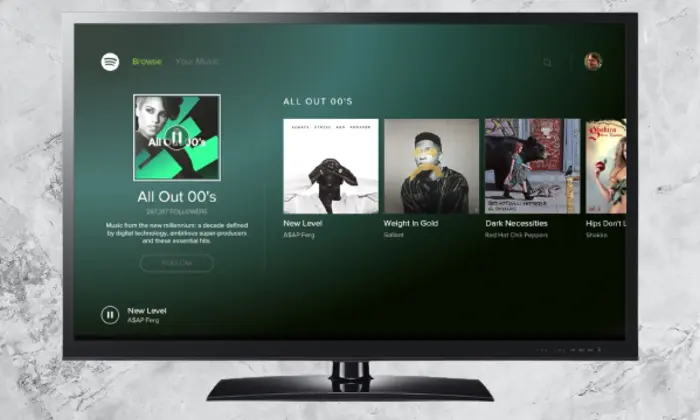
To connect and pair Spotify. com with TV, you will need to head over to this link for syncing Spotify with your Smart TV. Basically, you will be using this activation code for logging in to Spotify. Then, you need to log in to your Spotify account on any device with an active internet connection, whether it is on Android TV or Apple TV. After that, enter the Spotify activation code and then click on the “Pair” option. Here are the steps to follow for Spotify TV pair activation –
- First, you need to find out if your Smart TV supports Spotify
- After that, open Spotify on your smartphone
- Now, create an account or enter your details linked to your Spotify account (email address and password)
- You can even log in using your Facebook account
- Find the TV on which you wish to connect to Spotify using Spotify Connect
- Then, choose the option “Log in with PIN”
- Open your Smart TV and visit the website (spotify.com/pair)
- Here, you will get the Pair TV PIN
- Enter the PIN and it will connect your Spotify to your smart TV