A few years back, Blizzard Entertainment came out with an isometric ARPG called Diablo that ended up rocking the gaming world and spawned multiple sequels. Diablo IV is the latest iteration of the game and Blizzard has started allowing passionate players to get a taste of the new title through an open beta test. While pre-order owners have already got the chance to test the game, now everyone can try out this game. If you’re looking to get the first taste of Diablo IV, then this guide is perfect for you. In this guide, you will get to know how to download and play Diablo IV Open Beta.
Start date and end date for the Open Beta
Blizzard will be opening up the doors for the Open Beta phase to the larger gaming audience over the weekend. The Diablo IV Open Beta is scheduled to take place starting March 24th at 4:00 AM GMT (9:30 PM IST). The Open Beta will run until March 26th at 7:00 PM GMT (12:30 AM IST).
During this phase, anyone with a Battle.net account can easily download and try the game free of cost. The Open Beta phase will be available to play on supported platforms including Windows PC, PlayStation 4, PlayStation 5, Xbox One, and Xbox Series X/S.
How to download and play Diablo IV Open Beta
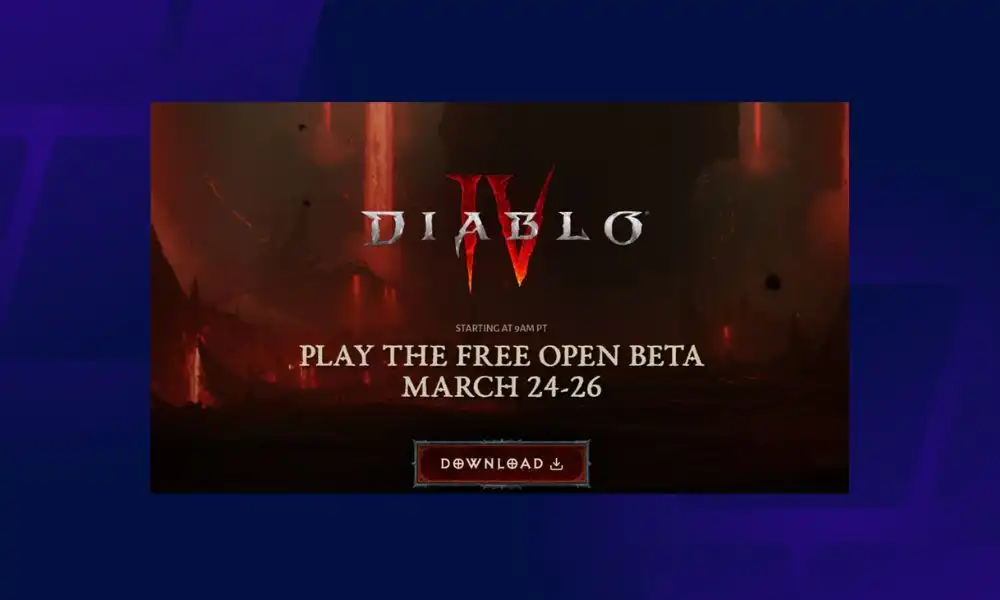
- Head over to the official Diablo IV Beta website and click on the “Download” button to obtain the Battle.net client
- After that, choose the “Battle.net” option as it’ll download the Battle.net client (on PC, the beta will only be available through Blizzard’s official client)
- Install the Battle.net client using the file downloaded
- After you have installed the client, ensure that you have a Blizzard account for logging into the client
- Click on the pop-up that appears telling you to download Diablo IV and it’ll take you to the game page
- On the game page, you should click on the dropdown button above the blue “Install” button on the bottom left
- Here, you will have to choose the Diablo IV Beta option and download the game
- Choose the location where you want to download the game and install it by clicking on the “Start Install” button
- If you accidentally skilled the pop-up, you should click on the “All Games” tab on the top-left and it’ll show you all the downloadable and purchasable games from Blizzard
- After that, move over to the “All Games” option in the left sidebar and then click on Diablo IV to head over to the game page
Liked this post? Let us know on X (formerly Twitter) - we love your feedback! You can also follow us on Google News, and Telegram for more updates.