After a long wait, 5G network has finally become available in India. Soon after the 5G services were inaugurated at IMC 2022, numerous network operators announced 5G services in different parts of the country. Recently, Airtel announced its 5G services in 8 metro cities while Reliance Jio commenced its 5G service beta testing with a group of customers in four cities. Irrespective of the network service provider offering 5G services, there are a few prerequisites to running 5G on your smartphone.
What you’ll need for using the 5G service?
Regardless of the data operator, you’ll first need to have a 5G-capable smartphone. You should check whether your device supports 5G technology or not. If your smartphone doesn’t support the required 5G bands, you wouldn’t be able to use 5G technology on your smartphone. Whether you’re using an iPhone, a OnePlus device, a Realme device, an Oppo device, or any other brand’s phone, the same rules apply.
Then, you should use a SIM that supports 5G technology. Thankfully, both Airtel and Reliance Jio have confirmed that purchasing a new SIM card won’t be necessary for using 5G services. The existing 4G SIM cards will work with 5G.
The third and most important thing to remember would be to set up the 5G network on your phone. If you’re wondering how to enable 5G services on your OnePlus, Oppo, and Realme phone, look for the instructions mentioned below.
How to enable 5G services on OnePlus, Oppo, and Realme smartphones
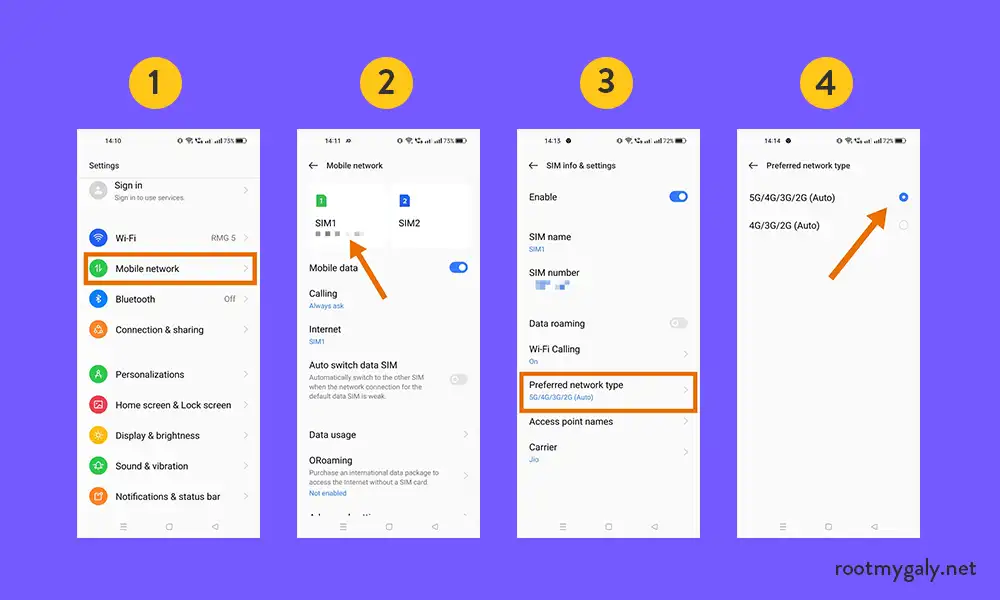
For OnePlus smartphones –
- Open Settings
- Go to Wi-Fi and Networks
- In SIM and Network, select the preferred network type
- Now, select 2G/3G/4G/5G (automatic)
For Oppo smartphones –
- Open Settings
- Go to Mobile Networks
- Tap on SIM 1 or SIM 2
- Select your preferred network type and then select 2G/3G/4G/5G (automatic)
For Realme smartphones –
- Open Settings
- Mobile Networks
- Tap on SIM 1 or SIM 2
- Select your preferred network type and then select 2G/3G/4G/5G (automatic)
Liked this post? Let us know on X (formerly Twitter) - we love your feedback! You can also follow us on Google News, and Telegram for more updates.