These days, many OEM developer have been shipping their own or an AOSP-based recovery alongside their ROMs (such as LineageOS, Pixel Experience Recovery, and more). However, as opposed to the likes of OrangeFox and TWRP< these recoveries don’t actually come with a native install option. This means you aren’t able to flash any file using it. Instead, you need to sideload them.
However, many users have been finding this to be easier said than done. Many users are getting issues like ADB Sideload Error Protocol Fault (No Status). Many users are raising concerns that this error means the ROM installation process finishes then and there.
Luckily, there are workarounds to resolve this issue. In this guide, you will get to know how to fix ADB Sideload Error Protocol Fault (No Status).
Table of Contents
How to fix ADB Sideload Error Protocol Fault (No Status)
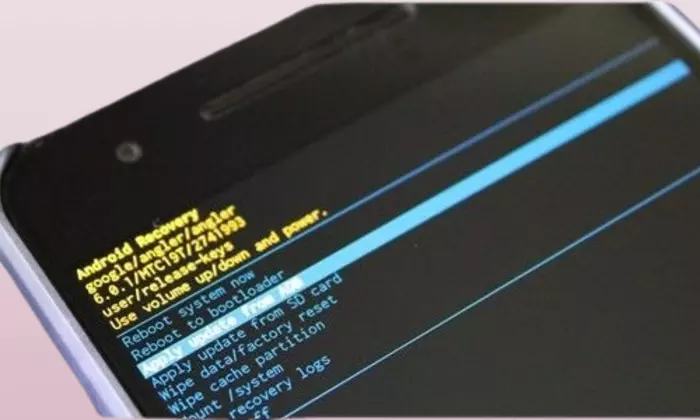
There are multiple ways to fix ADB Sideload Error Protocol Fault (No Status). Try out each of the workarounds and see which one brings the most success. With that said, here are the different methods to follow –
Method 1: Re-enable ADB Integration in Android Studio
- Head over to the Android Studio menu and go to Tools -> Android
- Here, you should uncheck “Enable ADB Integration”
- adb devices will work but you need to enter “adb kill-server” first
- After that, re-enable ADB integration in Studio
Method 2: Use the official Android SDK Platform Tools
One of the most common reasons why you might be facing this issue is due to using third-party ADB tools like Minimal ADB and Fastboot. Instead of using them, it is recommended that you go for the official Android SDK Platform Tools provided by Google. Then, check if you’re still getting ADB Sideload Error Protocol Fault (No Status).
Method 3: Transform ROM inside Platform Tools
You should make sure that you have transferred the rom.zip file to the platform-tools folder. This will ensure you’re no longer getting ADB Sideload Error Protocol Fault (No Status).
Method 4: CMD inside Platform Tools
Further, you should also ensure that the CMD window must be opened in the platform tools folder. This will ensure you’re no longer getting ADB Sideload Error Protocol Fault (No Status).