When it comes to video live streaming services, there is no doubt that Twitch is among the best options in this domain. Whether it is creative content, music broadcasts, video games, or esports competitions, all these domains prefer streaming the content over Twitch. However, the platform has its fair share of bugs and issues. Many users have voiced their concern that they Cannot Log In to Twitch: Something Went Wrong error.
However, this is easier said than done at the moment. Many users have complained that they keep getting the “Something went wrong” message when they try to log in to Twitch. Users have tried changing their account passwords in an attempt to fix the problem, but this hasn’t worked either. This guide is intended to help you if you are experiencing the same problem at the moment. In this guide, you’ll get to know how to fix Cannot Log In to Twitch: Something Went Wrong error.
How to fix Cannot Log In to Twitch: Something Went Wrong error
Method 1: Use Incognito mode
One of the easiest ways to rectify this issue is to open the Twitch website in Incognito Mode and log in to your account. Use the Ctrl + Shift + N or Command + Shift + N shortcut keys for opening the Incognito Mode. Then, try to log in to Twitch and then check if it fixes the error.
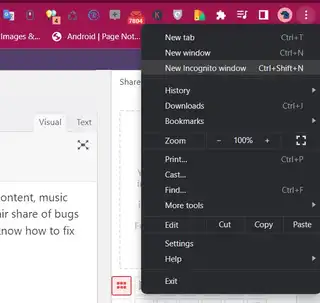
Method 2: Delete the Browser data
- Launch Chrome and then go to the following location (or use the Ctrl + Shift + Del shortcut)
chrome://settings/clearBrowserData
- Checkmark Cookies and Other site data, Cached images, and files
- Lastly, hit the Clear Data button and then wait for the process to complete
- Once it is done, try to log in to Twitch and check if the error is fixed
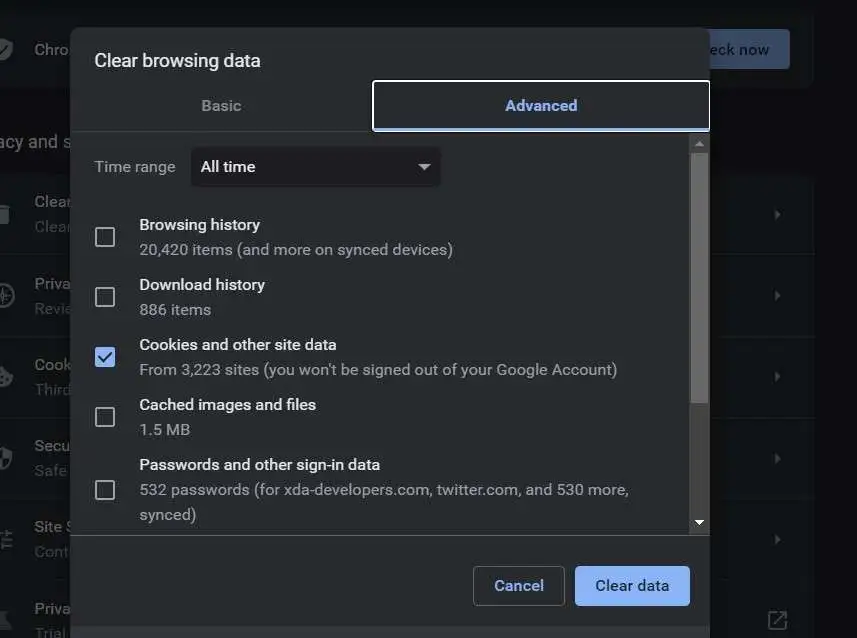
Method 3: Update the browser
Not only does Twitch come with support for only four browsers, but even those browsers also have to be updated to the latest version. If you’re using an older version of the web browser, you should update it to the latest version right away and it’ll fix the underlying Twitch error.
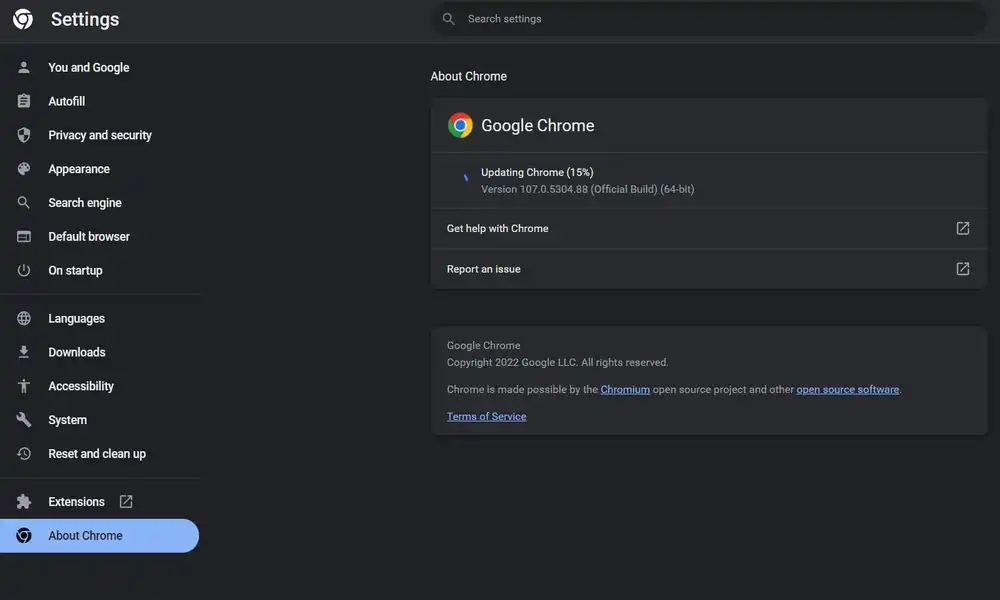
Method 4: Disable the extensions
- To start off, launch Chrome and then go to the below location –
chrome://extension/
- After that, disable the toggle next to each of the extensions
- Try to login to Twitch again and check if the error has been fixed or not

Method 5: Disable VPN
- Open the Settings menu using the Windows + I shortcut keys
- Head over to Network and Internet from the left menu bar and then select VPN
- Then, select your VPN and then click Disconnect
- Check if the error has been fixed
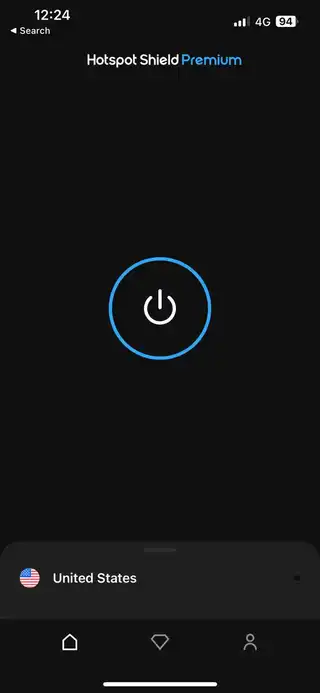
So those are the fixes for the Twitch Login Error “Something Went Wrong” problem. If you have any comments or questions about this article, please leave them below in the comment section.