Files by Google is the File Manger app from the Silicon Valley giant and it comes preinstalled on almost every Android device today. While it doesn’t feature a whole host of options as its third-party counterparts, Files by Google still manages to checkmark the basic prerequisites with ease.
With that said, it does throw up a few issues here and there. One of those issues is Cannot Update Files by Google. Many users have been raising concerns that they are not able to update the app through Google Play Store. When they are tryin g to do so, they are instead getting greeted with a “Cannot Install Files by Google” message.
This issue first popped up after Google recently rolled out an update for this app on the 8th of January. However, there is a nifty workaround to help rectify this issue. In this guide, you will get to know how to fix Cannot Update Files by Google issue.
How to fix Cannot Update Files by Google

Android smartphones are run by Google Play Services. Google Play Services make the integration of Google functionalities quite easy by connecting everything in your device. Sometimes, there might be insufficient storage, excessive cache accumulation, excessive app installations, corrupted Google Play Components, or more resulting in bugs and issues.
Interestingly, the Cannot Update Files by Google issue isn’t caused by any other these reasons. Instead, it is caused by the latest update rolled out by Google on 8th of January. To rectify this issue, you will first have to uninstall the buggy update before reinstalling the latest update to the app. Here are the steps to follow –
- Go to Settings -> Apps -> All Apps -> Files by Google
- After that, tap on the Overflow icon before selecting Uninstall Updates
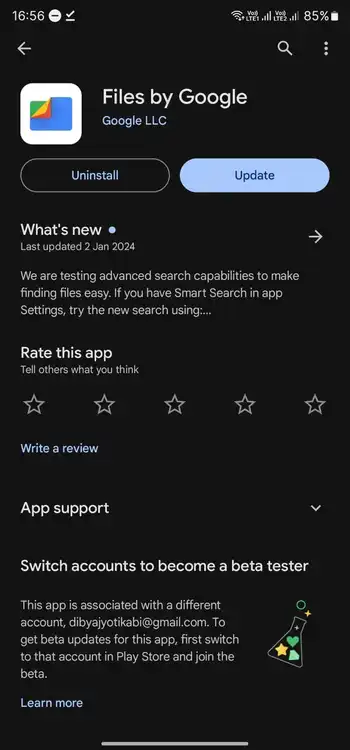
- Then, you should tap on the “OK” option in the confirmation prompt that pops up
- Now, head over to Google Play Store and search for Files by Google
- Lastly, press “Update” to update Files by Google