The Finals is a fun first-person shooter game that allows you to get into intense combat scenarios. However, the game isn’t perfect and has a few bugs and issues hindering the experience.
One of those issues is the Error Code TFLA0003 as many players are raising concerns that they’re getting a “Your login attempt failed” message on their screens. This error is present when they are trying to launch the game.
If you’re in the same boat, then this guide will be helpful. In this guide, you will get to know how to fix Error Code TFLA0003 in The Finals.
How to fix Error Code TFLA0003 in The Finals

Method 1: Restart the PC
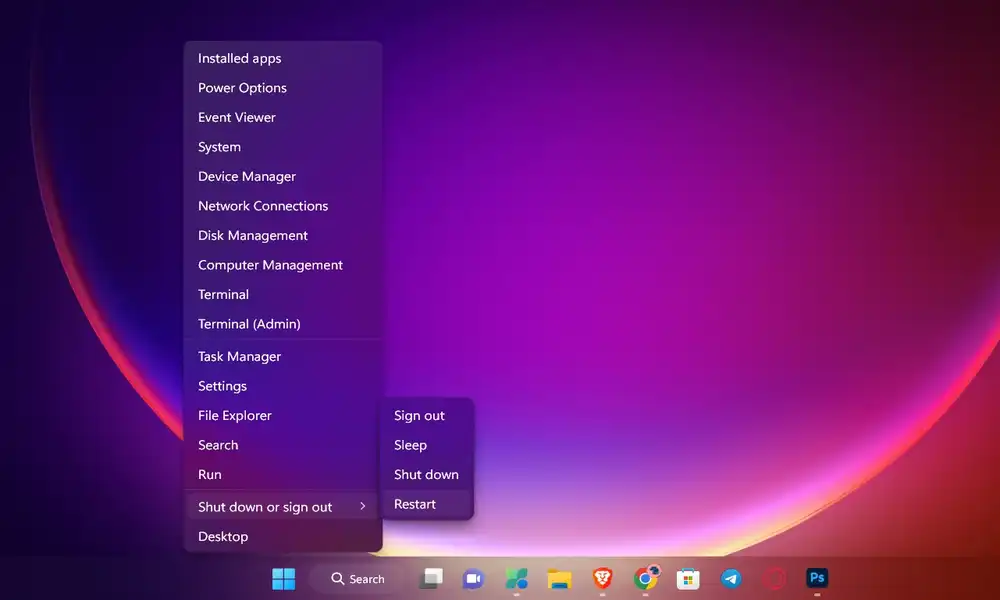
If you’re getting Error Code TFLA0003 in the game, then you should try to reboot your PC manually for ensuring there is no issue with the system glitches or cache data that might be causing multiple conflicts. You can then open the Start Menu and click on the Power icon before selecting “Refresh” to refresh the system.
Method 2: Run the game as the admin
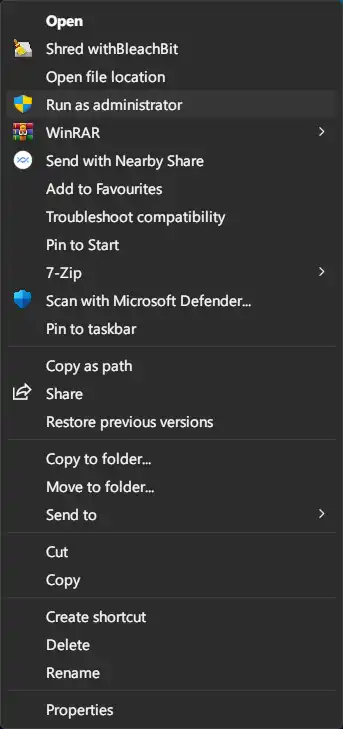
- Head over to the installed game directory
- Then, right-click on The Finals exe file
- Now, head over to Properties and then click on the “Compatibility” tab
- Then, enable “Run this program as an administrator”
- Click on “Apply” before selecting “OK” to save the changes
- Check if Error Code TFLA0003 is resolved
Method 3: Check for The Finals updates
- Open Steam before going to the Library
- After that, click on “The Finals” from the left pane
- Now, click on the “Update” button if there is a new update available
- Once done, you should reboot the PC to apply the changes
- Check if Error Code TFLA0003 is resolved
Method 4: Verify and repair the game files
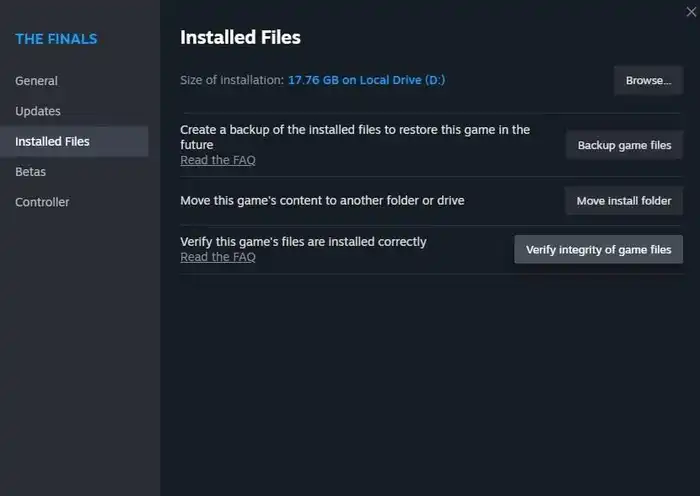
- Run Steam before clicking on Library
- Right-click on The Finals in the list
- After that, click on “Properties” before going to Local Files
- Now, click on “Verify Integrity of Game Files”
- Wait for the process to complete and restart the PC
Method 5: Ensure the matchmaking region is close to you

If you have somehow managed to make it past the login page but are still getting the Error Code TFLA0003 when starting the play queue, then you should check the matchmaking region that you selected. It needs to be the one closest to you. Head over to Settings -> Gameplay -> Network before choosing the Matchmaking Region you’re close to.