FIFA 23 Disk Write Error is a common issue that many players of the game have been facing. The error prevents users from playing the game properly and also causes data loss, which can be very frustrating for gamers. Fortunately, there are some steps that you can take to fix this issue and get back to enjoying your gaming experience with FIFA 23.
FIFA 23 is the newest installment of the iconic FIFA game lineup and it has been one of the most popular games for the last two decades. The newest version of the game brings along a much more immersive and authentic gaming experience for the players. Further, it also comes with a bunch of new features and improvements. Despite the exciting gameplay, there are a few issues here and there. One of those issues is the FIFA 23 Disk Write Error.
Table of Contents
How to fix FIFA 23 Disk Write Error
The first step in fixing this problem is to check if your computer meets all the minimum system requirements needed for running FIFA 23 on it. If it does not meet these requirements then you should upgrade or replace any hardware components as necessary so that they match up with what’s required by FIFA23 before trying again. Additionally, make sure you have updated drivers installed on your system as well as an anti-virus program running in order to avoid any compatibility issues between them and the game itself while playing online games like FUT (FIFA Ultimate Team).
Method 1: Run a disk check cycle
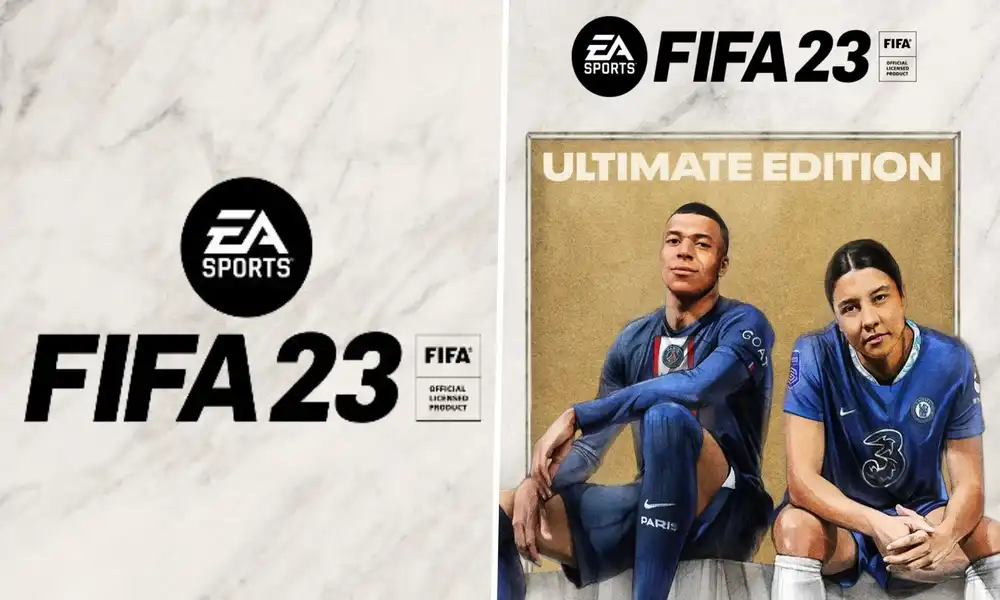
- Restart your laptop or PC
- Press the Windows key + R on the keyboard
- Type cmd and then press Enter
- After that, type chdsk/f/r and then press Enter
- The disk check cycle will start
- It’ll take a while to complete, so wait patiently
- Check if the issue is resolved
Method 2: Run the game as the administrator
- Right-click on the FIFA 23 icon
- Now, select Properties before selecting the Compatibility tab
- After that, check the box beside “Run this program as an administrator”
- Click on the “Apply option before selecting OK
Method 3: Restart Steam
Another solution for fixing this error would be to restart Steam. It can help you clear any temporary issues causing this issue. By restarting the stream, many users were able to resolve this error.
Method 4: Disable Antivirus and Firewall
- In the system tray, right-click on the firewall or antivirus icon
- Now, select Disable or Turn off
- Wait for a couple of minutes before re-enabling the antivirus or firewall
Also Read: How to Fix FIFA 23 Not Running Smooth on PC
Finally, if none of these solutions work then try reinstalling or repairing Microsoft Visual C++ Redistributable package from control panel/programs & features menu which may help resolve this disk write error when launching FIFA23 successfully without errors again! With all these measures taken into account hopefully players will be able to enjoy their favorite sports video game once more without having trouble accessing its contents due lack of sufficient permissions granted by Windows OS version currently used at home computers worldwide today!