Warzone 2 is an exciting, free-to-play combat arena from the Call of Duty franchise with a brand-new map titled Al Mazrah. You can team up with your friends and battle it out in the city and rural outskirts. Further, you can also loot supply boxes for rewards and then finish contracts to develop your arsenal and gain a tactical advantage.
Despite being an amazing game, there are a few issues, with one of them being the fix game_ship.exe error. In this guide, you will get to know how to fix game_ship.exe error on Warzone 2.
Table of Contents
How to fix game_ship.exe error on Warzone 2
To begin troubleshooting, it’s a good idea to first make sure your system meets the minimum requirements for the game. Check that your graphics card is compatible and that you have the latest drivers installed. Next, you can also try disabling any overlays that may be running in the background. This includes the Steam overlay and the Nvidia GeForce Experience overlay. If you’ve tried these steps and you’re still experiencing the error, don’t worry. We have more solutions for you.
Method 1: Run the game as an administrator
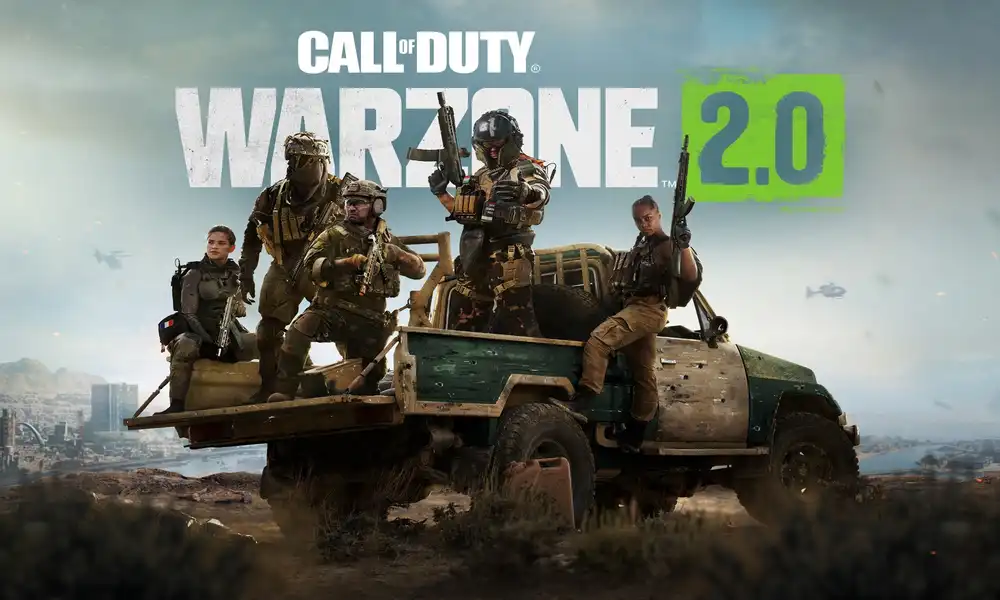
- Navigate to the Steam library
- Right-click on Warzone 2 -> Properties -> Local Files -> Browse
- Right-click the Warzone 2 app -> Properties -> Compatibility -> Run the program as an administrator -> Enable -> OK -> Launch the game
Method 2: Disable overlays and troubleshoot
- Navigate to the Steam library -> right-click Warzone 2 -> Properties -> Enable the Steam Overlay while you’re in-game -> Disable
- Open Nvidia GeForce Experience -> Settings -> General -> In-game overlay -> Disable
- Open Steam -> Steam -> Settings -> Downloads -> Clear Download Cache
- After that, unplug the Logitech/Thrustmaster racing wheel
- Now, end the task for Razer Synapse/MSI Dragon Center
- Close the tabs to free up RAM and relaunch the game
Method 3: Allow Warzone 2 in your antivirus
- Open the Windows settings -> Privacy and Security -> Windows Security -> Virus and threat protection -> Manage ransomware protection -> Allow the app through Controlled folder access -> Add an allowed app -> Browse all apps -> Select Warzone 2 -> Open
- Open Control panel -> System and Security -> Windows Defender Firewall -> Allow an app or feature through Windows Defender Firewall -> Change the settings -> Allow another app -> Browse -> Select Warzone 2 -> Add
- Turn off Real-time protection by Opening the Windows settings -> Privacy and Security -> Windows Security -> Virus and threat protection -> Manage settings -> Real-time protection -> Off
Method 4: Update Windows to the newest version
- Look for the “Check for Updates” option using Windows Search
- Update Windows to the latest version
- Launch the game
Method 5: Repair or verify game files
- Navigate to your library
- Right-click Warzone 2 and go to Properties before selecting Local Files
- Now, click on “Verify Integrity of Game Files”
- Launch the game
We hope our troubleshooting guide has helped resolve the game_ship.exe error in Warzone 2. If not, please reach out to the game’s support team for assistance. Share your feedback in the comments section down below to help other players.