If you love Call of Duty, you would have given a try to recent releases like Modern Warfare 2 and Warzone 2. However, many users have been experiencing an issue where Modern Warfare 2 and Warzone 2 are not showing on Battle.net.
This can be frustrating if you’re eager to start playing the game. If you’re in the same boat, then this guide is just for you. In this guide, you will get to know how to fix Modern Warfare 2 and Warzone 2 Not Showing on Battle.net.
Table of Contents
How to fix Modern Warfare 2 and Warzone 2 Not Showing on battle.net
Method 1: Update the Battle.net client
The first fix would be to make sure that your Battle.net client is updated. To do that, you should open the Battle.net app before clicking on the “Options” menu. Then, you should click on “Check for Updates”. If a new update is available, you should follow the on-screen instructions for downloading and installing it.
Method 2: Disable Firewall and Antivirus
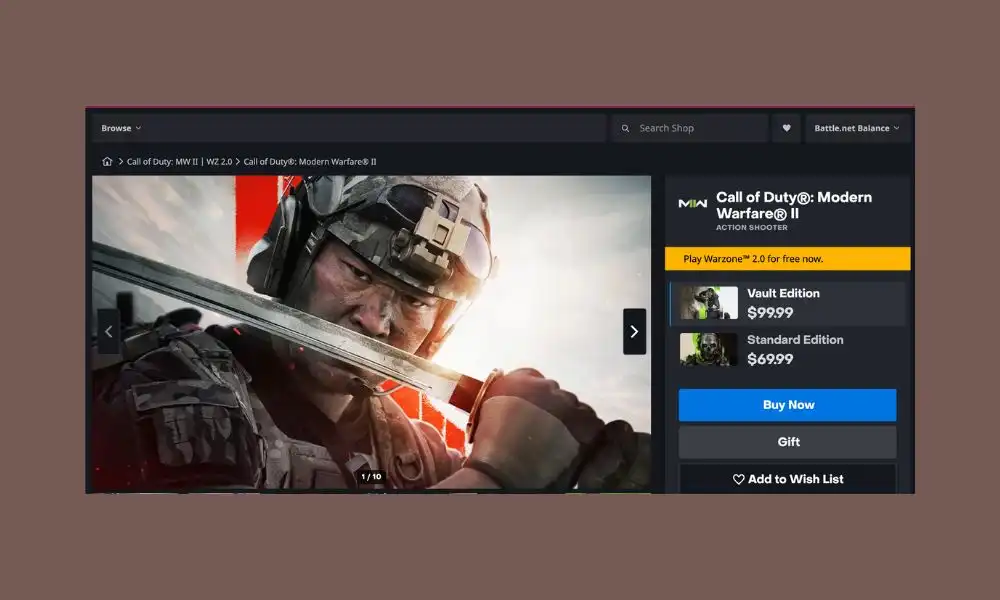
If you have an antivirus or firewall that is blocking Battle.net, you might not be able to see the game on the platform. For fixing that, you should try to disband the firewall or antivirus temporarily and try to launch the game again. If the game appears on Battle.net, you might have to adjust the firewall or antivirus settings to allow the game to run.
Method 3: Verify game files
If your game files have gotten corrupted, you can easily verify them using the Battle.net app. To do that, you should click on the game and click on the “Options” menu. Then, click on “Scan and Repair” before following the on-screen instructions.
Method 4: Check the region settings
If the region settings are incorrect, you might not be able to see the game on Battle.net. For checking the region settings, click on the “Options” menu in Battle.net before selecting “Game Settings”. Then, ensure that your region is set correctly.
Method 5: Check the server status
If the game servers are down or they’re experiencing issues, you can easily check the server status by going to the official Call of Duty website. If the servers are down, you might have to wait until they return online before you can see the game on Battle.net.