Players worldwide have been fascinated by the popular AR game, Pokemon GO. However some users could run into issues like the Error 10009 which keeps them from being able to access the game. The causes of Pokemon GO Error 10009 will be discussed in this article, along with some possible solutions to help gamers fix it and enjoy an enjoyable gaming session.
Pokemon GO Error 10009 typically arises when the game version is outdated or due to issues with in game cache files. This error disrupts players ability to access the game and participate in Pokemon adventures. Fortunately there are several troubleshooting steps that users can refered to address this issue and get back to catching Pokemon.
Methods to Fix Pokemon GO Error 10009
In this section we will outline practical solutions to resolve Pokemon GO Error 10009 and restore gameplay functionality.

Clear Cache
Clearing the cache is a fundamental step to resolve issues related to corrupted or outdated data. Follow the steps to clear the cache on:
For Android Users
- Access the Settings menu on your device.
- Navigate to Applications > Pokemon GO > Storage.
- Tap on the Clear Data button.
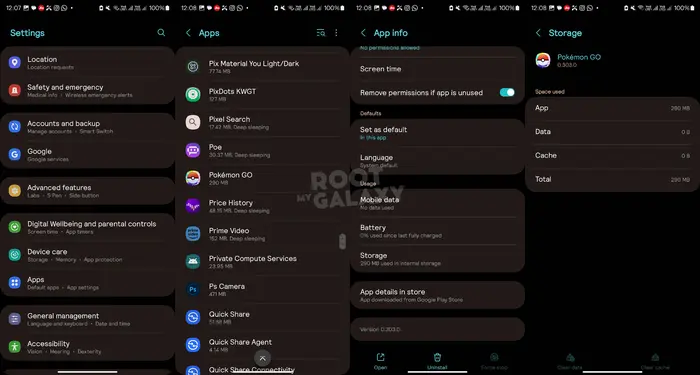
For iOS Users
- Access the Settings menu on your device.
- Go to General > iPhone Storage > Pokemon GO.
- Tap the Offload App button and confirm.
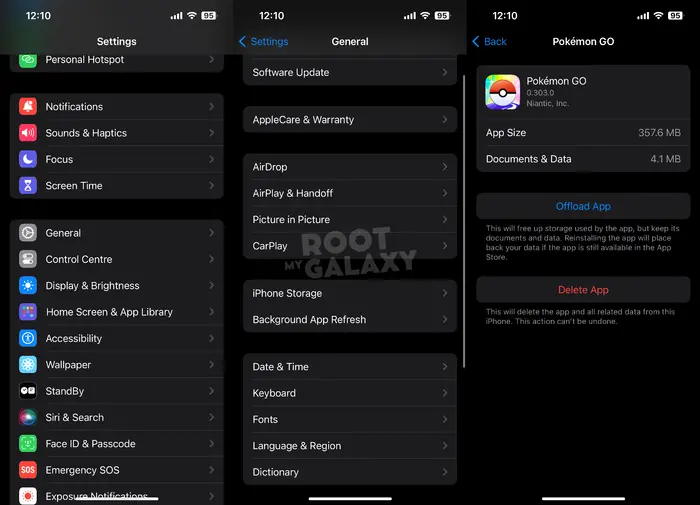
- After clearing the cache launch the Pokemon GO app to check if the error persists.
Update the App
Keeping the Pokemon GO app updated ensures compatibility with the latest features and bug fixes. Follow these steps to update the app:
- Open the Google Play Store or App Store on your device.
- Search for Pokemon GO.
- If an update is available, tap on the update button.
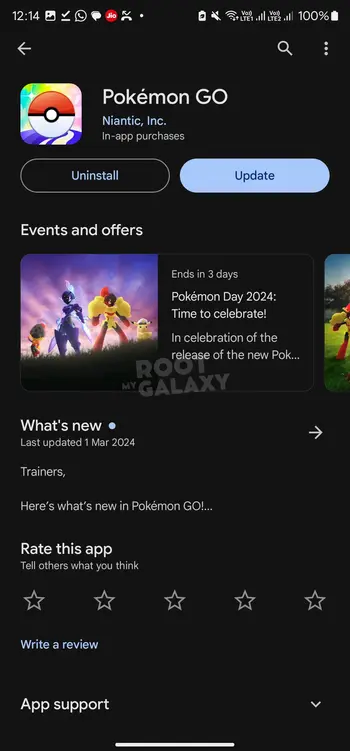
- Once the update is complete launch the app to see if the error is resolved.
Reinstall the App
If clearing the cache and updating the app did not resolve the error reinstalling the Pokémon GO app may be necessary. Follow these steps to reinstall the app:
- Uninstall the Pokemon GO app from your device completely.
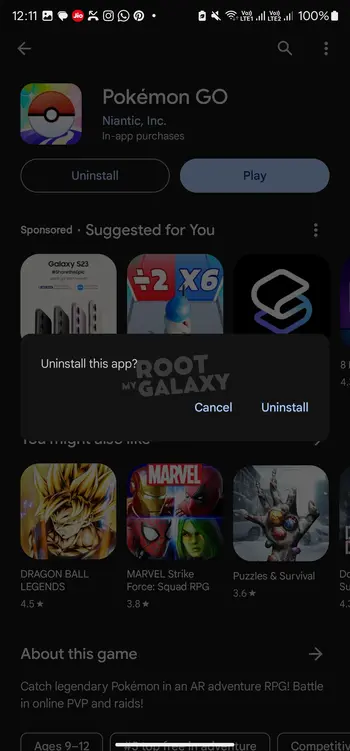
- Open the Google Play Store or App Store.
- Search for Pokemon GO and reinstall the app.
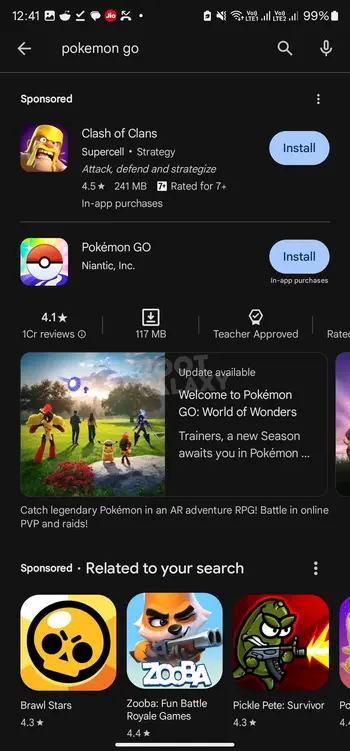
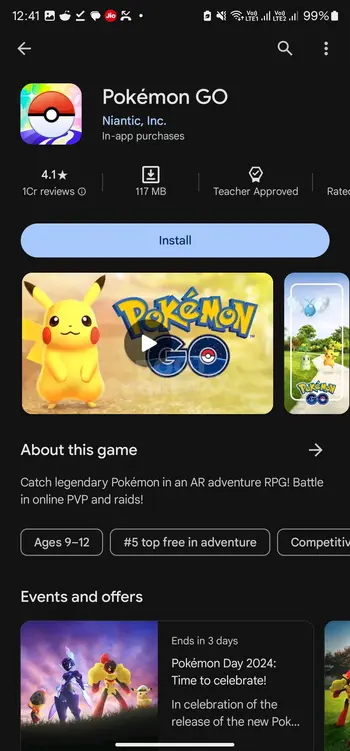
- Launch the app to see if the error persists.
or
You can download apk of the game from trusted site and manually install it.
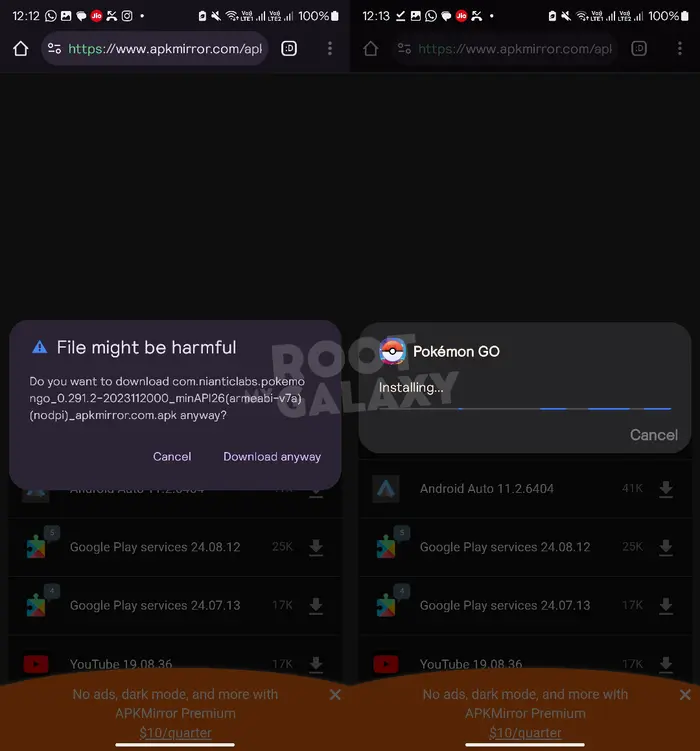
Check Server Status
There is a huge probability that Pokemon GO Error 10009 may be caused by server issues such as crashes or maintenance. To check the status of Pokemon GO servers, use platforms like Downdetector. Monitoring server status can help identify if the error is widespread and not specific to your device.
Pokemon GO Error 10009 may cause players gameplay sessions to be interrupted but by following the troubleshooting methods in this article users can successfully resolve the issue and carry on with their Pokemon adventures. You may fix the error and continue playing Pokémon GO without interruption by following these helpful tips, which include cleaning the cache, upgrading the app, reinstalling the game and verifying the server status.