If you are an Android user, then Google Play Store is an app that doesn’t require any introduction. Loads of apps, games, images and books can be downloaded quickly and conveniently from the Google Play Store with a few taps.
Still, despite all the pros of this online store there are many bugs and issues that pop up then and there. One common issue is Something Went Wrong Error in Google Play Store which makes it difficult for users to download or update their favorite apps from the store.
So if you’re facing this error on your device here’s what you need to do:
Table of Contents
What causes this error on Play Store?
Before seeking out a resolution, it is essential to pinpoint the source of the issue. This could be occuring due to a multitude of explanations.
- A common reason why you might be facing this issue is because of your Google account. You are entire signed into Google with multiple accounts and one of them is causing the error or you changed the password to your Google account recently and you have to re-login with the new credentials.
- This issue can also be caused because of data storage and cache issues on your Android smartphone.
- Another reason why this error might be occurring is due to poor internet connectivity or date and time mismatch.
How to fix the Something Went Wrong Error in Google Play Store
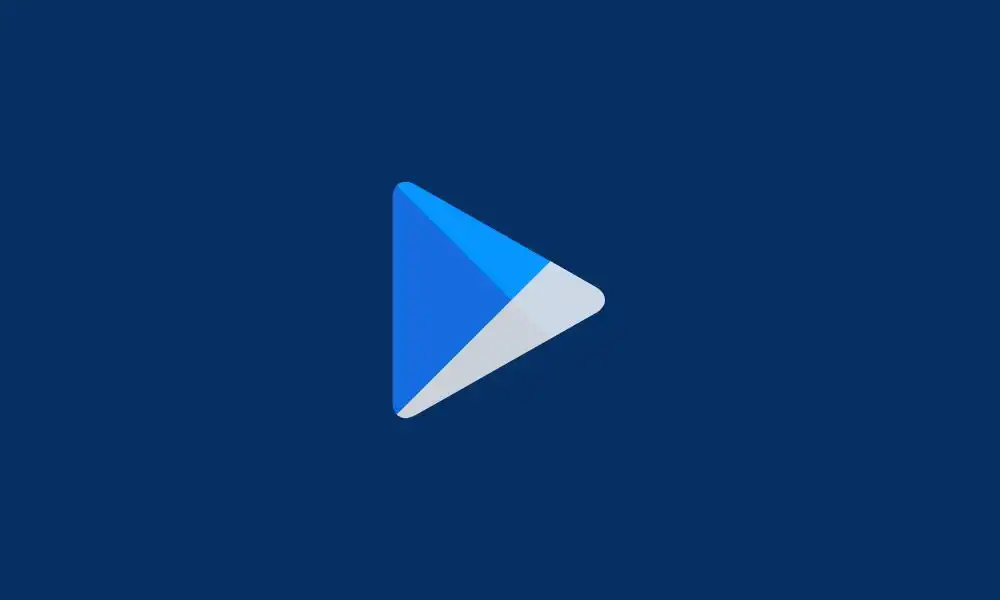
To fix this issue, you will need to downgrade Google Play Store and Google Play Service to the older working versions. After that, you should proceed with the following steps and give them a try.
- Go to Settings -> Apps -> See All Apps -> Google Play Service
- After that, you should tap on the overflow icon and then chose Uninstall Updates -> OK
- In the same way, you should uninstall updates of Google Play Store too
- Finally, you should launch Google Play Store and check if the issue is resolved