Warzone 2 is a popular game that continues getting positive reviews from players. However, the game still continues to suffer from a few errors since its release. A common error that many players have been getting is the Dev Error 657. Many players across Xbox, PC, PS4, and PS5 are being halted from teaming up on AI Mazrah because of this error. If you’re getting this error, then this guide will be of great help to you. In this guide, you will get to know different methods to fix Warzone 2 Dev Error 657.
Table of Contents
How to fix Warzone 2 Dev Error 657
Method 1: Fix the internet connection
One of the common reasons behind this error is a poor internet connection. COD Warzone 2 is an online multiplayer game and it requires reliable high-speed internet. Fix any underlying issues with your Wi-Fi router so that you’re able to play the game seamlessly.
Method 2: Update the game
Call of Duty developers hasn’t yet acknowledged the dev error 657 on their office bug tracker yet. Since the game’s official launch, there have been a number of game patch updates. Many users on Warzone forums have suggested that updating the game to the latest version will fix the dev error 657.
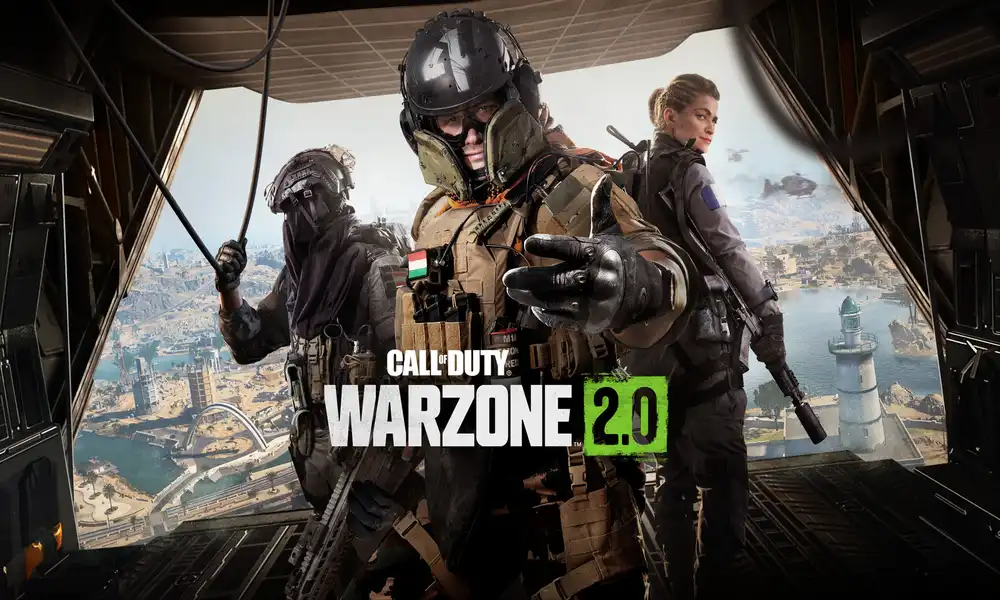
Method 3: Restore the license for the consoles
- Open the settings menu on your console before navigating to the users and accounts section
- On the left-hand side, click on the Others tab
- After that, click on the Restore License option and then wait for the process to finish
- If there’s any damage or alteration to the console license, the content might not work as intended
Also Read: COD Warzone 2 and Modern Warfare 2 Dev Error 11557: How to fix
Method 4: Configure the internet firewall
As the dev error 657 is caused largely due to a failed internet connection, it is important to configure your PC/console’s internet firewall in case you’re using any. This will also stand true for any VPN connection that you may be using. Make sure that your PC/console is able to make uninterrupted requests to the game server.
You may Like: How to fix Warzone 2 Dev 6345 error code
Method 5: Force Warzone 2 to run on DirectX 11
- Open the Battle.net application and then select COD Warzone 2
- Click on the Settings log and move to game settings
- Now, click on the check box of Additional command-line arguments before entering d3d11 on the text box and then press OK
If the steps outlined in this guide have not helped fix the Warzone 2 Dev Error 657, we encourage you to contact the game’s developer and share your feedback. Your input can help improve the gaming experience for everyone.
Featured Image: Call of Duty Official website