How To Perform Hard/Factory Data Reset On Xiaomi Mi Mix 3: Xiaomi Mi Mix 3 was launched in October 2018. It comes equipped with a 6.39-inch touchscreen (1080×2340) AMOLED display with a 93.4 per cent screen-to-body ratio and a 19.5:9 aspect ratio. The device is powered by an octa-core Snapdragon 845 CPU coupled with 6GB of RAM. The phone comes with 128GB of onboard storage that cannot be expanded. There is a special edition available. The special edition comes with 10GB RAM and 256GB of internal storage.
The Xiaomi Mi Mix 3 sports a dual camera setup on the back side ( a 12-megapixel with f/1.8, 1.4-micron + 12-megapixel with f/2.4, 1-micron). It also has dual front camera 24-megapixel + 2-megapixel. The device comes with a sliding mechanism for the rear camera. Users have to slide to open the back side cameras. The Mi Mix 3 houses a 3850mAh non-removable battery. The device runs Android 9 Pie Out of the box at the top of Xiaomi’s MIUI 10.
The hard or factory reset is a must known thing for all users. The hard or factory can be a great means of troubleshooting and can clear many issues with the device. When you perform this all the data and settings of the device will be wiped. In this way, your device will be taken back to the stock or factory default condition. The most important thing to note is that performing this can delete all the available data on your device including the contacts, media files, app data etc. So it is always important that you take a complete backup before going forward with the process.
There are two methods to perform a hard or factory reset on your Xiaomi Mi Mix 3. Either you can boot your device on to recovery mode and perform it. Reset option is also available in the settings menu of the device alternatively. The recovery mode method can be useful when you lose access to the interface of the device. Both the methods on How To Hard/Factory Data Reset On Xiaomi Mi Mix 3 are listed below.
Table of Contents
Steps To Hard/Factory Data Reset On Xiaomi Mi Mix 3 (2 Easy Methods)
There are two methods to do this and both are listed below.
Recovery mode method:
- Enter into recovery mode on your Xiaomi Mi A1.
Guide: How To Enter Recovery Mode On Xiaomi Mi Mix 3
- Use volume buttons to highlight wipe reset and use the power button to select
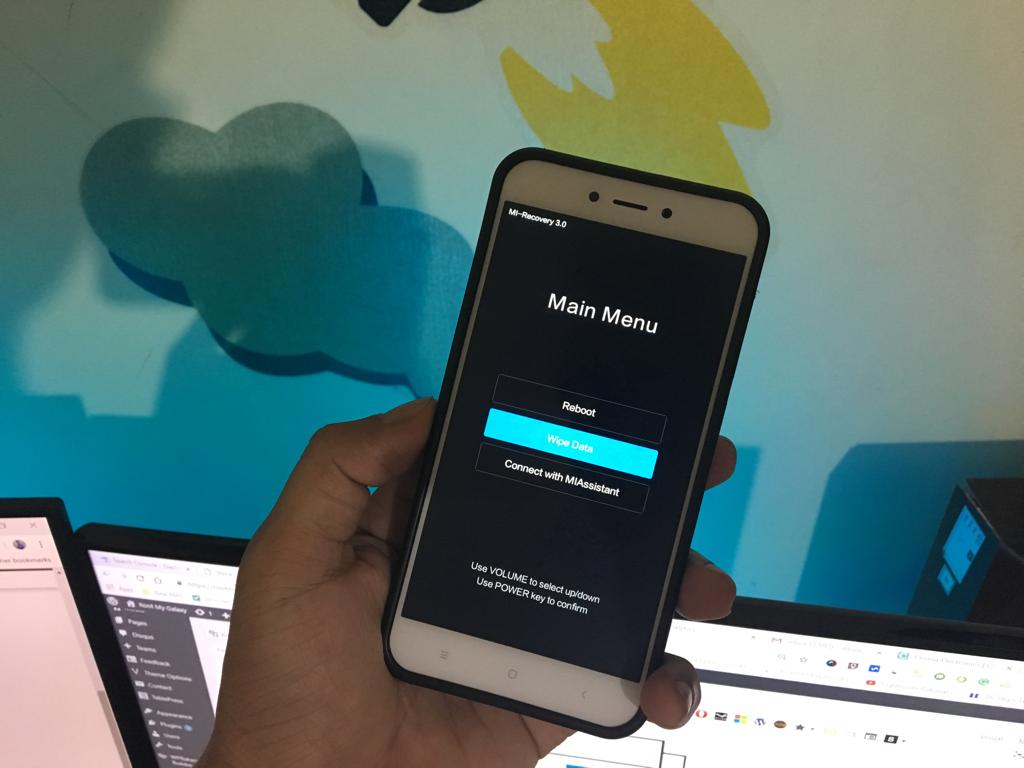
- Use volume buttons to highlight wipe all data and use the power button to select
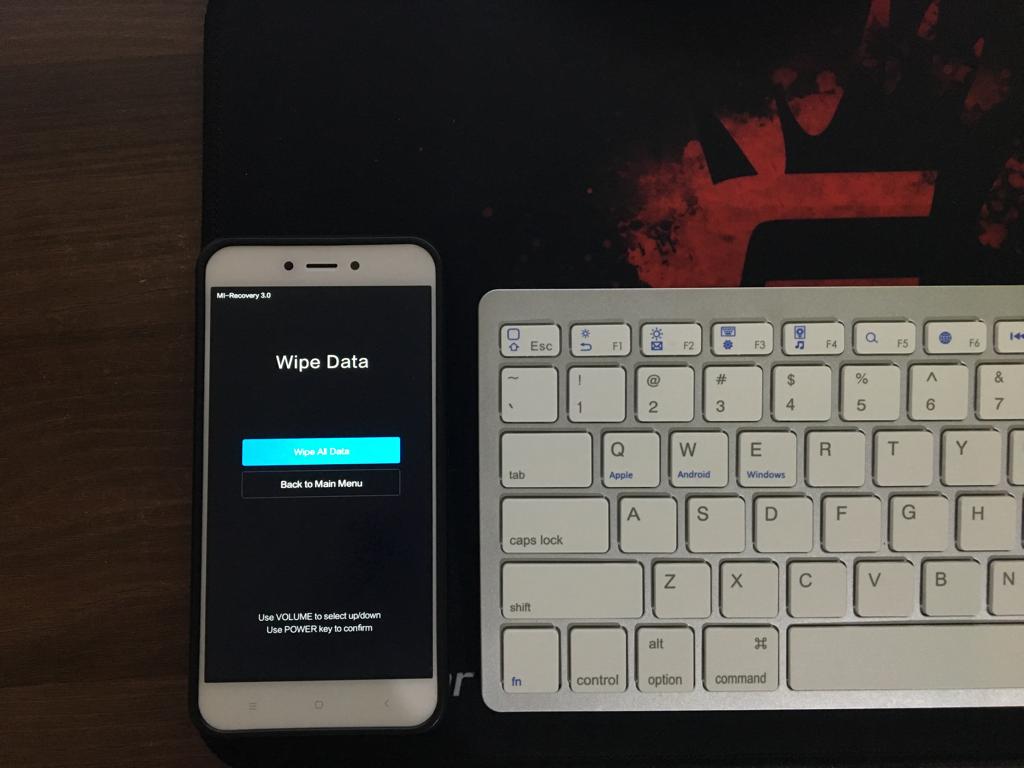
- Confirm when prompted
- Open Settings > Additional Settings

- Find and tap on Backup and reset option
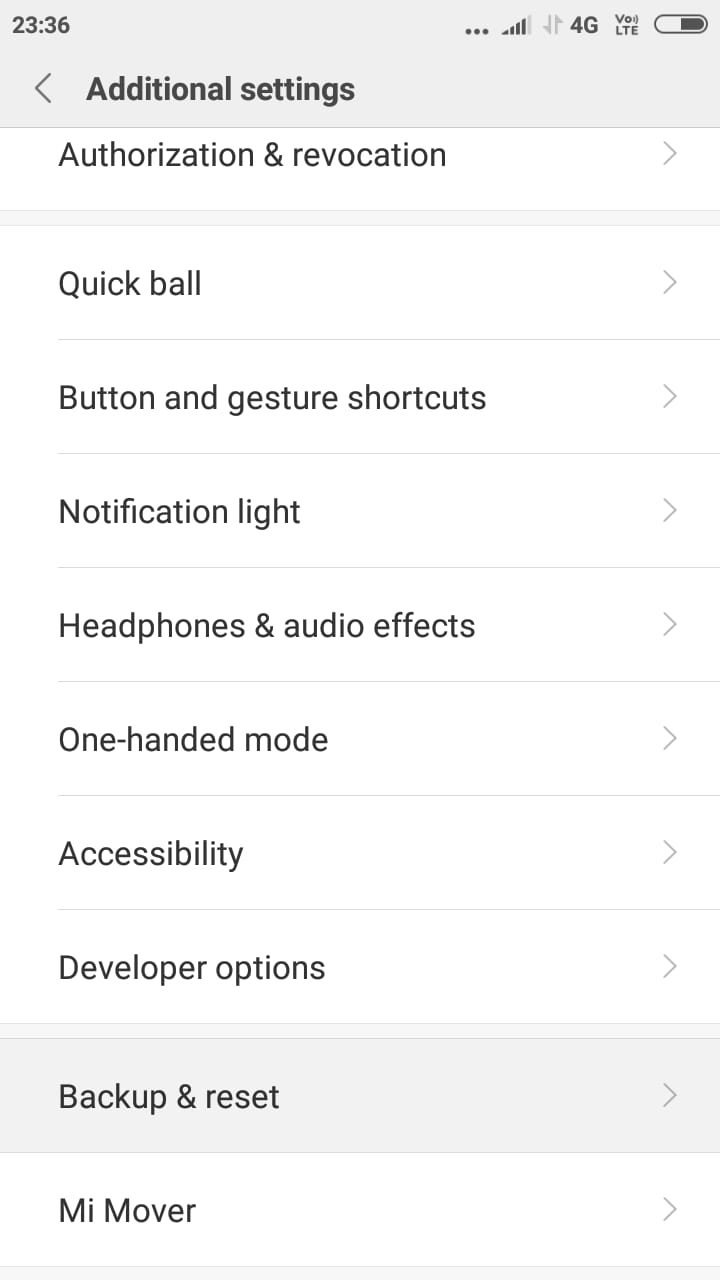
- Tap on Factory Data Reset
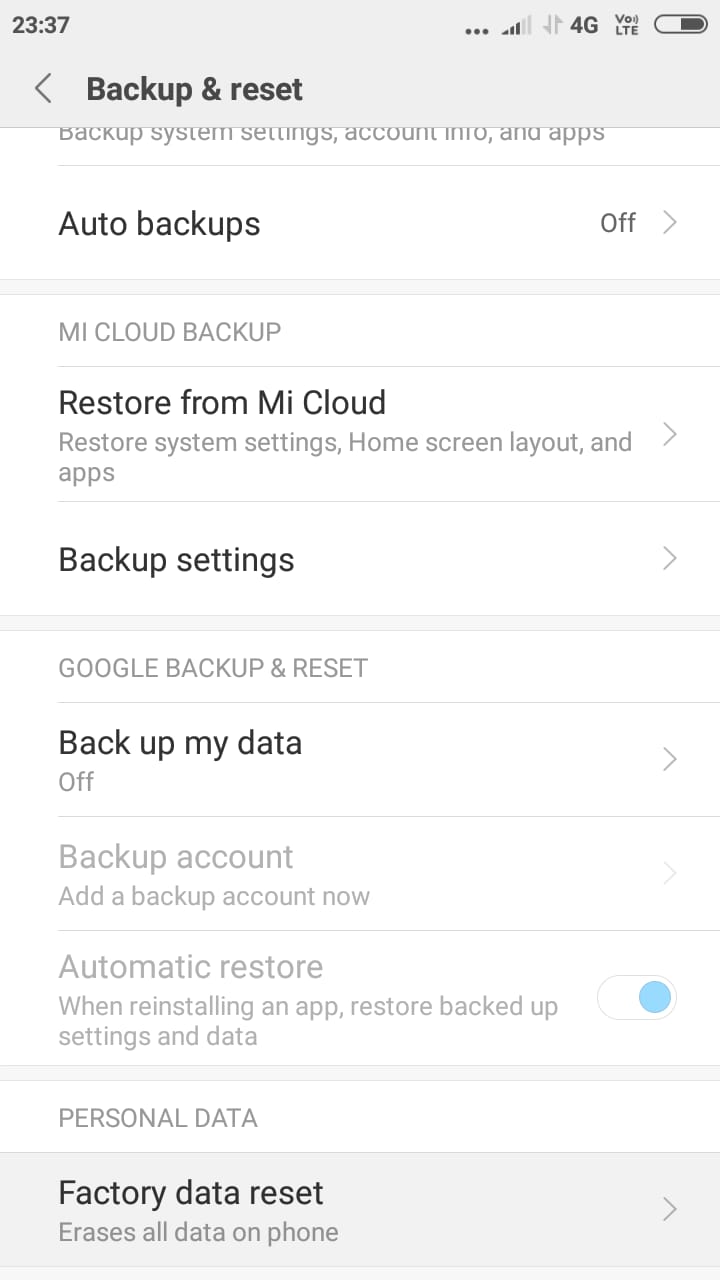
- Tap on All files on the phone
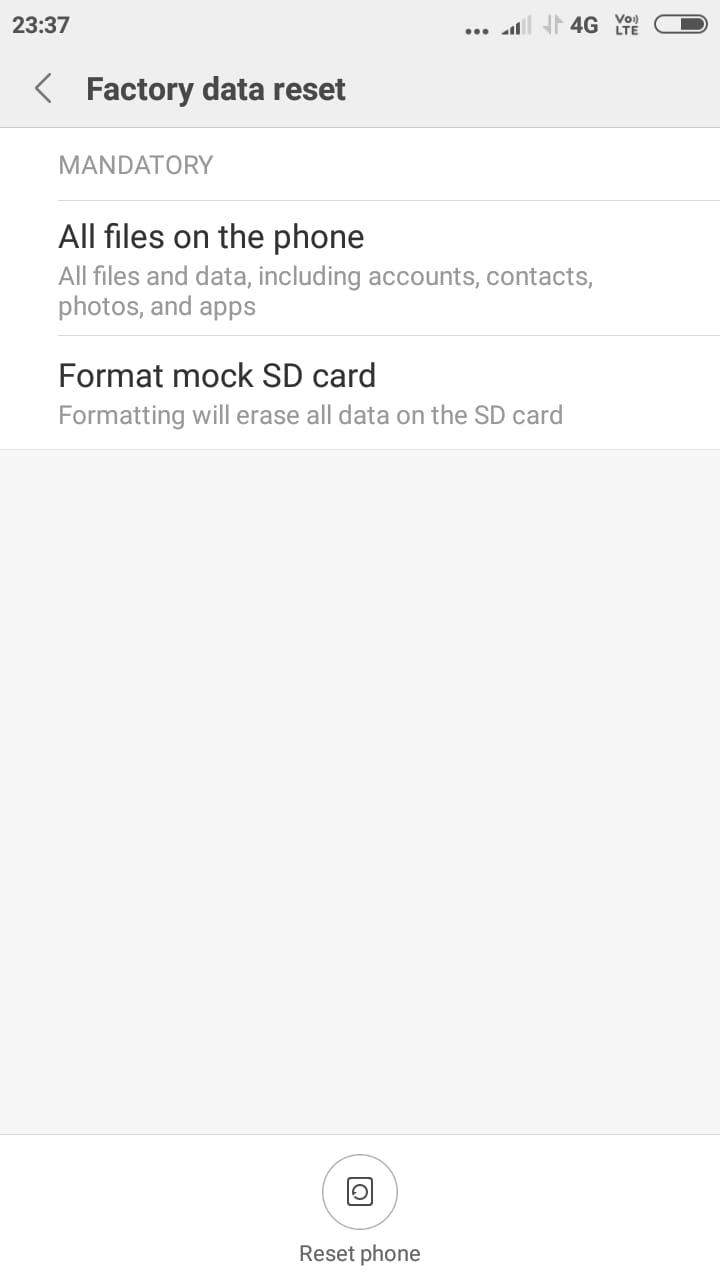
- Now follow the onscreen instruction to reset the device.
Hope you are clear with the guide. If you have any queries or feedback leave a comment below.