Samsung Galaxy A6 (Plus): ODIN Download Mode, Recovery Mode, Hard and Soft Reset: If you own a Samsung Galaxy A6 or Galaxy A6 Plus, then this guide is very important for you. Here you are going to learn about different Galaxy A6 (Plus) modes and their process. Here we will be sharing how you can boot Galaxy A6 (Plus) into recovery mode, Odin Download Mode (Fastboot). Along with those guides we will be sharing a detailed guide to Hard and soft reset Samsung Galaxy A6 (Plus)
Samsung Galaxy A6 Plus is the bigger brother of Samsung Galaxy A6 2018. The Plus variant has a larger 6.0 inch Super AMOLED display with an aspect ratio of 18:9 (1080 x 2220) whereas the smaller A6 has 5.6 inch Super AMOLED display with an aspect ratio 18:9 (720 x 1480). The Galaxy A6 Plus 2018 is powered by a 1.8 GHz Cortex-A53 Octa-core Qualcomm SDM450 Snapdragon 450 processor which is paired with 3/4GB RAM. On the other hand, Galaxy A6 2018 has a 1.6 GHz Cortex-A53 Octa-core Exynos 7870 CPU. Both the smartphone has an internal storage of 32GB or 64GB that is extendable with the use of a microSD up to 256 GB.
Samsung devices are very popular among the masses. These two devices have been in the news for a quite some time now. Both the device will get great developer support like previous mid-range Samsung devices. If you are a power user who will root the phone in future, then you need to know the steps to boot into recovery and Odin mode.
With time Android devices’ performance decreases. This happens due to bad apps or outdated apps. With time we ended up installing many android apps which makes the phone sluggish. These apps too take loads of internal memory of the device and the best option to solve the issue is doing a soft reset of the device and if there is a big software related issue then hard reset is the option to go with. Here in this guide, we will be sharing some simple steps to Soft and Hard Reset Galaxy A6 and Galaxy A6 Plus.
Posts, You May Like
- Download Samsung Galaxy A6 Stock Wallpapers For Any Smartphone
- Download Galaxy A6 2018 A600FJXU1ARD7 April 2018 Security Update
Table of Contents
What Will You Learn From This Post?
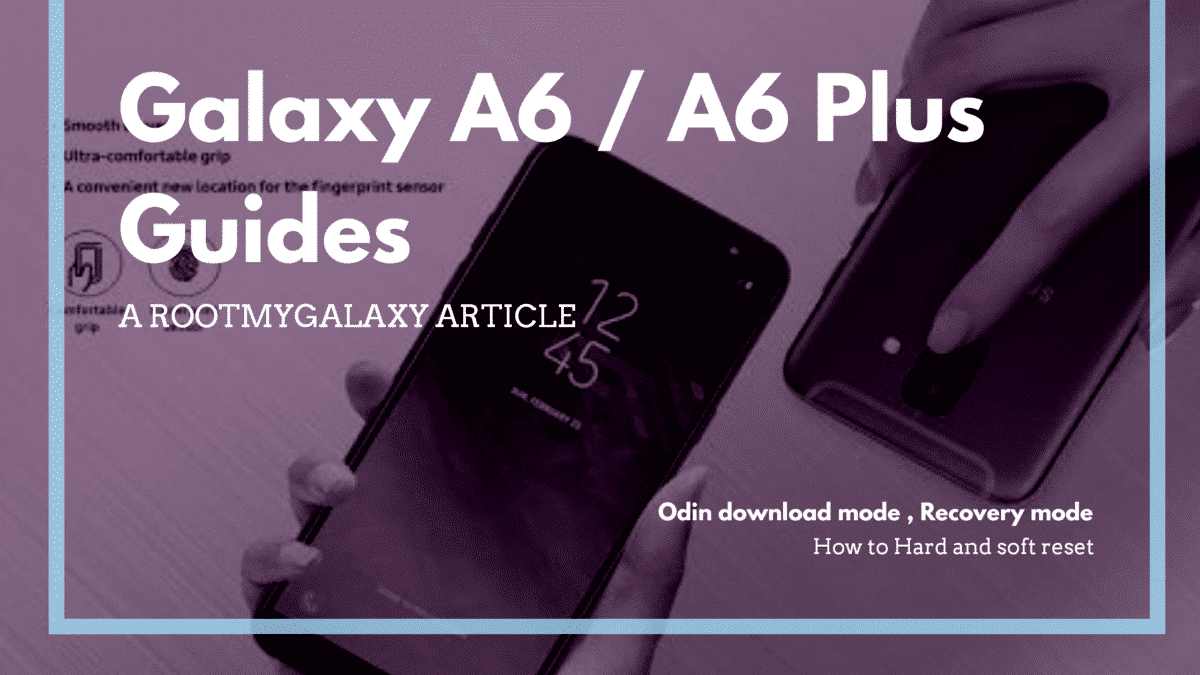
- How To Enter Odin Download Mode On Samsung Galaxy A6 and Galaxy A6 Plus
- How To Enter Recovery Mode On Samsung Galaxy A6 and Galaxy A6 Plus
- How To Soft and Hard Samsung Galaxy A6/Galaxy A6 Plus
Enter Samsung Galaxy A6 (Plus) into Recovery Mode

- Completely power off your Galaxy A6/A6 Plus
- Once the device is switched off, press and hold the power button and Volume Up at the same time.
- You will see an Android Logo followed by “No command.”
- After 15-20 seconds, your Samsung Galaxy A6/A6 Plus will show you the Recovery menu.
Enter Samsung Galaxy A6 (Plus) into ODIN Download Mode

- Completely power off your Galaxy A6/A6 Plus
- Once the device is switched off, press and hold the power button and Volume Down at the same time.
- You will be shown Samsung logo followed by a warning screen almost instantly
- Now Press Volume Up to keep going.
- After few seconds, your Galaxy A6/A6 Plus will boot into Odin Mode (Download Mode)
How To Hard and Soft Reset Samsung Galaxy A6/ A6 Plus
1.Soft Reset
Sometimes devices become frozen or unresponsive, in that case, a simple soft reset will fix the issue. Data will not be cleared from the device after a soft reset. Forcing a device to reboot (with key combination) is called soft reset.
Press and hold “Volume Down” + “Power” buttons for about 10 seconds. That’s it, the device should restart.
2. Hard Reset
Method: 1
- Enter Galaxy A6/A6 Plus into recovery mode (follow the above guide)
- Use the volume buttons to navigate. Select to “Wipe data / factory reset“. Press “Power” to choose the highlighted selection.
Method: 2
Open “Settings” > “General management” > “Reset” > “Factory data reset” > “Reset” > “Delete all”
If you liked this guide, then share it. If you have any quarries regarding this guide, feel free to leave that in the comment section down below.