When Elden Ring was released, it was largely accepted that the game lived up to the years of anticipation and hype. Praise was pouring from all sides in the video game industry.
The game’s amazing reception has also persuaded gamers to check out the game for the first time. This means people who aren’t familiar with the game could have trouble with certain aspects of the game.
One of those key mechanics that are tough to use is the summoning spirits feature. This guide will help you do just that. In this guide, you will get to know how to summon spirits in Elden Ring.
How to summon spirits in Elden Ring
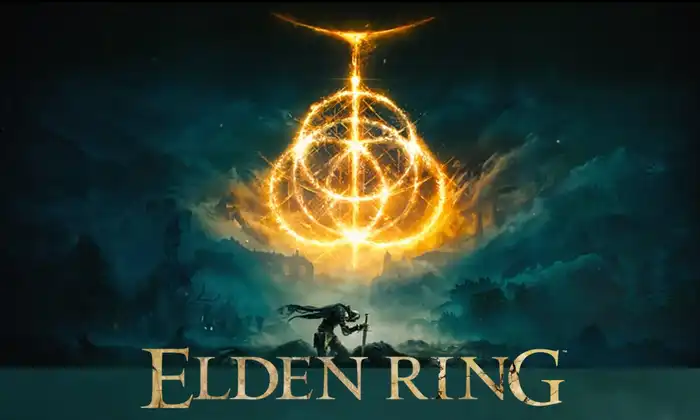
Spirits are a new item in Elden Ring that straddles the line between being a spell and being an item. They all cost FP to use but they can be equipped in an item slot and do not require a catalyst to be cast. There are many new spirits to find and summon to help you along the journey but just finding the item itself will not allow you to summon them. Summoning Spirits in Elden Ring will need you to obtain the Calling Bell. Here is how to summon spirits in Elden Ring.
- First, you will have to find Melina. She is a mysterious maiden who helps the Tarnished on their journey. You can easily find her by progressing through the first few Sites of Grace. The woman needs to be around the third Site.
- Talk to Melina and then form an alliance. This will help you in completing the journey and traverse the map faster. More importantly, you will be able to call your Spirit Steed – Torrent.
- Return to Elleh Church, which is commonly the second Site touched after you have left the tutorial zone. You should be doing this at night.
- Walk to the broken wall near the church and you’ll notice an NPC named Renna.
- Next, you should talk to the witch and tell her that you are the owner of Torrent.
- Now, Renna will give you your Calling Bell.
You will now be able to summon Spirits. They are similar to spells but unlike Glintsone Magic, you won’t have to place them inside your memory. Instead, you’ll be able to assign them to toolbelt items or the quick menu.
Liked this post? Let us know on X (formerly Twitter) - we love your feedback! You can also follow us on Google News, and Telegram for more updates.