In the Android world today, the custom development scene has become quite active as more and more people are installing custom ROMs and tipping their toes in the lake of endless tinkering options. In terms of custom recovery, there are many noteworthy players in this domain, including the likes of OrangeFox to TWRP Recovery to Pitch Black, and more. However, TWRP Recovery is often the go-to choice for tech enthusiasts but there are instances where you might want to switch to another option.
For instance, say that you are flashing a custom ROM through TWRP, you might get Error Code 1. To resolve this, you should try to use the OrangeFox and you will find out that it has flashed the ROM without any problems. Aside from that, there are many instances where you may want to switch the choice. Once you have completed the task, you can then switch back from OrangeFox to TWRP Recovery.
If you’re in the same boat, then this guide will be perfect for you. In this guide, you will get to know how can you switch from OrangeFox to TWRP Recovery.
How can you switch from OrangeFox to TWRP Recovery
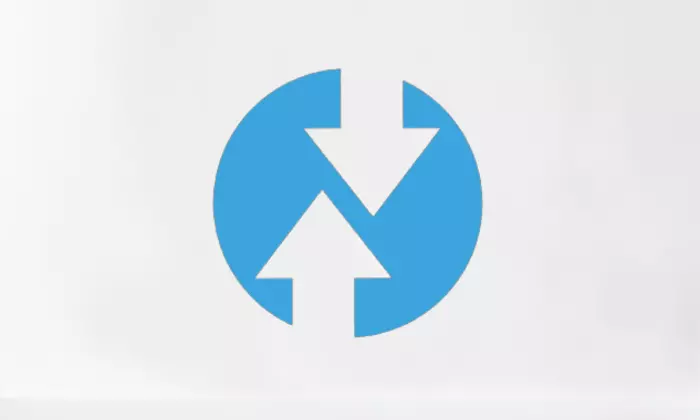
- First, you need to download and extract Android SDK Platform Tools on your PC
- After that, download TWRP Recovery before sending it to your device
- Then, you should enable USB debugging on your smartphone and connect it to your PC using a USB cable
- Now, you should type in cmd in the platform-tools folder address bar before hitting Enter
- Type in the below command in the CMD window for booting to OrangeFox –
adb reboot recovery
- From OrangeFox recovery, you should press Install, select the TWRP ZIP, and then perform a right-swipe for flashing it
- Once it is done, go to Reboot and choose Recovery
- Your smartphone will get rebooted to TWRP Recovery
Liked this post? Let us know on X (formerly Twitter) - we love your feedback! You can also follow us on Google News, and Telegram for more updates.