This step by step guide will help you to easily download & Install Cyanogen OS 12.1 OTA update On Yu Yuphoria.The ROM is basically CM 12.1 (official) based On Android 5.1.1 lollipop.The Update is now available via OTA to all Yu Yuphoria users.Follow the guide to manually Flash / Install Cyanogen OS 12.1 OTA update On Yu Yuphoria
The Update comes with build number YOG4PAS47N.The update comes with many bug fixes and performance improvement.There is also some extra features added to this ROM.It has a new UI for folder, AuidoFX & App drawer.Now this Cyanogen Update comes with some extra codecs which will fix all audio and video related issues.
The performance also has been improved.This UI feels more responsive than before.The ROM is more stable.So if you want to have a better android experience on your Yu Yuphoria device then you should update your device to this Cyanogen Os 12.1 Update.You will get the update via OTA. In order to update Via OTA, Go To Settings–>>About Phone–>> System Update.
Related Guide
If you want to manually Install Cyanogen OS 12.1 OTA update On Yu Yuphoria (CM 12.1), then just follow the step by step guide below.
Table of Contents
Warning:
rootmygalaxy.net will not be held responsible for any kind of damage occurred to your Yuphoria while following this tutorial.Do it at your own risk.
Important
→Make sure there is at least 80% battery left on your smartphone before begin started this process
→Enable developer Option.To Do So Go to setting > about phone > tap on build number 7 times
→We will be using stock CyanogenMOd recovery to flash the firmware update file
Follow the guide to Safely Install Cyanogen OS 12.1 OTA update On Yu Yuphoria
Download
Download Official CyanogenOS 12.1 (cm-lettuce-79f9ccdc85-to-bafcc5769e-signed.zip)- 568MB
For More details on this visit this official Yu forum page
How to Manually Install Cyanogen OS 12.1 OTA update On Yu Yuphoria
Step By Step Guide
*This guide is for nonrooted users, if you are rooted then try flashing via TWRP recovery (Same procedure as below)
- Download the OTA Update Zip file from the download section
- Then transfer the file to the internal memory of your device via USB cable
- Now boot your device into recovery mode.To Do So press power button > reboot > recovery
- Now your device will be booted into recovery (Cyanogen Recovery)
- Now clear cache
- Then hit apply Update
- Locate your signed zip file (You just have downloaded in step 1) and hit update
- Once process is completed, reboot your device
- Done!!! Your Yuphoria is now updated to CyanogenOs 12.1
Via Yu Forums
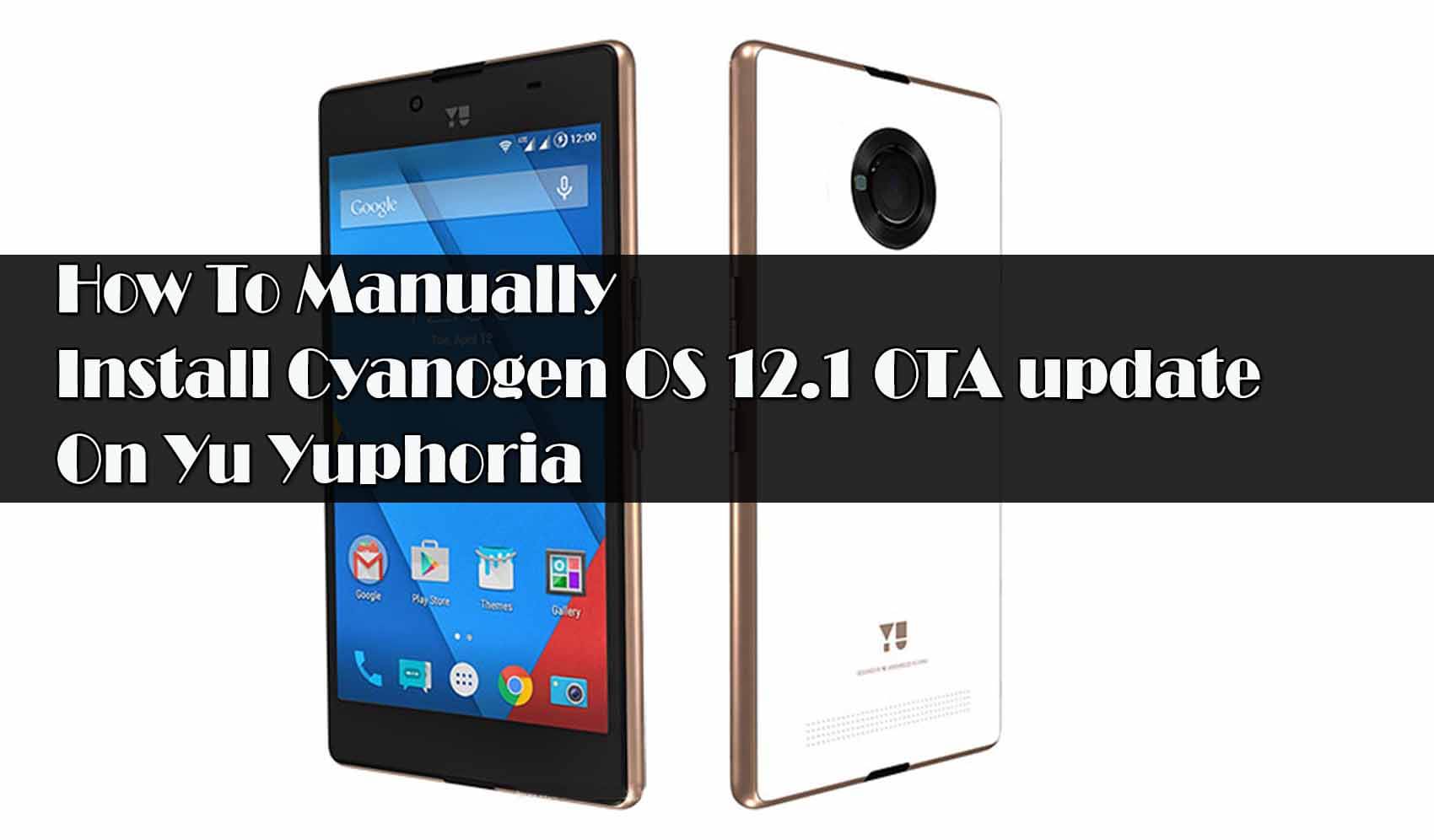
E: fielded to verify whole-file signature
E: signature verification failed.
installation aborted.
If your device is not rooted then this procedure should work but if your device is rooted then try flashing via TWRP Recovery
My phone is rooted also installed TWRP Recovery. So what is the method….?? How to flash via TWRP Recovery…???
@Rahul Download the latest Official CyanogenMod Zip file for your device and Flash the Zip file via TWRP recovery.You can find the latest CyanogenMod file in Yu Forums.But before installing take a nandroid backup.
I tried flashing it via twrp but still signature failed issue, iam a rooted user, previously tried flashing it via stock recovery but Thr too signature verification failed.. Any help from u will be appreciated! Thank in advance ..
This update is compatible with Yu Yuphoria device running on stock Cyanogen OS 12.1 ROM with build number YNG1TBS2P2.
If you need any other help then join the thread discussion in Xda link is given below the downoad section
my yuphoria doesn’t show any sim cards….!! service guy says it’s a hardware problem & motherboard has to bereplaced,.. is that true… !!!