For the Android ecosystem, there are two types of ROMs: custom ROMs and stock ROMs. Stock ROM, as the name suggests, is the stock/pre-installed firmware that comes with your device. Stock firmware is developed by the OEM for the specific device. Every device’s stock ROM is different and you cannot just flash any stock ROM on your Android handset.
If you’re an Irbis smartphone user, you will be glad to know you can easily get your hands on the stock ROMs for Irbis handset. In this guide, you will learn how to install stock ROMs for Irbis (All Models).
Remember not to skip any step as every individual step has its own importance. If you don’t follow the guide properly, you might end up bricking your device.

Table of Contents
Pre-Requirements
- Make sure the battery percentage is more than 60%
- Install ADB & Fastboot drivers on your computer. Guide Quickest Way To Install Android ADB and Fastboot (with drivers) on Windowsor How to Install ADB and Fastboot on Mac or Linux
- Now Enable Developer option. Guide How to Enable Developer Options & USB Debugging on Android
- Create backup on your device How To Create Backup On Android Devices(Non-Root Users)
Disclaimer:
RootMyGalaxy.net is not responsible for any damage happened to your device(s) while following this guide so please proceed at your own risk. However, we would be happy to help with any problems within our reach.
List of Stock ROMs for Irbis handsets that you can download
Here is the list of stock ROMs for Irbis handsets that you can easily get your hands on –
| Device Name |
| Irbis FS17 |
| Irbis MTS Smartline |
| Irbis SF02 |
| Irbis SF03 |
| Irbis SF04 |
| Irbis SF05 |
| Irbis SF06 |
| Irbis SF07 |
| Irbis SF08 |
| Irbis SF09 |
| Irbis SF10 |
| Irbis SF11 |
| Irbis SF12 |
| Irbis SF14 |
| Irbis SF15 |
| Irbis SF16 |
| Irbis SF17 |
| Irbis SF18 |
| Irbis SF19 |
| Irbis SF20 |
| Irbis SF21 |
| Irbis SF31 |
| Irbis SF32 |
| Irbis SF50 |
| Irbis SF51 |
| Irbis SF52 |
| Irbis SF54 |
| Irbis SF61 |
| Irbis SF62 |
| Irbis SF63 |
| Irbis SF64 |
| Irbis SF65 |
| Irbis SF67 |
| Irbis SF71 |
| Irbis SP05 |
| Irbis SP06 |
| Irbis SP20 |
| Irbis SP21 |
| Irbis SP35 |
| Irbis SP41 |
| Irbis SP43 |
| Irbis SP46 |
| Irbis SP50 |
| Irbis SP52 |
| Irbis SP55 |
| Irbis SP56 |
| Irbis SP57 |
| Irbis SP58 |
| Irbis SP59 |
| Irbis SP401 |
| Irbis SP402 |
| Irbis SP453 |
| Irbis SP454 |
| Irbis SP455 |
| Irbis SP493 |
| Irbis SP494 |
| Irbis SP510 |
| Irbis SP511 |
| Irbis SP517 |
| Irbis SP541 |
| Irbis SP 542 |
| Irbis SP550 |
| Irbis SP551 |
| Irbis SP552 |
| Irbis SP554 |
| Irbis SP571 |
| Irbis SPSP42 |
| Irbis SPSP46 |
| Irbis TG75 |
| Irbis TG79 |
| Irbis TQ97 |
| Irbis TX01 |
| Irbis TX08 |
| Irbis TX09 |
| Irbis TX10 |
| Irbis TX11 |
| Irbis TX12 |
| Irbis TX14 |
| Irbis TX15 |
| Irbis TX16 |
| Irbis TX17 |
| Irbis TX18 |
| Irbis TX19 |
| Irbis TX22 |
| Irbis TX24 |
| Irbis TX25 |
| Irbis TX26 |
| Irbis TX27 |
| Irbis TX28 |
| Irbis TX29 |
| Irbis TX32 |
| Irbis TX33 |
| Irbis TX34 |
| Irbis TX35 |
| Irbis TX37 |
| Irbis TX41 |
| Irbis TX42 |
| Irbis TX44 |
| Irbis TX45 |
| Irbis TX46 |
| Irbis TX47 |
| Irbis TX49 |
| Irbis TX50 |
| Irbis TX51 |
| Irbis TX52 |
| Irbis TX54 |
| Irbis TX55 |
| Irbis TX56 |
| Irbis TX57 |
| Irbis TX58 |
| Irbis TX59 |
| Irbis TX77 |
| Irbis TX81 |
| Irbis TZ08 |
| Irbis TZ14 |
| Irbis TZ22 |
| Irbis TZ82 |
| Irbis TZ86 |
| Irbis TZ89 |
| Irbis TZ90 |
| Irbis TZ93 |
| Irbis TZ94 |
| Irbis TZ102 |
| Irbis TZ150 |
| Irbis TZ151 |
| Irbis TZ165 |
| Irbis TZ176 |
| Irbis TZ177 |
| Irbis TZ178 |
| Irbis TZ179 |
| Irbis TZ180 |
| Irbis TZ183 |
| Irbis TZ184 |
| Irbis TZ192 |
| Irbis TZ195 |
| Irbis TZ197 |
| Irbis TZ198 |
| Irbis TZ198E |
| Irbis TZ199 |
| Irbis TZ200 |
| Irbis TZ711 |
| Irbis TZ712 |
| Irbis TZ714 |
| Irbis TZ716 |
| Irbis TZ717 |
| Irbis TZ718 |
| Irbis TZ719 |
| Irbis TZ720 |
| Irbis TZ720N |
| Irbis TZ721 |
| Irbis TZ723 |
| Irbis TZ725 |
| Irbis TZ725E |
| Irbis TZ726 |
| Irbis TZ727 |
| Irbis TZ728 |
| Irbis TZ737 |
| Irbis TZ742 |
| Irbis TZ747 |
| Irbis TZ752 |
| Irbis TZ753 |
| Irbis TZ754 |
| Irbis TZ757 |
| Irbis TZ762 |
| Irbis TZ771 |
| Irbis TZ772 |
| Irbis TZ777 |
| Irbis TZ777E |
| Irbis TZ781 |
| Irbis TZ794 |
| Irbis TZ797 |
| Irbis TZ832 |
| Irbis TZ855 |
| Irbis TZ856 |
| Irbis TZ856E |
| Irbis TZ858 |
| Irbis TZ872 |
| Irbis TZ874 |
| Irbis TZ878 |
| Irbis TZ877 |
| Irbis TZ881 |
| Irbis TZ882 |
| Irbis TZ883 |
| Irbis TZ884 |
| Irbis TZ885 |
| Irbis TZ890 |
| Irbis TZ891 |
| Irbis TZ892 |
| Irbis TZ897 |
| Irbis TZ960 |
| Irbis TZ961 |
| Irbis TZ962 |
| Irbis TZ963 |
| Irbis TZ964 |
| Irbis TZ965 |
| Irbis TZ967 |
| Irbis TZ968 |
| Irbis TZ969 |
| Irbis TZart |
| Irbis TZHit |
| Irbis TZone |
Download stock ROMs for Irbis (Firmware Flash File)
Here is the link you should head over to if you want to get your hands on stock ROMs for Irbis handsets –
Stock ROMs for Irbis – Download (credit – androidxda)
Install Official Stock ROM On Irbis handset (Firmware Flash File)
- First, Download and extract Spreadtrum Upgrade Tool (SPD Tool) on your computer.
- Now, open UpgradeDownload.exe. (ResearchDownload)
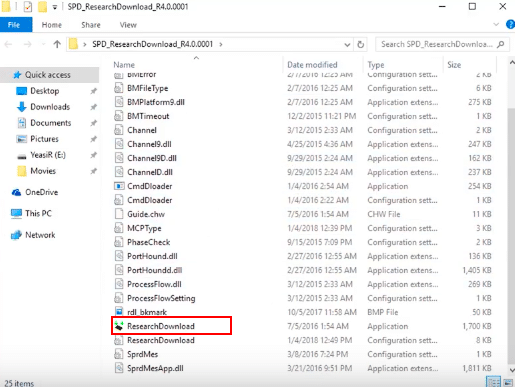
- Once Spreadtrum Upgrade Tool is launched, connect your Android device to the computer
- Once your Smartphone is connected successfully to the PC, click on the Load Packed (Port) Button and add the .pac file (Stock ROM (.pac) Version).

- After adding .pac ROM file in Spreadtrum Upgrade Tool, click on the Start Downloading button to begin the flashing.

- This will start the downloading and flashing process and between the process, your device will restart many times.

- You will see Green Passed Message in Spreadtrum Upgrade Tool, once the flashing is completed. Done!!

- You have successfully flashed the stock firmware with SPD Tool. Go to Settings > About Phone > Check firmware to confirm that.
We hope this guide helped you install stock ROMs on Irbis devices. If you have any questions or suggestions, feel free to mention them in the comments section.