In the world of smartphones, optimizing battery life and maintaining a comfortable temperature are continuous challenges. The Light Performance mode of Samsung is available on the Samsung Galaxy S24, S24+ and S24 Ultra which offers solution by reducing power consumption.
This not only enhances the battery life but also keeps the device cool during prolonged usage. Here is a guide on how to enable and benefit from the Light Performance mode on Samsung Galaxy S24 series.
Preserving your phone’s battery life clearly impacts how long you can use it each day. Additionally, keeping your phone cool matters, especially during extended use. When your phone heats up, its internal heat transfers to its outer body and then to your hands. So, a cooler phone is more comfortable to hold for longer periods.
How to Enable Light Performance Mode on Galaxy S24 series

- Open the Settings app on your device.
- Scroll down and select Battery and device care.
- Tap on Battery options positioned beneath the big blue smiley face and Optimize now button.
- Scroll down further and tap on More battery settings which is located at the bottom of the menu.
- Under the Performance mode section select Light mode.
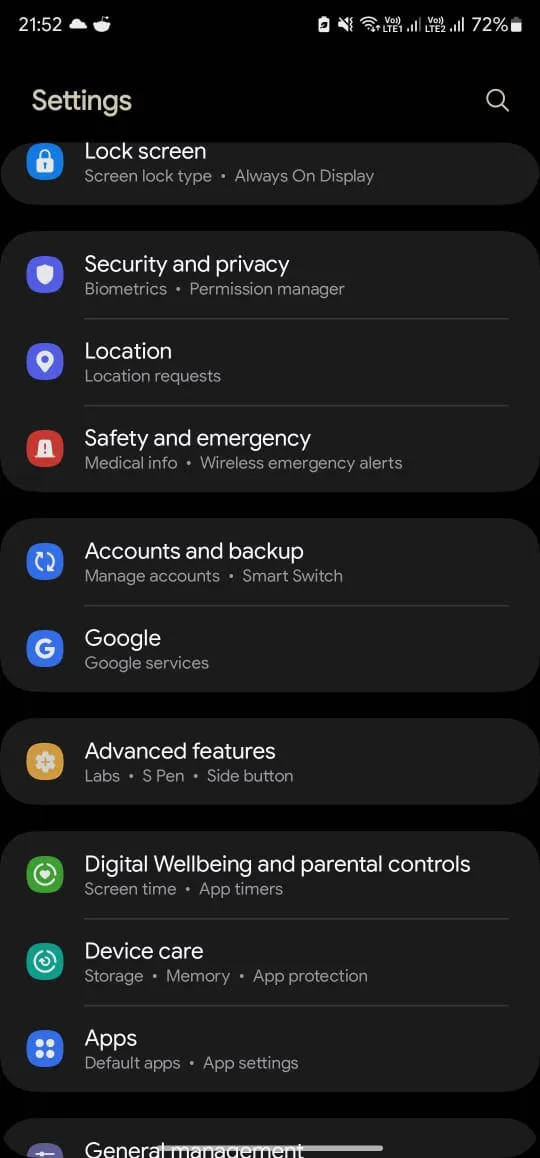
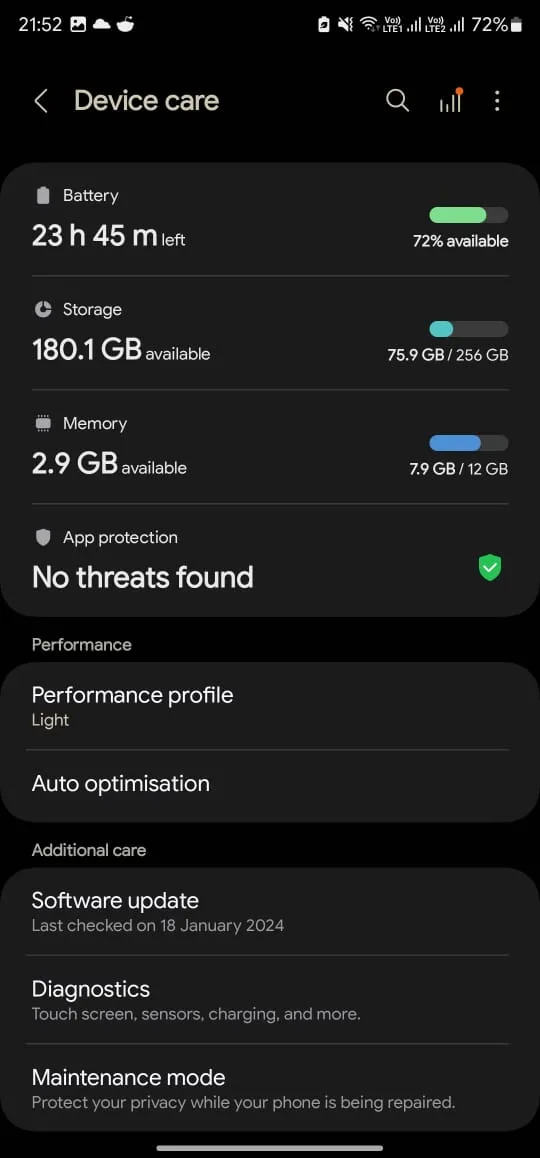
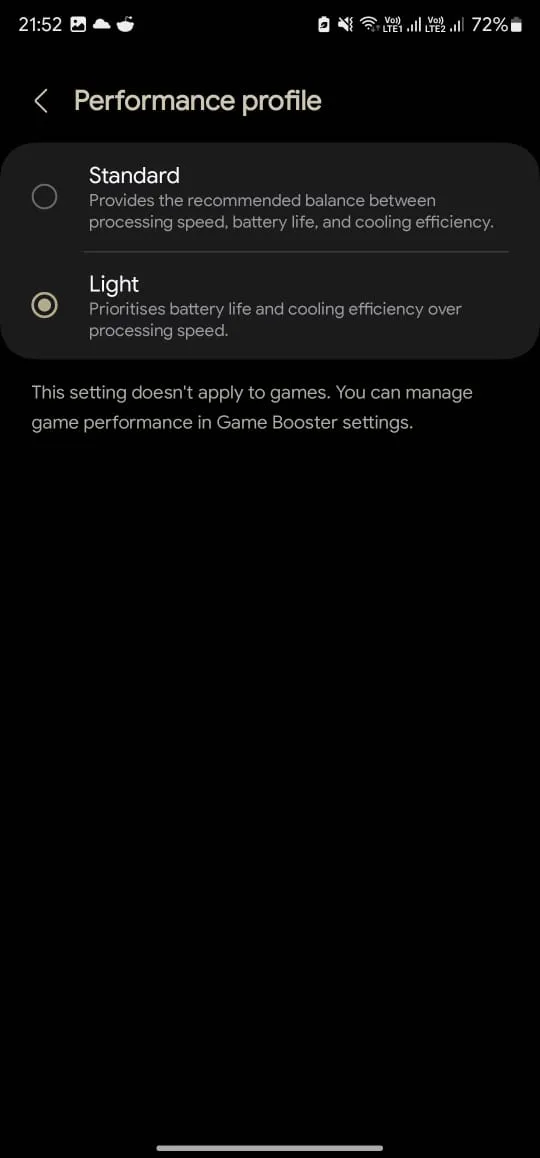
Alternate method is Use Quick Settings
- Swipe down from the top twice to open the Quick Settings menu.
- Swipe left and tap the plus icon to customize.
- Find and add the Performance profile button.
- Tap the button to enable or disable Light performance.
Effects of Light Performance Mode
Enabling Light Performance mode comes with notable advantages:
Extended Battery Life
With reduced power output, Light mode significantly contributes to prolonged battery life.
Cooler Temperature
The phone operates at a cooler temperature, making it more comfortable for prolonged usage.
Performance Benchmarks
When conducted performance benchmarks to assess the impact of Light mode:
Geekbench 5 (single-core score/multi-core score)
Standard Mode: 1,522 / 4,876
Light Mode: 1,378 / 4,778
3DMark Wild Life Unlimited (score/frames per second)
Standard Mode: 14,588 / 87.33
Light Mode: 12,293 / 73.6
3DMark Wild Life Extreme Unlimited (score/frames per second):
Standard Mode: 3,825 / 22.90
Light Mode: 3,278 / 19.6
Real world Testing
Wild Life Extreme Stress Test
Battery drain during the test: Standard Mode – 14%, Light Mode – 12%
Temperature range (Celsius): Standard Mode – 26 to 47, Light Mode – 24 to 44
Notably, Light mode showcased a smaller frame rate range, indicating efficient performance without excessive heating.
Limitations
Light mode does not affect gaming performance as Samsung phones utilize separate settings for gaming.
The Light Performance mode on the Samsung Galaxy S24 series proves to be a valuable tool for users seeking an optimized balance between performance, battery life, and device temperature. By following the provided steps users can harness the benefits of this feature for a more efficient and comfortable smartphone experience.