Microsoft has officially released the third incremental upgrade for Windows 11 22H2 update. The new Windows 11 KB5020044 is widely available for users on Windows 11 version 22H2. Usually, Microsoft kicks off the non-security preview releases as an optional update. However, because of the holiday season, there won’t be any non-security preview build next month.
This update will be downloaded automatically. The newly launched update will come as a Cumulative Update for Windows 11 Version 22H2 (KB5020044) upgrade. This is essentially a small gradual build that weighs between 250 MB and 350 MB depending on your system’s architecture
Table of Contents
Changelog for the new Windows update
The new Windows 11 update brings Windows Spotlight to the Themes section present in the Personalization Setting, which will help the users enable the Spotlight as a theme. If you’re a Microsoft OneDrive subscriber, you will see the storage alerts on the System page in Settings while the total storage will display on the Accounts page.
Aside from these changes, the update will also address numerous other issues including the ones affecting modern applications from opening, improving the reliability of app installations, printing in landscape mode in Microsoft Edge where the print output was incorrect, the issue where the File Explorer stopped working when closing context menus and menu items, the issue that was causing apps to stop responding, the issue affecting cumulative update installations, and more.
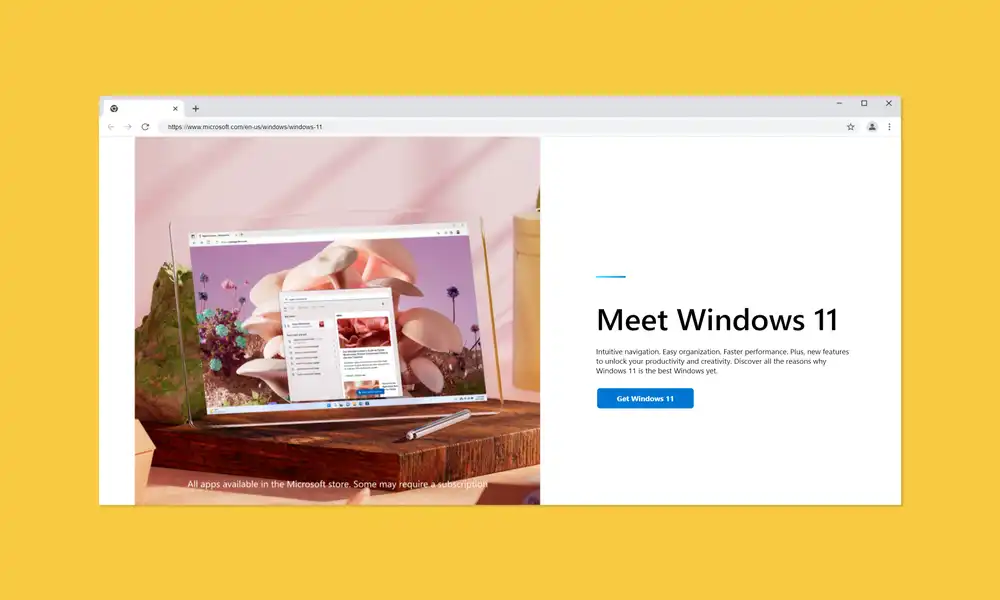
How to check for the new Windows 11 KB5020044 (22621.900) update
If you want to install the new Windows update, you can always do so manually. You should check for the update manually by heading over to Settings -> Windows Update. Once you click on check for updates, it’ll show you the new build, which you can easily download and install on your PC. Remember to connect your PC to a charger when updating.