Samsung has officially announced its much-awaited One UI 2.0 skin at the Samsung Developer Conference 2019 event recently. Samsung’s Android 10 beta program is running for the Galaxy S10e, S10, and the S10 Plus devices for both Exynos and Snapdragon variants. Currently, Samsung has released the One UI 2.0 Android 10 Beta 3 for Exynos Galaxy S10 Plus devices. It offers some of the bug fixes, system improvements, and the latest Android 10 features that you will gonna enjoy so much.
The new Android 10 Beta 3 update comes with build numbers of G970FXXU3ZSK3 for the Galaxy S10e (SM-G970F), G973FXXU3ZSK3 for the S10 (SM-G973F), and G975FXXU3ZSK3 for the Galaxy S10 Plus (SM-G975F). It’s currently live in Europe, Asia, and South Korea regions. While some of the other countries like the UK, Poland, Germany, India, and more are also gonna receive this update very soon.
Similarly, the Snapdragon variant based Samsung Galaxy S10e, S10, and S10+ devices will soon receive the latest Beta 3 update. The Snapdragon Galaxy S10 series update will come with the builds of G975USQU2ZSK3 for the Galaxy S10 Plus (SM-G975U), G973USQU2ZSK3 for the Galaxy S10 (SM-G973U), and G970USQU2ZSK3 for the Galaxy S10e (SM-G970U).
Table of Contents
Changelog: One UI 2.0 Android 10 Beta 3 for Exynos Galaxy S10 Plus
- Quick panel icons disappear and just a blue color is displayed in its place
- Nothing happens when trying to swipe down to open notification bar when the device is in landscape
- The device switches to another app when trying to change the language by swiping on the space bar
- Time does not change in real-time on AOD clock screen
- AOD fingerprint icon disappears – Dark mode is applied even if the user does not select dark mode when using battery saving mode
- Tips and user manual app force closes
- The volume button does not work properly when adjusting the volume
- The device automatically changes to dark mode even though there is a lot of battery left
- When removing a previously set alarm, the icon still is present on the notification bar
- When the screen is turned off and turned on while running the app, the status bar disappears
- Force close of Galaxy Store occurs when applying new fonts
- The photos in the security folder disappeared
- Finder app has disappeared
- The apps saved in the folder have disappeared
- Glitched Home screen’s operation with gestures
- Videos are not visible in the video library
- Nothing is recorded when trying to record via voice recording
- The icon is not visible in the status bar when wifi is connected
- Battery usage history’s graph in device care is reversed when charging and not charging
- Some themes are not applied in edge lighting’s setting
- Continuous flashing of a screen rotation icon
- No clock on the lock screen
- “Data service is not supported” error message
- Keyboard stabilization
- Camera stabilization
- Gallery stabilization
- Message stabilization
- Stabilization of recent app view
- Includes other modifications
Check for OTA
The latest firmware OTA update comes in around 566MB in size. We will recommend you to connect your device to the Wi-Fi network and charge your phone 50%-60% at least. Samsung provides OTA updates via batches and it will take some time. Meanwhile, you can check for the OTA updates on your handset.
Read More: Download One UI 2.0 beta 2 for Exynos Galaxy S10e, S10, and S10 Plus (Android 10)
The latest OneUI 2.0 Beta 3 update is officially rolling out in Europe, Asia, United States, and South Korea regions. Additionally, the update will hit in the UK, Poland, Germany, India, and more countries as well.
Download One UI 2.0 Android 10 Beta 3 for Exynos Galaxy S10 Plus
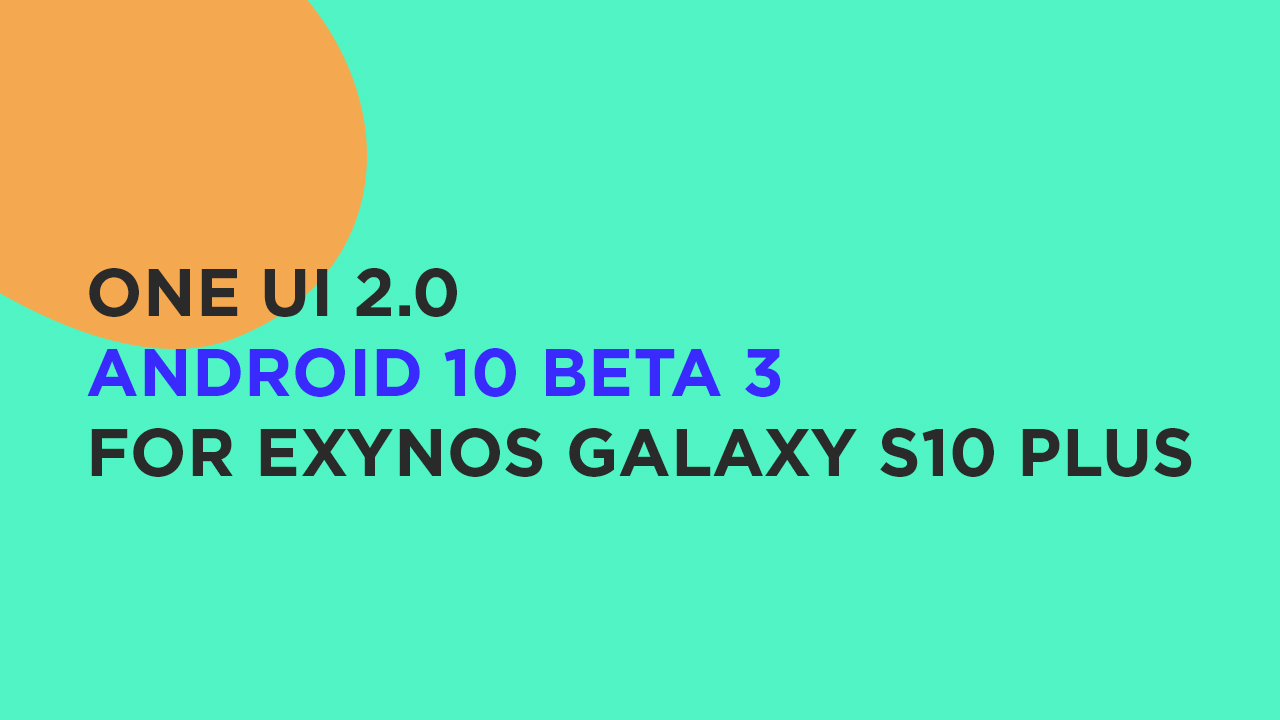
Make sure that the latest OTA update will upgrade your device from the beta build ZSJL to ZSK3 easily if you’re already using the One UI 2.0 Beta 2.
- Exynos Galaxy S10 Plus Android 10 beta 3 | Download G975FXXU3ZSJL to ZSK3
How to Flash Stock Firmware on Samsung Galaxy Devices
Now, you can easily upgrade your Galaxy S10 Plus handset (Exynos) to the One UI 2.0 Android 10 Beta 3 version. Feel free to ask in the comments below for any queries.