Instagram is one of the most popular social media platforms and its already impressive popularity has seen a meteoric rise in the last few years, thanks largely to the introduction of Reels. Since then, the developers have been tinkering with the app, as seen by the developers changing the UI, adding or removing features, and more.
The latest change that has been affecting the user experience is the inclusion of the Threads For You section. This UI change appears in the middle of your feed. As Threads hasn’t attracted as much attention as initially thought, Meta has been aggressively pushing Threads content inside Instagram itself and this has been annoying users.
Adding salt to the wounds, there isn’t any granular control or setting to let you disable or remove the Threads For You option. If you’re in the same boat, then this guide will be helpful. In this guide, you will get to know how to remove Threads For You section in Instagram.
How to remove Threads For You section in Instagram?
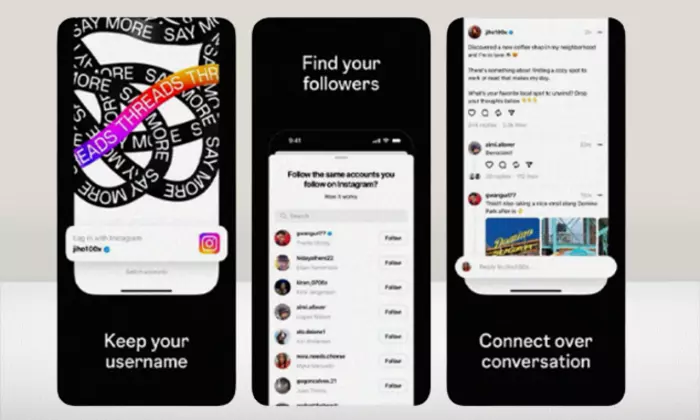
To get the job done, you will essentially be downgrading the Instagram app to a past version where the Threads For You section was not introduced. However, you should remember that the success rate of this workaround isn’t 100 percent. While this has worked for many users, others didn’t have the same fate. Here are the steps you will need to follow to remove Threads For You section in Instagram –
- Go to Settings -> Apps -> See All Apps
- In this section, you should select Instagram
- After that, tap on Uninstall before pressing OK in the prompt that appears
- Download an older version of Instagram from here
- Now, install it but do not launch it yet
- Instead, open the Google Play Store
- Search Instagram and then tap the overflow icon before unchecking “Enable Auto Update”
- You can now launch the Instagram app and check if the issue is resolved