Samsung Galaxy A15 5G was released by the end of 2023 with multiple key features and competitive specifications in the market. The OEM has started rolling out the latest March 2024 security patch update for its eligible device models across the globe. Now, it’s time for the Galaxy A15 5G model. Samsung Galaxy A15 5G gets March 2024 Security Update in Europe.
As the Galaxy A15 5G already runs on the latest stable Android 14 OS version, owners don’t have to worry about performance or stability issues. However, the latest March 2024 security update brings more stability and overall security fixes to the device. As per reports, this update includes more than 40 security fixes where 37 fixes have been introduced by Google itself.
In addition, Samsung has also included 9 fixes to improve overall device performances in the One UI skin. We’re expecting that more Galaxy A15 5G device owners across other countries will receive the same update soon irrespective of the carrier. Right now, the EU variant Galaxy A15 5G users are getting the firmware version A156BXXS1AXC1 based on Android 14 respectively.

Well, there are no other major improvements or additional features included in this security patch update. So, you won’t see any visible changes as of now. We should also mention that security patch updates aren’t only meant to provide security fixes but also add system stability to the devices. It’s always better to install all pending updates for your handset irrespective of the software version.
You May Also Like: Verizon pushes Galaxy Watch 5 and 5 Pro March 2024 Update in the US
So, the EU variant Galaxy A15 5G users can check for the OTA update notification on their devices. It’s recommended to manually check for the available software updates from Settings > Software Update > Download and Install. Follow the on-screen prompts to install the update and wait for it to complete. Once done, reboot your device to apply changes.
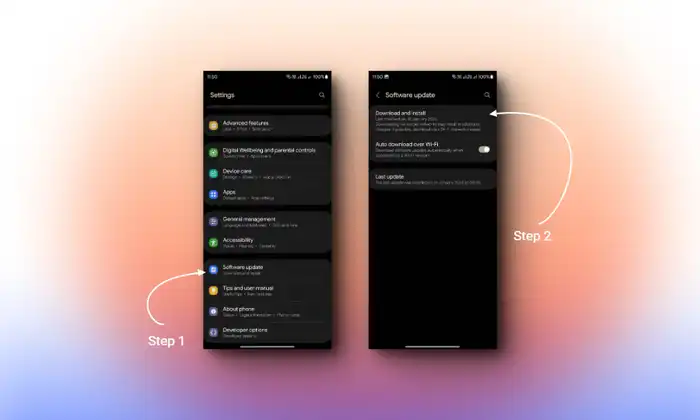
In case, you’re unable to receive the update notification, go through the Samsung stock firmware installation guide to manually flash the latest software version depending on your device model.