As a Samsung Galaxy S24, S24+, and S24 Ultra user, you will likely be excited about tracking the new updates and exciting features. But this Samsung Galaxy S24, S24+, and S24 Ultra Software Update Tracker will make your job significantly easier.
The Galaxy S24 Series was released in January and it came with the promise of monthly security updates and seven years of major software updates. With that said, if you own one of these handsets, you’d want to be on top of the newest software updates to make sure that your handset runs smoothly.
In this Samsung Galaxy S24, S24+, and S24 Ultra Software Update tracker, you will get to know all about the past and present of the updates released for these handsets.
Samsung Galaxy S24 Series Software Update Tracker

Here is the breakdown of updates in the Samsung Galaxy S24, S24+, and S24 Ultra Software Update tracker –
March 27th
The new Galaxy S24 software brings in the newest April 2024 Security Patch alongside a bunch of camera improvements. You’ll be able to expect better photo quality in low-light situations. The update will improve the camera’s white balance and exposure to deliver more accurate colors. The ExpertRAW app has added improved color accuracy while also bringing in text clarity to zoomed-in photos.
March 1st
Great news for Samsung Galaxy S24 owners. Samsung has started to roll out the March 2024 Security Update for the Samsung Galaxy S24, Galaxy S24+, and Galaxy S24 Ultra in various regions, such as the United States, Canada, and Europe.
February 28th
The Samsung Galaxy S24 Ultra in Korea has received a new update, which is the same as the one released in India as their first update. The build version for the update is S928NKSU1AXBA/ S928NOKR1AXBA/ S928NKSU1AXBA.
February 14th
Samsung has officially announced its first major update for this lineup and it aims to enhance the display and camera experience. You’ll be able to adjust the Vividness settings under the display Advanced settings and find the perfect balance that suits your eyes. The update will start to roll out in February, so you should keep a close eye for the notification on your Galaxy S24.
February 3rd
The Samsung Galaxy S24 lineup has received the first software update since it was released in the United States. It was only for the United States-specifically, for folks using the Verizon network.
The device was previously on the December 2023 Security Patch. The update brings along the Galaxy S24 Series to the January 2024 Security Patch. The update will fix over 70 system security and stability issues. Further, it’ll also fix bugs and the notifications, issues with DeX mode, Bluetooth Connectivity and Pairing issues, and more.
How to check for new software updates
It is quite easy to check for new software updates on your handset. Here are the steps to follow –
- First, open the Settings app from the Menu or tapping the Settings icon after you swipe down for the notification center
- Now, open the Software Update section
- You will see the section named System Updates on specific models/regions
- It will automatically check for software updates and notify you if one of them is available to download
- Now, you should tap “Download and Install” if you have a new update
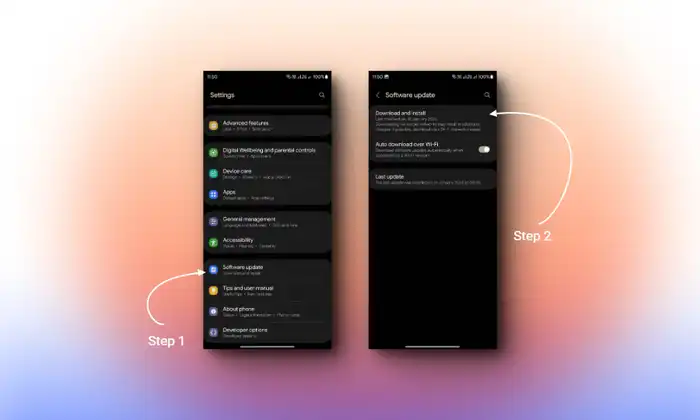
- Allow it to install
- After that, restart your device
- The update will now be applied to your phone
We hope this guide helped you know the Samsung Galaxy S24, S24+, and S24 Ultra Software Update Tracker. If you have any questions or suggestions, feel free to mention them in the comments section.