Do you want to learn how to send instant video messages on WhatsApp? If yes, then you’re in the right place at the right time. In this guide, you will get to know step-by-step instructions to send instant video messages on WhatsApp.
WhatsApp is arguably the most popular social media messaging app. On this app, you can expect new and exciting features from time to time. The developers have finally released a new feature that was previously available for its beta users.
Previously, the beta users had the option to send instant video messages to others. WhatsApp has finished testing this feature and is rolling out the feature globally to all of its users. You’ll now be able to send instant video messages on WhatsApp easily.
How to send Instant Video Messages on WhatsApp?
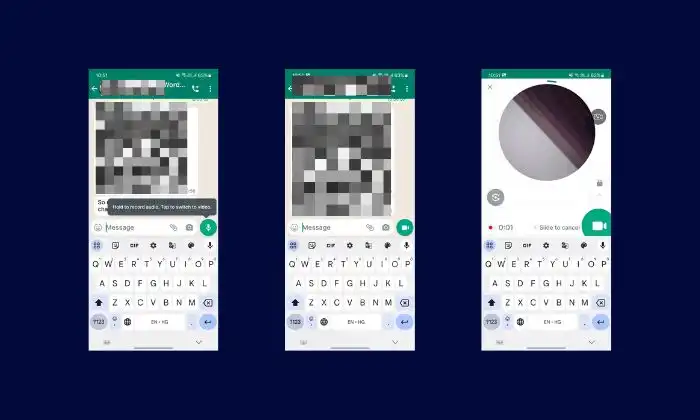
Sending instant video messages on WhatsApp is as easy as just sending voice messages. The process is quite easy and straightforward. However, you should make sure that you’re running the latest version of WhatsApp on your Android or iOS device. If you don’t see a new update available, you’ll need to wait for a while as the update has been rolling out globally to all users and it could take some time to show up for your region.
If you’ve got the newest available update of WhatsApp, you can follow these steps and send instant video messages on WhatsApp –
- Launch WhatsApp on your Android or iOS device
- Open the conversation screen with the person to whom you wish to send an instant video message
- At the bottom where the text box is, you will get the voice note button
- Tap the green voice note button for changing the icon to a video button
- For sending an instant video message, you should tap and hold the video icon button
- The camera will launch and you’ll be able to record your video instantly
- Since instant video messages on WhatsApp have a short duration of 60 seconds, you’ll need to be quick to get your message across to the other user
We hope this guide helped you know how to send Instant Video Messages on WhatsApp. If you have any questions or suggestions, feel free to mention them in the comments section.