ADB and Fastboot is one of the most important tools for every android user who wants to modding and tweaking their device. You can do everything from changing your screen resolution and backing up to rooting your device and injecting hundreds of tweaks and customizations. ADB and Fastboot can be downloaded and installed on your computer operating system in just a few clicks.
Installing Android Debug Bridge (ADB) and Fastboot on Windows, Mac or Linux is easy, you have to just download the ADB and Fastboot zip file and extract to your PC. There are 3rd-party tools available to setup ADB and Fastboot easily on your PC.
There are many confusions to users that you will have to go to the same folder whenever you want to open a command prompt to execute some commands. This will create the problem whenever you want to push/pull files from other folders. Thanks to XDA member eqbirvin who has discovered a way that lets you enable system-wide ADB and fastboot on Windows so that you can execute commands from anywhere on your PC. But this will only work on Windows 10 PCs.
Official Update > Download Latest ADB and Fastboot SDK Platform-Tools (2018)
[/mks_pullquote]
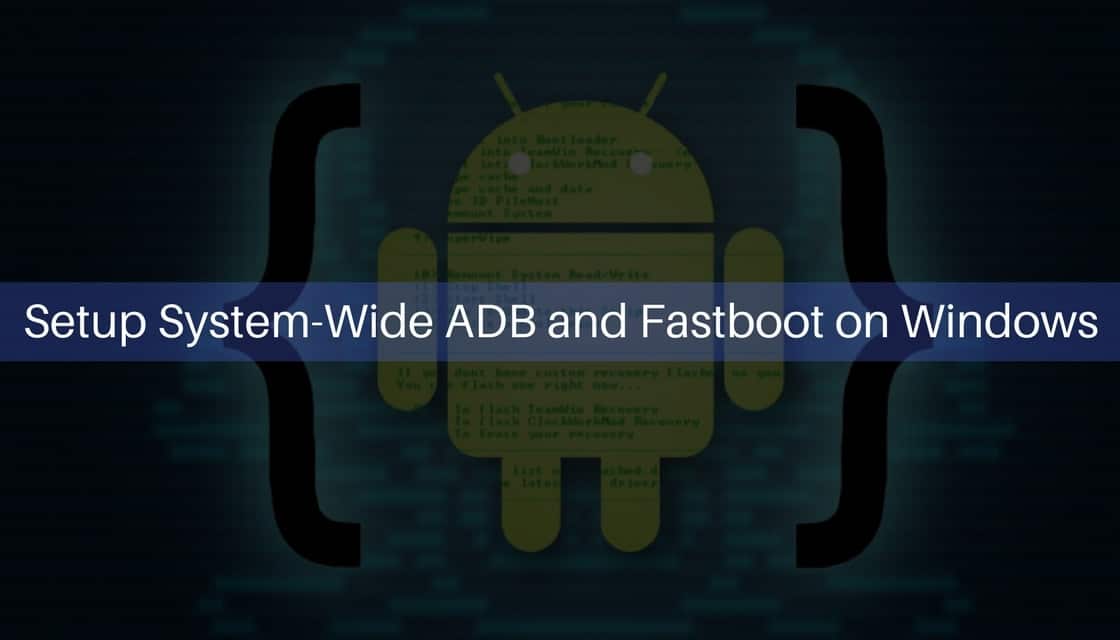
How to Setup System-Wide ADB and Fastboot on Windows
- First, download the ADB and Fastboot zip file from this link. Extract the downloaded zip file to your desktop.
- Now create a new folder with name “Android” in the C Drive on your computer [C:\Android\]
- Copy the “platform-tools” folder to the “Android” folder
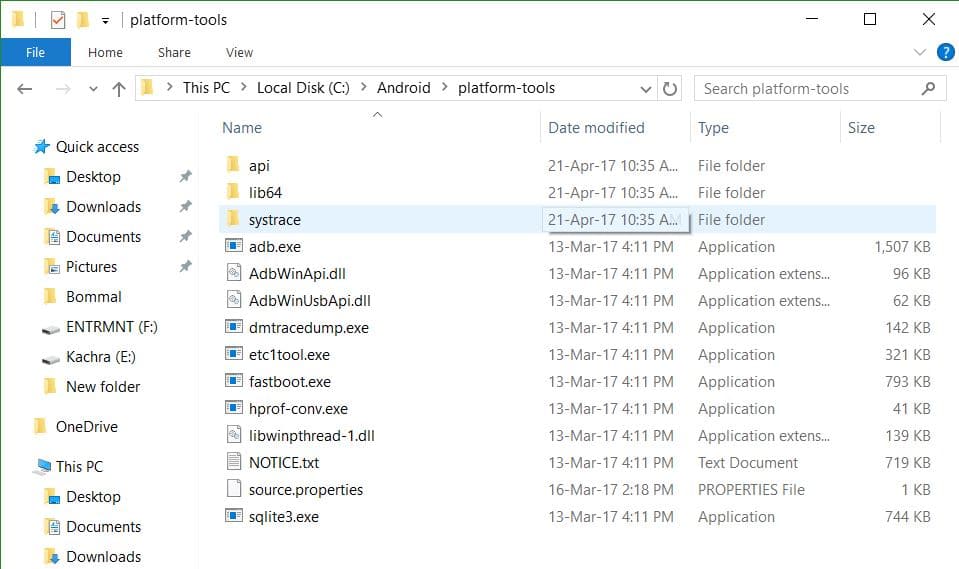
- Go to Control Panel –> System and Security –> System.
- Click on Change settings.
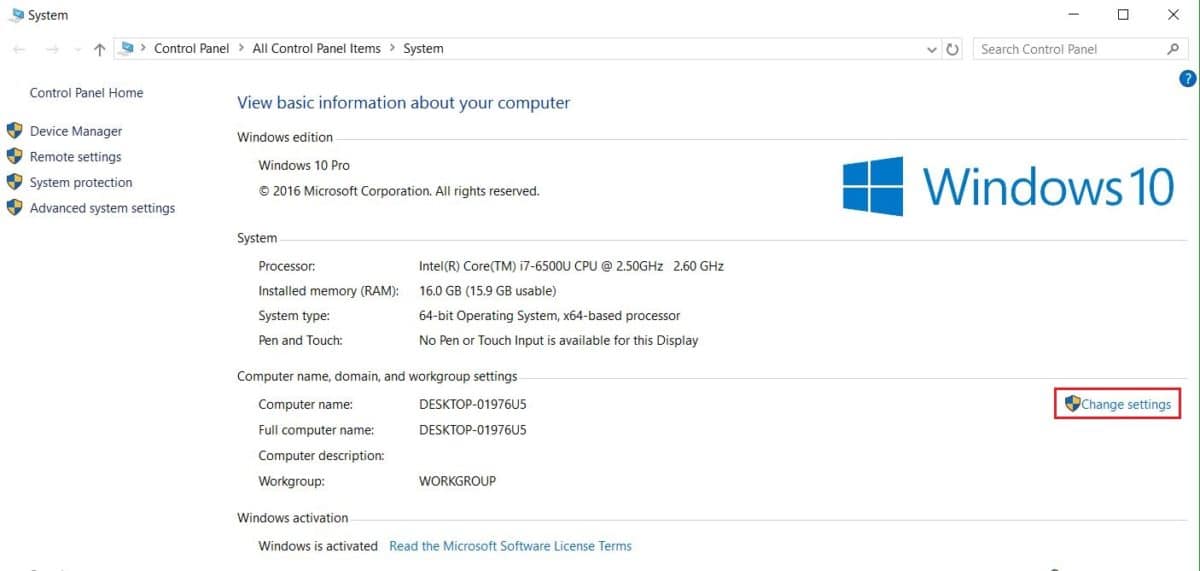
- click on the Advanced tab and click on the Environment Variables.
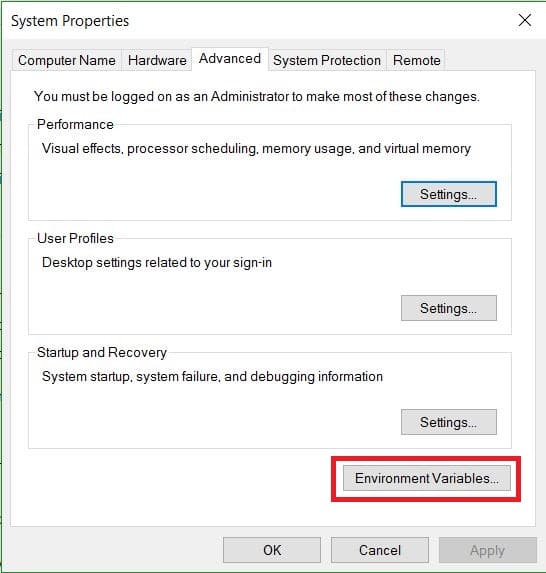
- In the pop-up window, click on Path option under System Variables.
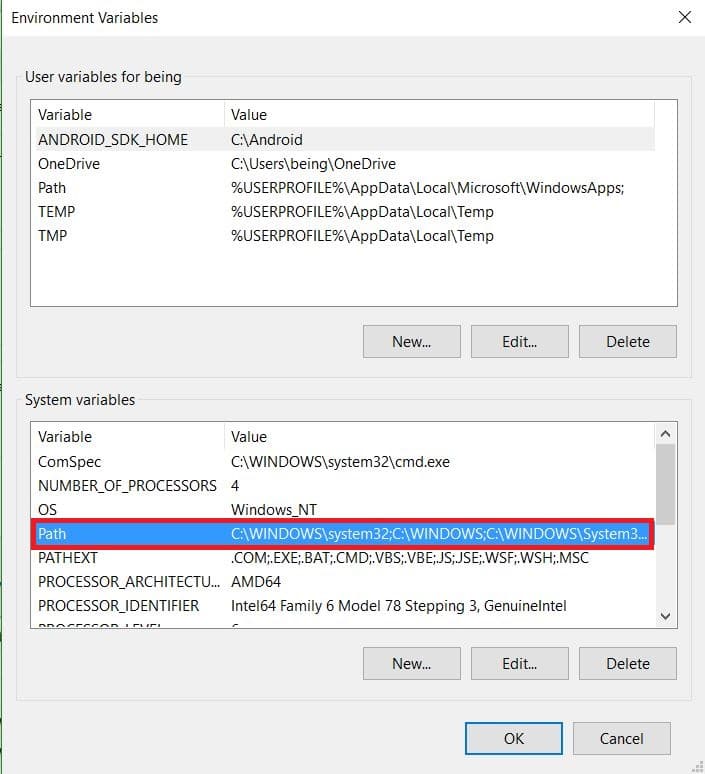
- Now click on Edit and then New and enter the path to the platform-tools folder in C Drive: C:\Android\platform-tools.
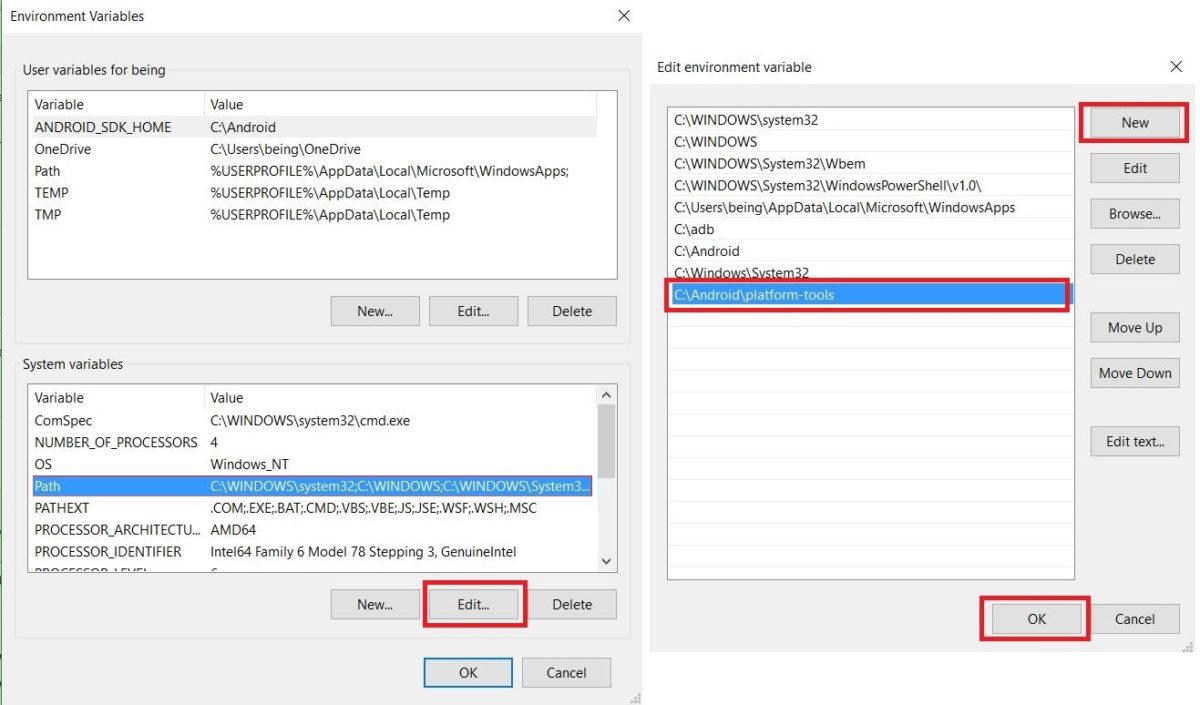
- Finally select C:\Android\platform-tools and Click on OK.
- Done!
Hope you found this article helpful, If you have any doubts let us know in the comment section below.