Great news for all Galaxy S6 and S6 Edge owners as a new update XXU1DPLT of Android 7.0 Nougat update is now available for all Galaxy S6 and S6 Edge owners the update is rolling out via OTA ( Over the Air ) and the update is rolling region vise so it may take some time to reach your region but here is another good news for you, we are providing Download link of official Android 7.0 Nougat OTA Update. The build number of this update is G930FXXU1DPLT and G935FXXU1DPLT
This Update is available Via OTA.If your Galaxy S6 and S6 Edge is not rooted or its bootloader is locked then you can get the update notification.To update Via OTA, Go To Settings–>>About Phone–>>System Update.But if your Galaxy S6 and S6 Edge is rooted or its bootloader is locked, then you have to manually Flash / Install Android 7.0 On Galaxy S6 and S6 Edge series Official Android Nougat File (OTA). Don’t worry we will be providing Full step by step guide with direct download links and installation guide.
Sadly we currently, only have OTA files of UK (BTU) and the Czech Republic variant of S6 and S6 Edge but don’t worry as soon as the download link for other countries are also available then we will update this article with the download links.
Table of Contents
DISCLAIMER
RootMyGalaxy.net is not responsible for any hardware/software issues that occur to your device(s) by following this guide. We are certain that the following guide is carefully written, avoiding any mistakes on our side. If you are unsure of the causalities that may occur if the procedure goes wrong, then please don’t proceed.
Download
Download XXU1DPLT Galaxy S6 (Android Nougat 7.0) → Download Link
Download XXU1DPLT Galaxy S6 Edge (Android Nougat 7.0)→ Download Link
Odin→ Download Link
Samsung USB Drivers
NOTE
- This Update is only for Galaxy S6 and S6 Edge
- The Update file is only suitable for the UK (BTU) and the Czech Republic variant.
- Follow the below Guide Exactly or else it may lead to brick your device. RootMyGalaxy.net is not responsible for any damage.
- We recommend to take complete backup and proceed.
- Maintain 50-60% battery to prevent sudden shutdown between the process.
- It is only suitable with SM-G930F/G935F.
Manually Install XXU1DPLT Android 7.0 Nougat Firmware On Galaxy S6 and S6 Edge
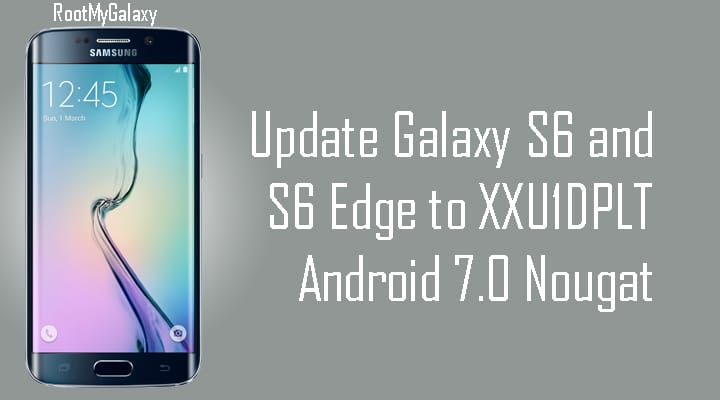
- First of all download Firmware and Odin from the download section.
- After that Follow this guide to install Update on S6 and S6 Edge using Odin → How To Install A Stock Firmware Using Odin
- After that Reboot your smartphone.
- Done !
If you have any queries regarding this, then ask in comment sections.
this for s6 or s7?
SM-G930F/G935F are the S7 and S7 Edge, yet you explain how to update the Galaxy S6. Get your facts straight, you are misleading people :))