The latest iOS 17 update for iPhones includes a useful new feature called Listen to Page in the Safari app. As the name suggests this option allows you to listen to the text on webpages read aloud, so you can gather information without reading the content yourself.
How Listen to Page Works
The Listen to Page tool works on pages with a substantial amount of text. When activated, it will read the webpage content using your selected Siri voice. You can control playback by pausing or resuming, and an audio interface will appear on your lock screen and in Notification Center to show elapsed and remaining time. You can also pause, resume and skip forward or back using the interface.
Activating Listen to Page
To use Listen to Page, first update your iPhone to iOS 17 or higher. Open Safari and load a webpage with lots of text. At the top or bottom of the screen tap the Aa icon located on the left side of the tab bar. In the menu, select “Listen to Page.” Safari will begin reading the page aloud using your default Siri voice. Raise or lower the volume on your iPhone to adjust the volume.
Controlling Playback
To pause the audio, tap the Aa icon again and select Pause Listening. To resume tap the Aa icon and choose Resume Listening. Listening will pick up where you left off. The pause and resume controls only work for the current webpage. If you visit another page, you cannot resume the first page.
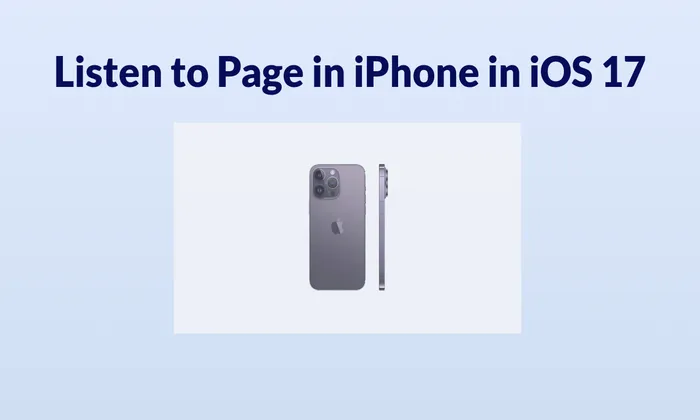
The audio interface on the lock screen and Notification Center shows elapsed and remaining time and has a seek bar to manually skip forward or back. The +/- icons skip forward or back 10 seconds.
Choosing a Voice
You can change the voice Safari uses by going to Settings > Siri & Search > Siri Voice > Variety and Voice. Choose a new Siri voice and it will be used when listening to webpages. Note that changing the voice also changes your Siri voice.
A Useful Tool for Gathering Information
The new Listen to Page feature in iOS 17’s Safari app provides an easy way to have webpages read aloud when you prefer listening over reading. With the ability to pause, resume and skip around the audio as needed and change the voice to your liking, this tool can be useful for gathering information from text-heavy websites. Let your iPhone do the reading for you using Listen to Page.