In this guide, you will be able to learn How to fix Viper4Android Errors While Using Magisk on the OnePlus 3T. If you have been using Magisk on your OnePlus 3T, then you must have come across a recent Vipe4Android issue.
Viper4Android is a well known and the most popular music equalizer known for devices that are rooted and with a custom ROM installed. Basically, almost all best ROM developers prefer V4A, and all the users seem to love it. It gives to access to your music’s core, and you will be able to get just the right tone that suits your music habits the best!
However, people using the OnePlus 3T and running Magisk seem to be reporting V4A not working, and this is the following screen that shows up: 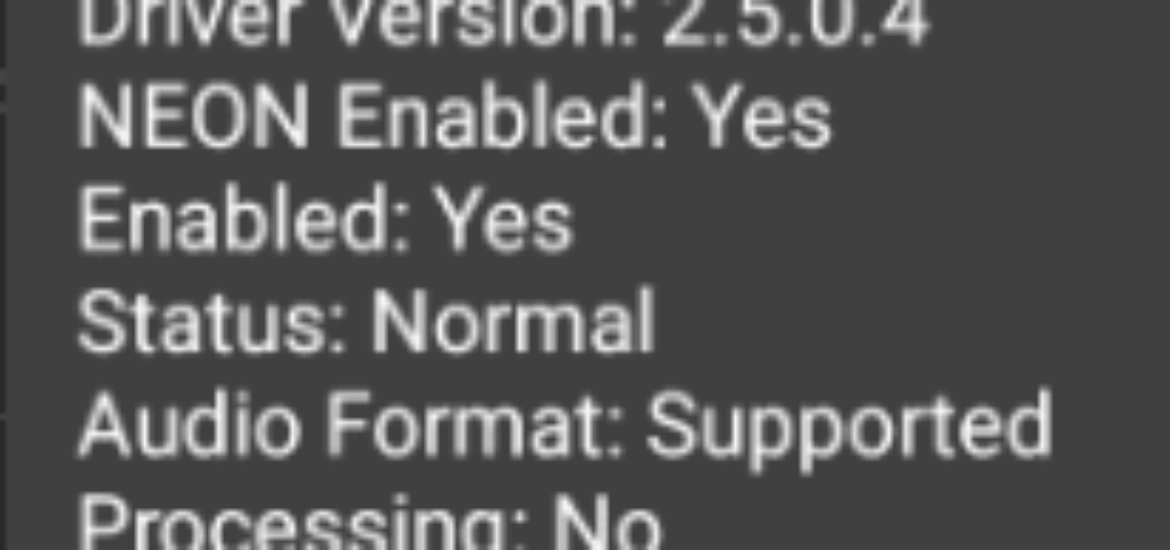
As you can see, the Processing tab fails, and displays ‘no’. The fix for this is incredibly simple, and takes no more than a few seconds and a simple file transfer. Without any further delay, here is How to fix Viper4Android Errors While Using Magisk on the OnePlus 3T.
How to fix Viper4Android Errors While Using Magisk on the OnePlus 3T
- Download a file explorer that will allow you access to the root directories of your Android device. We prefer using ES File Explorer. [appbox googleplay com.estrongs.android.pop]
- Now, grant it root access, and navigate to the following directory :
/magisk/v4a/system/etc/audio_effects.conf
- Copy the .conf file, and paste it into the following directory :
/magisk/v4a/system/vendor/etc/audio_effects.conf
- Restart your OnePlus 3T, and you will be able to use V4A!
If you have found our article on How to fix Viper4Android Errors While Using Magisk on the OnePlus 3T useful, then do leave us a comment below!
Liked this post? Let us know on X (formerly Twitter) - we love your feedback! You can also follow us on Google News, and Telegram for more updates.