The Official SuperSU Zip Flashable file (v.2.82) and APK are now added (2024-Latest Version). We have shared direct links as well as a detailed rooting guide using supersu and TWRP (or any custom recovery). The Super Su v2.82 is the newest official build of Chainfire’s SuperSu. Below, we are going to share the direct download links of Latest SuperSU v2.82.
In the latest build, Chainfire’s focus is on SELinux Changes for Nougat. Recently, they released the beta version of SuperSu V2.82 and now they have released the full version, which can be downloaded and flashed easily. This update has many changes, and some of the bugs are also fixed. Download Latest SuperSu v2.82. Once upon a time, there were loads of rooting apps which were used to root android devices without a custom recovery.
In the previous versions of SuperSu v2.79 and v2.80, many people reported that they were facing issues like root failure and play store not working which is now working fine in this version v2.82. There are two supersu files available the first one is APK which can be installed directly other one is SuperSu Zip flashable one which you can flash on your device with the help of TWRP recovery or any other recovery.
What is SuperSu?
SuperSU is a free root management tool that gives users control over apps requiring root access on their Android devices. Developed by Chainfire, SuperSU allows for advanced superuser access rights management. Installing SuperSU requires a rooted device, and there are two easy methods to do so.
Download SuperSu Zip v2.82 (Latest Version and Older Flashable Zips)
| SuperSU v2.78 | Download |
| SuperSU v2.79 | Download |
| SuperSU v2.82 SR1 (BETA) | Download |
| SuperSU v2.82 SR2 | Download |
| SuperSU v2.82 SR3 | Download |
| SuperSU v2.82 SR5 Beta (Recommended) | Download |
Note: If you want magisk instead of SuperSu, here you can Download Magisk zip and Magisk Manager App (All Versions). Its recommended as there are many magisk modules you can use and you can use banking and other apps safely.
Steps to Install SuperSU Zip using TWRP Recovery & Root Any Android devices
- Download the latest SuperSU zip file from the download section above and save the file in your device.
- Now Boot your device into TWRP Recovery (Press and hold the Volume Down button + Home button + Power button at the same time. As soon as your device screen goes black, immediately leave the Volume down button and swap to Volume Up button while still holding other 2 buttons. Keep the 3 buttons pressed until you get into TWRP Recovery.)
- Now click on “Wipe” in the TWRP main menu and do a “Swipe to Factory Reset” on the bottom of the screen.
- Now go back to TWRP main menu, click on “Install” and select SuperSU (zip file) that you saved in your device in Step 1.
- After selecting the .zip file, do “Swipe to Confirm Flash” to begin the installation process.(This may take some time as it is a fresh flashing process).
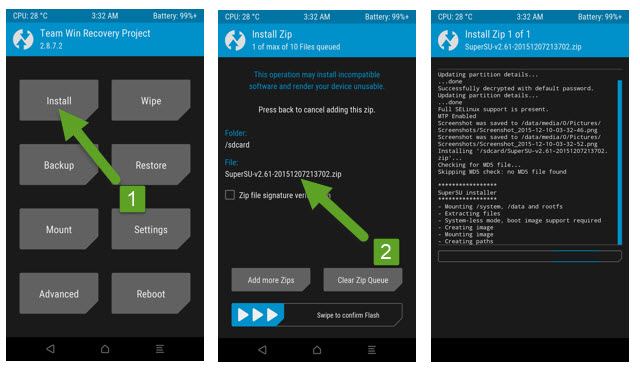
- Once your SuperSU is successfully installed, click on “Wipe cache/Dalvik” option, and then do “Swipe to wipe” on the bottom of the screen.
- Once done, reboot your device from the TWRP main menu
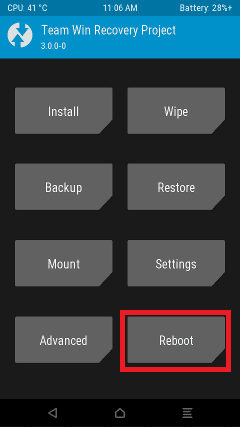
- Done!!!Your device should be rooted.
For confirmation, install Root Checker from Google Play Store and confirm the root privileges in your smartphone.
SuperSu APK
Update 04/10/2019: Google has officially removed supersu app from the Google Play store last year. The app was developed by the developer Chainfire himself. It has been more than a year now and the app has not returned to the play store. Still, you are a fan of rooting and modding android then nothing to worry as the app and the zip files are still available in the various online platform. The developer is still providing updates so it is still safe. You can check out his work on the very popular Xda forum if you want.
- Full color-coded command content logging (input/output/error)
- Grant/deny root to an app for a set amount of time
- Per-app logging configuration
- Per-app user override
- General PIN protection and Per-app PIN protection
- Adjust auto-deny countdown
Download Super Su APK (All Version)
- SuperSU v2.82.1 (Latest and recommended)
- SuperSU 2.82-SR5
- SuperSU v2.79
- SuperSU v2.78
- SuperSU v2.76
Super Su APK Features
- Superuser access prompt
- Superuser access logging
- Superuser access notifications
- Per-app notification configuration
- Temporary unroot
- Deep process detection (no more unknowns)Works in recovery (no more segfaulting)Works when Android isn’t properly booted
- Works with non-standard shell locations
- Works in recovery (no more segfaulting)
- Works when Android isn’t properly booted
- Works with non-standard shell locations
- Always runs in ghost mode
- Wake on prompt
- Convert to /system app
- Complete unroot
- Backup script to survive CyanogenMod nightlies
- Icon selectable from 5 options + invisible
- Theme selectable from 4 options
- Launch from dialer: *#*#1234#*#* or *#*#7873778#*#* (*#*#SUPERSU#*#*)
Some Latest Articles:
- Download Google Camera APK For Xiaomi and Redmi Devices (Gcam)
- Download Lineage OS 17 For Supported Devices (Android 10 Full List)
- Download Latest ADB and Fastboot SDK Platform-Tools (2019)
Some Of The Best Features of SuperSU
Here are some of the well-known features of supersu
- Superuser access prompt
- Convert to /system app
- Complete unroot
- Backup script to survive CyanogenMod nightlies
- It also has per-app notification configuration
- It allows users to temporary unroot the device
- It allows users to permanent unroot the device
- It works in recovery
- It works when Android isn’t properly booted
- It always runs in ghost mode
- It wakes on prompt
Steps To Switch from SuperSU to Magisk and Pass SafetyNet
Follow the guide linked below if you want magisk instead of supersu Guide > How to Switch from SuperSU to Magisk and Pass SafetyNet
Alternative Root Method #1 Magisk Method
- Download and Install Magisk On Android Device [Universal Systemless Interface for Android]
Alternative Root Method #2 Without PC (Using One Click Root Tools)
Final Verdict On SuperSu
This is the oldest and most trusted rooting tool available for Android. There is now magisk which offers a better option compared to SuperSu. But still, supersu has it’s own benefits. You can’t go wrong either with any of these two. If you have any further questions regarding the procedure or anything related to rooting, feel free to ask in the comment section down below.

I NEED TO FALLOW YOU ON WHATSAPP FOR MORE DISCUT MY # 50933924343
Boss where u successful in rooting your infinix s2?
my moto c plus note root
Help there I downloaded Super pro and Super Both of them don’t work thank you
Can you share more details
Camera problem I phone KO jastai camera hunu pryo
What exactly you want to know?