Hot on the heels of the Wonderlust event announcement, Apple released the eighth beta version of watchOS 10 after the seventh beta. This update also coincides with new beta releases for iOS 17 and iPadOS 17.
Build Details and Size
The new beta for Apple Watch carries the build number 21R5355a. Weighing in at 189MB, the size remains almost identical to its predecessor. Currently, this beta version is accessible only to developers, but a public beta should be available shortly.
Installation Prerequisites
To install this beta on your Apple Watch, your iPhone needs to run the latest iOS 17 beta. Once that’s sorted, you can proceed with the installation.
What to Expect?
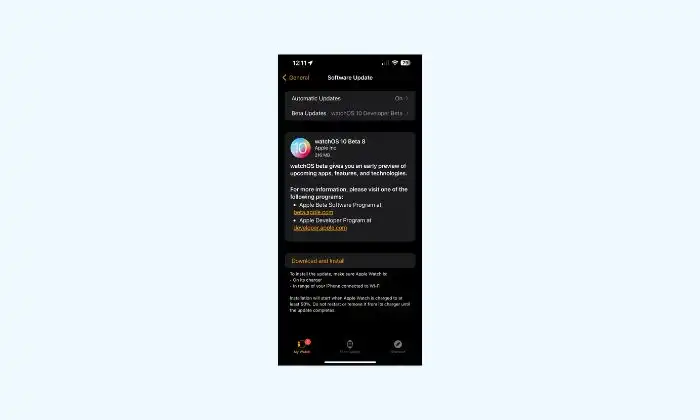
Apple hasn’t disclosed any specific changes in the official release notes. However, bug fixes and system-wide enhancements are likely. The release notes simply offer an early preview of upcoming apps, features, and technologies.
How to Install
- Open the Watch app on your iPhone.
- Navigate to General > Software Update.
- Choose Beta Updates and enable the watchOS 10 Developer Beta option.
- Download the software.
Ensure your Apple Watch has at least a 50% charge and is connected to Wi-Fi. After downloading the beta profile, head to General > Software Update > Download and Install in the Apple Watch app on your iPhone. Your watch will restart post-installation.