Apple’s latest release is watchOS 10 beta 7. This update is for developers to test. The build number for this beta version is 21R5349b. The update is relatively small. It weighs only 188MB.
Changes
Specific changes in watchOS 10 beta 7 are not given by apple yet. However, beta updates usually bring bug fixes and performance enhancements.
watch OS 10 Features
watchOS 10 is a milestone for Apple Watch. It introduces several new features and improvements. Some notable features include:
Redesigned Apps
Quickly view information and access apps with a fresh design in watchOS 10.
New Smart Stack
Create a stack of favorite complications. Swipe through them with ease.
Additional Watch Faces
Personalize the Apple Watch with new watch faces in watchOS 10.
Cycling and Hiking Features
New features are crafted for cyclists and hikers in this update.
Tools for Mental Health
Support mental health with tools introduced in watchOS 10.
Availability
The developer beta is available to Apple Developer Program members at developer.apple.com. Expect a public beta for watchOS users next month. The final version will be free for Apple Watch Series in the fall.
How to Install watchOS 10 Beta 7
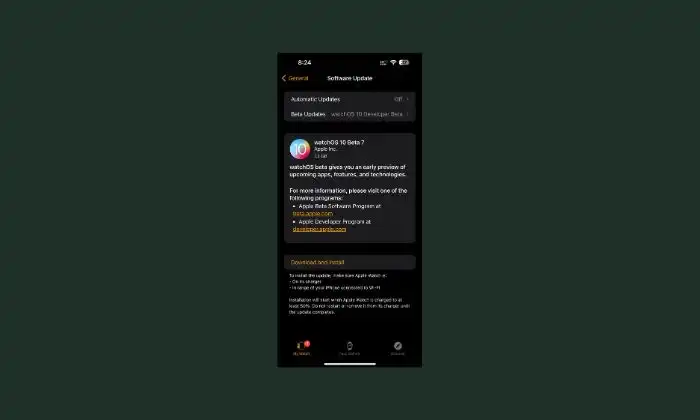
For those looking to experiment with watchOS 10 beta on an Apple Watch, here’s a step-by-step guide:
- Ensure that your iPhone operates on iOS 17 developer beta 7.
- Launch the Watch application on your iPhone.
- Navigate to General, then Software Update.
- Activate the watchOS 10 Developer Beta option.
- Begin downloading the watchOS 10 beta.
- Confirm that your Apple Watch has at least 50% charge and that it’s linked with a WiFi network.
- Open the application specifically for Apple Watch on your iPhone.
- Head over to General, then Software Update, followed by Download and Install.
- Proceed with the installation of the new software.
- Your Apple Watch will commence the download and installation of watchOS 10 beta. Upon completion, expect your watch to restart.
A few extra pointers for you:
- It’s wise to create a backup of your Apple Watch prior to installing the beta.
- Since beta software can sometimes be erratic, consider using it on a secondary Apple Watch.
- Should you encounter any issues with the beta software, reverting back to the stable version remains an option.
Image Credit: @markXlawson (x.com)