Apple has officially released the new iOS 16.1, iPad OS 16.1, and macOS 13 as the firm announced it would do last week. While iPhone users have already got their first taste of iOS 16, it’ll be the first time that most folks will be able to get their hands on iPadOS 16 and macOS Ventura.
Apple decided to delay the release of iPadOS 16 amid reports that suggested that it needed some time to polish up the Stage Manager multitasking feature. In fact, Apple stated that it was skipping the public release of iPadOS 16 and has gone straight to version 16.1, right in time for the OEM’s latest iPad Pro and entry-level iPad that will be shipped this week. The latest update for iPad OS includes a number of the same update as iOS 16, including significant changes to Safari, Mail, Messages, and other key apps. There are also collaboration-centric features whereas the Weather and Clock apps have finally come to iPad.
Changelog for the iOS 16.1 and iPadOS 16.1 updates
The new updates include numerous exciting features for iPhone, iPad, and Mac devices, including the debut of the Continuity Camera. This feature allows iPhone users to use their devices as webcams for their Macs. The Mac and iPad updates have introduced Stage Manager and the new windows management feature for multitasking.
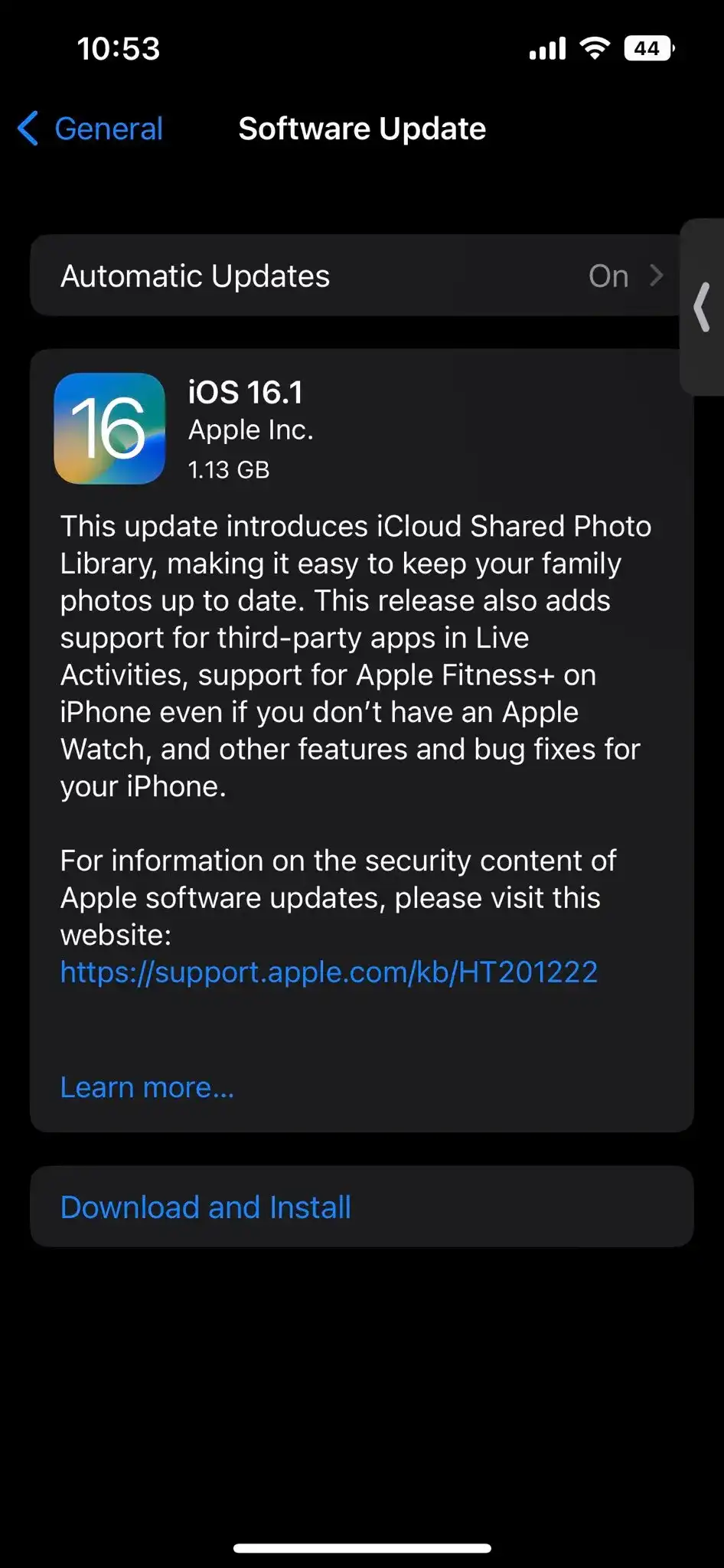
The iOS 16.1 update will also introduce a new marquee feature for iPhones that support Live Activities. Few native apps of Apple will be able to take advantage of this feature, which will provide live updating information on the Lock Screen and in the Dynamic Island on the iPhone 14 Pro devices. The iCloud Shared Photo Library has arrived for iPhone, iPad, and Mac devices with these updates, which means that you’ll be able to share libraries among multiple family members with contributions from all.
The updates will appear if you navigate to Settings -> General -> Software Update on your iPhone or iPad. On your Mac devices, you can go to Preferences -> Software Update on Mac.