Apple officially revealed iOS 16, watchOS 9, and macOS Ventura during the keynote of WWDC22. The major software updates come packed with numerous visual changes and handy features that enrich Apple’s products. For example, the iPhone Lock Screen is almost fully customizable. Not to mention the widget support on said screen.
Meanwhile, the Mac has got a more streamlined user interface that matches that of iPadOS. After launching iOS 16.0, Apple started working on the next minor releases. Now, Apple has made iOS 16.1 Beta 3 available for registered developers around the world.
Table of Contents
New features introduced in iOS 16.1 Beta 3 update
Live activities – Live activities will allow you to stay on top of things happening in real time, right from the Lock Screen.
Live Activities API – Follow any ongoing sports game or track the progress of a ride or order with a glance. Glance at Live Activities from any third-party apps with the new developer API.
Matter support – Matter is a brand new smart home connectivity standard that’ll allow compatible accessories to work together seamlessly and across different platforms.
Apple wallet app can be deleted now- iOS 16.1 will let the users delete the Apple wallet app for the first time. Deleting the wallet app will mean that you won’t be able to use numerous features, including Apple Pay, Apple Card, and Apple Cash.
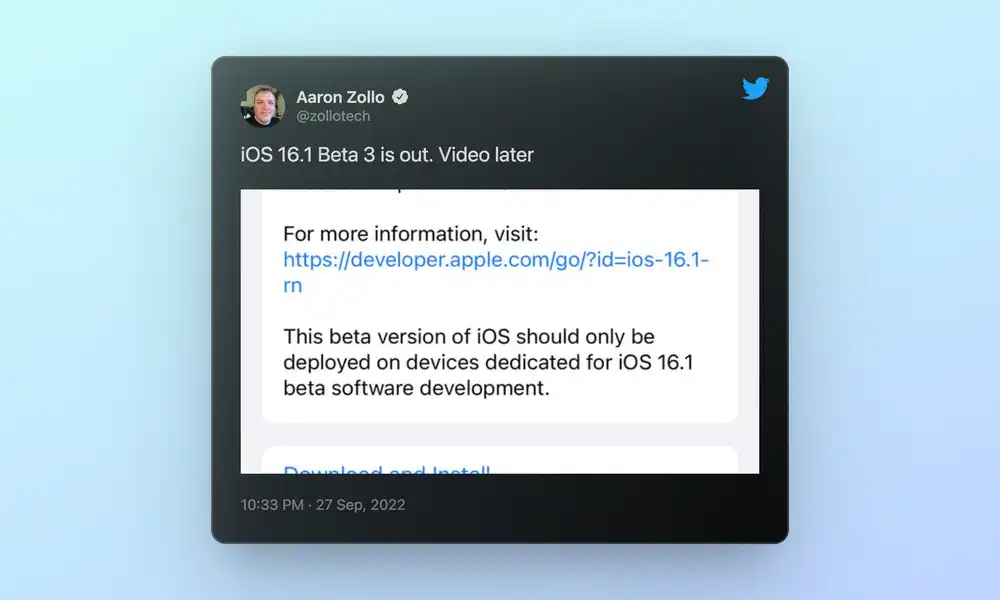
iCloud shared photo library – This is a new way for families to share photos seamlessly with separate iCloud libraries that up to 6 users can collaborate on, contribute to, and enjoy. The users will be able to share existing photos from personal libraries or share ones based on a start date or people in the photos.
Clean energy charging – Clean Energy Charging is a feature that aims to decrease the carbon footprint of the iPhone by optimizing the charging time for when the grid is using cleaner energy sources.
Download and install the iOS 16.1 Beta 3 Update
Interested developers can now update their iPhones to iOS 16.1 Beta 3 by going to the Settings app -> choosing General -> choosing Software Update. Moreover, Apple has released new developer profiles that you can install on iPhone 14 devices as well.