Earlier this week, Apple rolled out the iOS 16.2 update for the public, and 24 hours later, the OEM brought the iOS 16.3 Beta 1 update for iPhone users. It is similar to last year when after releasing the public build, Apple began testing its next build during the holidays. During the release of the iOS 16 update, Apple received largely negative feedback because of many major bugs but with iOS 16.1, things became a bit stable. The new iOS 16.3 beta will add a lot more features to iOS 16.
Table of Contents
Changelog for the latest Apple update
Most of the features Apple released during the iOS 16 launch have been released to iPhones already. This is why you might not see features like iOS 16.1 and iOS 16.2 in the rest of the builds. Moreover, Apple will still be looking to add new features, which aren’t announced yet. Talking about the iOS 16.3 beta 1 update, it comes with a few changes and new additions.
The update also features splash screens and information pages when you’re opening the app to spread awareness about features like Apple Music Sing, Handoff, and more. There are also many bug fixes and minor changes in the update.
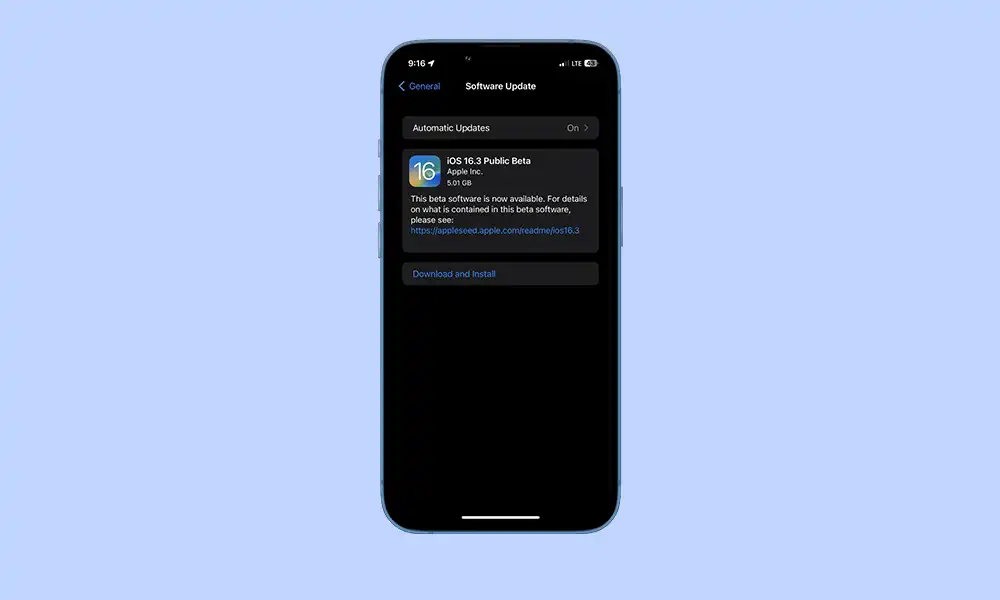
Aside from the iOS 16.3 Beta 1 update, Apple has also rolled out the iPadOS 16.3 Beta 1, macOS Monterey 12.6.3 RC, macOS Ventura 13.2 Beta 1, iPadOS 16.3 Beta 1, tvOS 16.2 Beta 1, macOS Big Sur 11.7.3 RC, and watchOS 9.3 Beta 1. The new iOS 16.3 Beta 1 update comes with the build number 20D5024e and it’ll weigh around 5 GB in size.
Also Read: Apple officially releases the iOS 16.2 update for the public
How to download and install the iOS 16.3 Beta 1 update
The iOS 16.3 Beta 1 update has currently become available for developers. The update will be available to all public beta testers soon. The update will appear only if you have installed the beta profile and updated to one of the iOS 16.3 beta updates. In order to manually check for the update, head over to Settings -> General -> Software Update -> Download and Install.