The At a Glance widget ranks as one of the most useful tools for Android users. The ability to get info about the weather, temperature, date, time, traffic, and other details without having to interact with your device is the reason why many users love it.
However, the device isn’t free from its fair share of bugs and issues. Recently, many users have been complaining of At a Glance widget displaying incorrect location weather. Interestingly, when they tap on the weather, it opens up the Weather app and it shows the correct temperature. However, the same does not get reflected in the At a Glance widget.
If you’re experiencing the same issue, then you will find this guide to be helpful. In this guide, you will get to know how to fix At a Glance widget displaying incorrect location weather.
How to fix At a Glance widget displaying incorrect location weather

Method 1: Disable the VPN
If you’re using a VPN, then it is obvious that the weather information would be shown of the masked location rather than the actual one. Hence, you will need to disable the Virtual Private Network for viewing the correct temperature in the At a Glance widget.
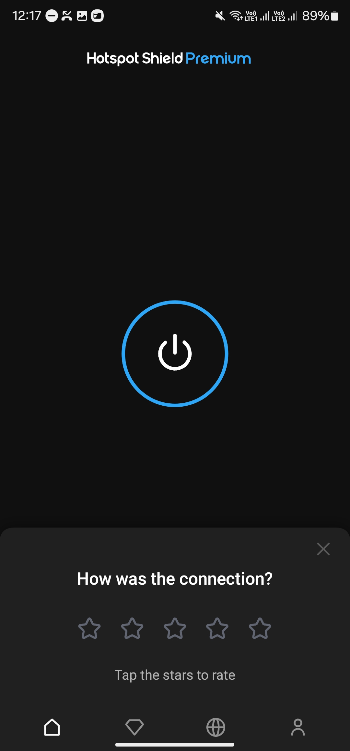
Method 2: Toggle At a Glance
- Start by long pressing on the At a Glance widget and then select “Customize”
![]()
![]()
- After that, tap on the At a Glance and press “OFF”
- Now, you should turn it back on
- Check if this fixes the issue or not
Method 3: Delete the data
- Go to the Settings menu
- After that, head over to Apps and then See All Apps and Pixel Launcher from the list
![]()
![]()
![]()
- Now, go to the Storage section before tapping on “Clear storage”
![]()
- Then, you should tap “Delete” in the confirmation dialog box that pops up
- Launch the app and then set it up
- Check if this resolves the issue