With each major iOS upgrade, Apple developers look to introduce new features to its default web browser – Safari, iOS 17, and iPadOS 17. These releases boast various useful features for Safari, including new browsing profiles, faster search results, enhanced private browsing, and more.
The enhanced private browsing feature will not only allow users to lock their private browsing sessions but it’ll also allow them to change the default search engine when in private browsing mode. These features will also give the users better privacy controls, which means you can switch the search engine as per your preferences at any time. Whether you are currently using Google or DuckDuckGo, you will have the flexibility to switch between these options.
If you are looking to change the default search engine, then this guide will be helpful. In this guide, you will get to know how to change the default search engine for private browsing in Safari.
Steps to change the default search engine for private browsing in Safari?
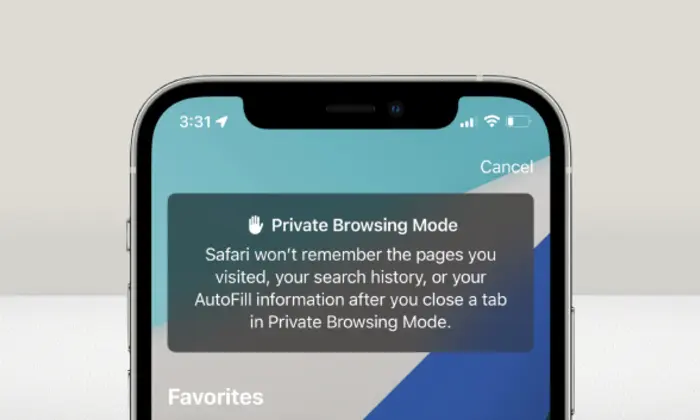
If your iPhone has been running on iOS 17 or iPadOS 17, you will be able to easily switch the default search engine for private browsing mode. On the previous iterations of iOS, Safari would use the same search engine for both regular browsing and private browsing.
Before you proceed with the steps, it is important that you understand the new search engine will only be used when you’re searching for anything via the address bar. Here are the steps to change the default search engine for private browsing in Safari –
- Open the Settings app on your iPhone
- Now, scroll down and then select Safari
- In the search section, you’ll need to tap “Private Search Engine”
- Choose the Search Engine that you wish to use in Private Browsing
- You will get five options that you can choose from – Google, Yahoo, Bing, DuckDuckGo, and Ecosia
- Choose the preferred option from the list and you’ll be good to go