Many iPhone users have been making use of Safari, the web browser developed by Apple Inc., which is a favored option among Mac and iOS consumers. Not only does this program meet all the requirements, but it is also deeply embedded within the Apple environment. In spite of this, it is far from faultless; there are a few issues and glitches that crop up every once in a while. One of the issues is the Safari New Tab Search Bar Unresponsive error.
This issue can be rather irritating. A number of users have been voicing their concerns that the new tab search bar exhibits unresponsive problems. When they type in the URL in the search, no propositions come up, and even if they press Enter, they won’t be taken to the website.
The only way out would be to close the tab and open a new one. If you’re also experiencing this issue, this guide is for you. In this guide, you will get to know how to fix Safari New Tab Search Bar Unresponsive error.
How to fix Safari New Tab Search Bar Unresponsive
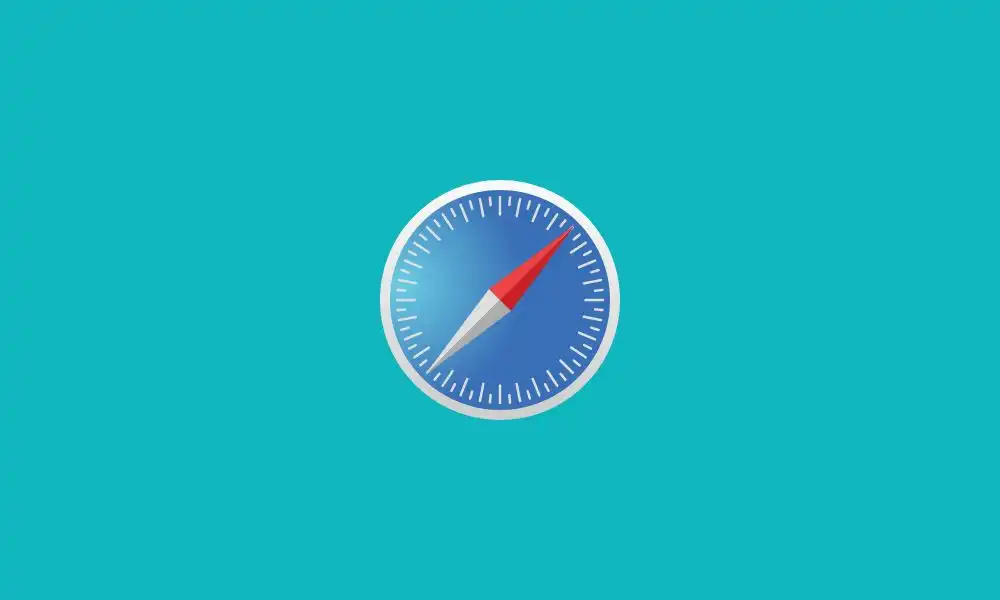
Most user reports have revealed that they have one thing in common – they all had deactivated the Preload Top Hit feature. On reactivating it, this issue can be resolved.
You can do this by going to Settings -> Safari, and then enabling the toggle next to “Preload Top Hit”. Once it is done, you should check if this has fixed the issue of Safari’s new tab search bar becoming unresponsive.