There are no brownie points for guessing which search engine acts as the default search engine in the Google Pixel launcher. Of course, it is Chrome. It can be noticed in every nook and cranny of the Google ecosystem.
While this is not how things work in the open-source ecosystem, due to the lack of options at hand, users were left with no choice. That has changed now. As surprising as it might sound, Google itself has decided to add an option to change the default search engine in Pixel Launcher.
If you’re looking to know how to do that, then this guide will be helpful. In this guide, you will get to know how to change default search engine in Pixel Launcher.
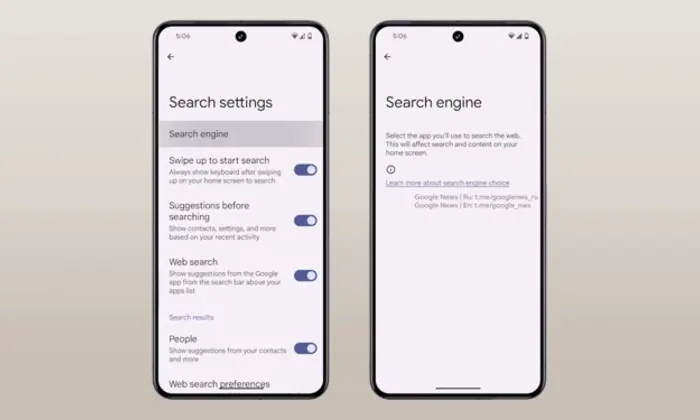
With the latest Android 14 QPR 2 Beta 3 update, Google has introduced a new version of Pixel Launcher and it has a hidden search engine menu. It allows Pixel users to change the default search engine. With this update, you’ll be able to set Yahoo, Bing, or DuckDuckGo as the default search engine.
Further, you can also choose your preferred search engine during the initial setup process of the Chrome browser. This is significant as Google has been dealing with an antitrust case. This case claims that Google’s massive dominance in the search engine market severely restricts users from accessing other search engines like DuckDuckGo, Bing, and more. It indicates that Google may have taken this move under legal pressure. Further, Apple is also paying Google $10 billion each year to keep Google the default search engine in the Safari Browser of iOS.
How to change default search engine in Pixel Launcher?
![]()
- Launch the Settings menu and then search the “Search Settings” option
- After that, select the same from the drop-down search results
- Lastly, choose the default search engine you desire from the list
Pic Credit: Twitter/X User Nail Sadykov