Crunchyroll is a popular anime and manga streaming platform based in the United States. Unlike Netflix and other streaming sites, Crunchyroll streams anime and drama instead of real-life shows. Thousands of loyal users rely on this platform each day. Despite being such an amazing streaming platform, there are times when users might face black screen issues when streaming.
How to solve Crunchyroll Black Screen Issue When Streaming?
Here are some possible fixes which can help you to fix the very common Crunchyroll Black Screen Issue problem.
Method 1: Check your internet connection and server status
It’ll be a good idea if the first thing you do is check the internet connection and Crunchyroll’s servers. Check if they’re functioning well before you make any changes to the operating system. There are some instances where Crunchyroll users might not be able to access the website and start getting black screen issues while streaming as they were using a Wi-Fi connection. You can try to connect your device to a different internet connection or switch to mobile data to see if it has fixed the problem.
Problems with the server might be to blame if you’re having a stable internet connection and the website is still not working. You can then check if the service is up and running by visiting a third-party detector website.
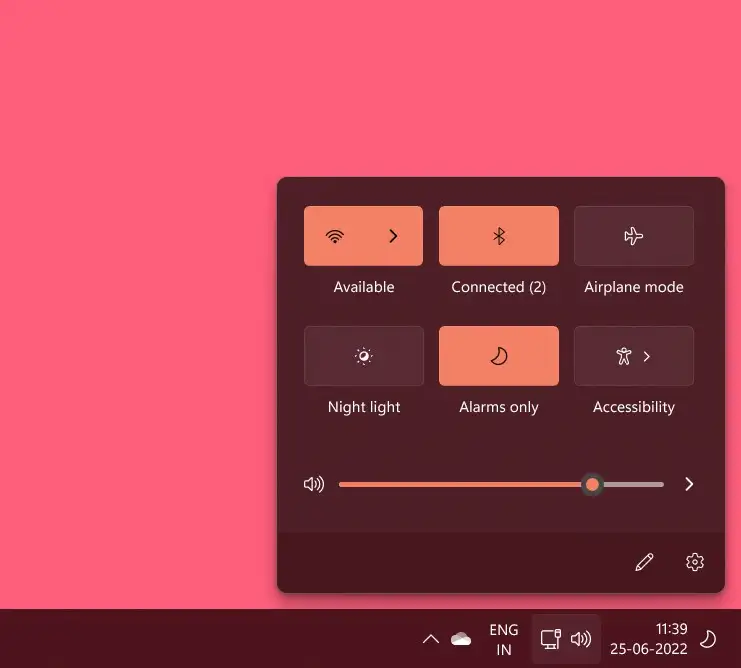
Method 2: Try to disable the Ad Blocker
Ad Blockers are very popular among Crunchyroll users due to the top-tier experience they provide after blocking the obnoxious ads. When watching anime or reading manga on Crunchyroll, you might have noticed a lot of ads interrupting your viewing experience.
Sometimes, even if you’re using the most advanced and updated ad blockers, there could be instances where the ad blockers interfere with the platform and prevent the videos from playing smoothly. Disabling the Ad Blocker can fix this issue.
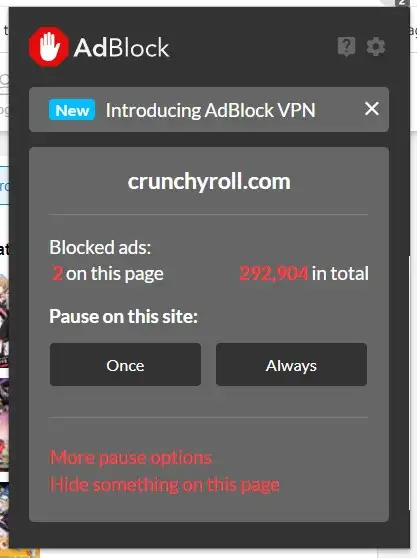
Method 3: Clear browsing data
The user’s preferences and browsing histories are usually retrieved and stored by Crunchyroll. If the browsing data gets corrupted in many cases, the website will be unable to load properly as it’ll be loading corrupt data. You can fix this problem by clearing the browser data and then loading the website again.
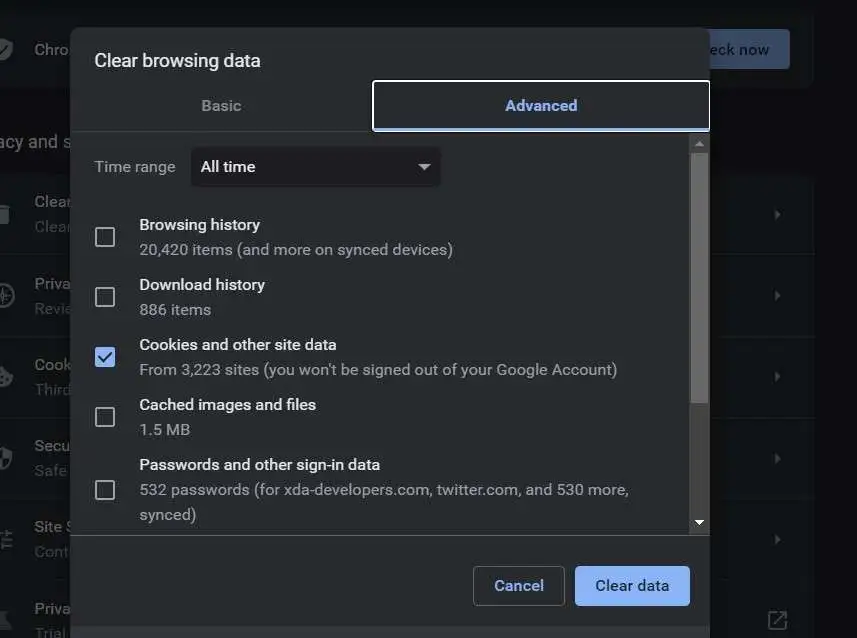
Method 4: Disable the antivirus or firewall software
Despite the fact that anti-virus software is designed to keep your computer safe, it’s possible that some websites are flagged as harmful. When trying to play videos from third-party sources such as Crunchyroll, you can easily run into pesky black screen issues.
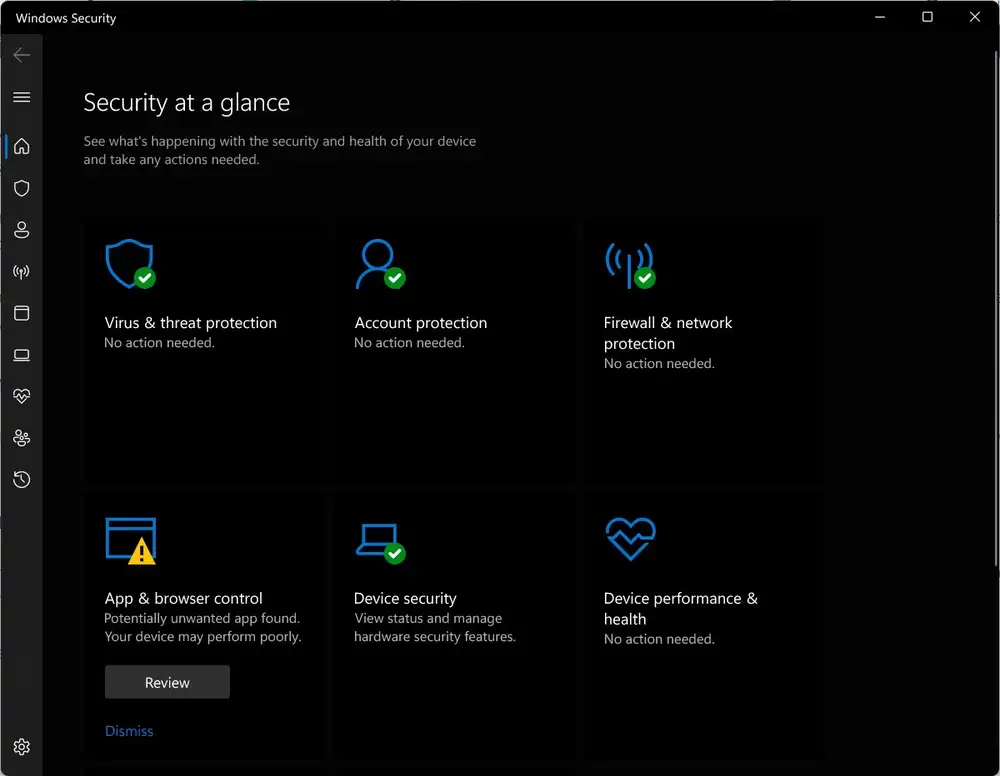
To resolve this issue, disable your antivirus and see if the issue still persists. Once you have restarted your PC and disabled your antivirus, you’ll be able to stream on your Crunchyroll again.