Alcatel is a mobile brand from Chinese company TCL Communication that offers a PC suite application for the Alcatel devices. The tool is called Alcatel Smart Suite and allows users to sync data between computer and Alcatel devices using a USB Data Cable. As the name suggests, this smart suite tool manages contacts, messages, calendars, gallery items, music, apps, etc.
While the Alcatel Smart Suite also offers users to check and see the connected Android device details like phone storage, battery capacity, external storage details, Android OS version, replying to incoming text messages, copy/cut/delete images, adding reminders, copy/cut/delete songs, uninstalling apps, etc.
Here we’ve shared all the versions of this smart suite tool that runs on Windows OS. All you need to just download the latest version of the tool and install it on your PC. Then connect your Alcatel smartphone to your computer using the USB cable and once the tool detects the device is connected, you can start using this tool and its functionalities.
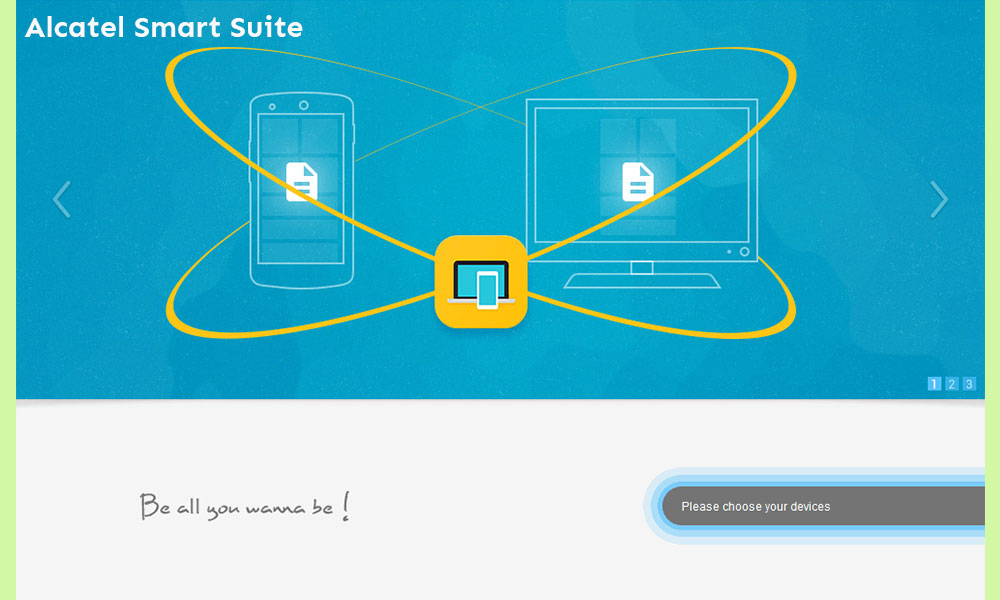
Alcatel Smart Suite Features
As we’ve already mentioned, the Alcatel Smart Suite simply allows you to check the Android OS version, Battery Status, Internal Storage status, SD Storage status of the connected device. It also allows you to take a screenshot of the device screen without easily. But make sure to enable Developer options and USB Debugging on your handset first.
1. Manage Contacts: You can import/export, create/delete the existing contacts of your Alcatel device. During creating/editing contacts, the tool gives you multiple options like to add Name, Number, Email, Address, Organization, Set Nick Name, Notes, and others.
2. Manage Messages: The tool allows you to create a new text message from the computer. You can also reply to the previous or incoming messages, import/export the recent messages between the PC & the mobile device. It also allows you to read or delete the existing messages.
3. Manage Calendars: It allows you to add or edit the existing events on the calendar, import or export events, or delete the current events on the calendar. It also allows you to add reminders during creating or managing the current events on the calendar.
4. Manage Gallery: The tool allows you to import or export the existing gallery on your device. You can see the preview of the current gallery or delete any particular image or the full gallery.
5. Manage Songs: It allows you to see all the list of songs that are available on your phone. You can also listen to songs on the computer from your device. Additionally, you can import or export the songs, delete any particular song, or the full music collection.
6. Manage Applications: It allows you to install any APK file on the mobile device directly. Additionally, you can easily uninstall any application on your Alcatel device, etc.
Download Alcatel Smart Suite (All Versions)
- Alcatel_Smart_Suite_v3.6.9.zip (LATEST)
- Alcatel_Smart_Suite_v3.6.7.zip
- Alcatel_Smart_Suite_v3.6.3.zip
- Alcatel_Smart_Suite_v3.5.3.zip
- Alcatel_Smart_Suite_v3.4.2.zip
- Alcatel_Smart_Suite_v3.1.6.zip
Keep visiting this blog for more info.
Liked this post? Let us know on X (formerly Twitter) - we love your feedback! You can also follow us on Google News, and Telegram for more updates.