GUIDE: How to manually Update Alcatel Idol 3 to Official Android Marshmallow 6.0.1 firmware (OTA Update) built no. 7VAB-UEBO
Finally, Alcatel has started rolling out official Android 6.0.1 Marshmallow firmware (ROM) update for Alcatel OneTouch IDOL 3 (Both 4.7 & 5.5).The update is available via OTA (Over-the-air).Many Reddit users commented that they received the OTA update notification and successfully updated their Alcatel Idol 3 to Official Android Marshmallow 6.0.1
It’s really a great news for Alcatel Idol 3 users as the Official Android Marshmallow 6.0.1 OTA update available for Alcatel Idol 3.The update comes with all Android M features.It also comes with loads of bug fixes, security improvements, and stability updates.You will also be getting the DOZE Mode resulting in good battery life, app permission manager.
[symple_box color=”gray” fade_in=”false” float=”center” text_align=”left” width=””]
You May like [icon name=”hand-o-right” class=”” unprefixed_class=””] How to root Alcatel OneTouch IDOL 3 In 5 Minutes
Alcatel announced this by releasing a video on it’s Twitter account saying “We’re excited to share that Android M is available for unlocked IDOL 3 devices beginning today! ” Checkout the official Tweet below:
We’re excited to share that Android M is available for unlocked IDOL 3 devices beginning today!https://t.co/Ml3dpOtH75
— Alcatel USA (@alcatelmobileus) June 8, 2016
This latest official Android 6.0.1 Marshmallow update for Alcatel Idol 3 available via OTA (over-the-air).You can manually check for the update if it is available for your region or not.The update is around 1.2GB in size.It comes with built no. 7VAB-UEBO
We highly recommend taking a backup of your important apps and data before updating your Alcatel Idol 3 to Official Android Marshmallow 6.0.1 (OTA).You can follow our previous guide [icon name=”hand-o-right” class=”” unprefixed_class=””] How to Backup Important Data On Android (Non rooted users)
Table of Contents
How to Update Alcatel Idol 3 to Official Android Marshmallow 6.0.1 (OTA)
Check for the Android 6.0.1 Marshmallow Update for idol 3 From the setting menu
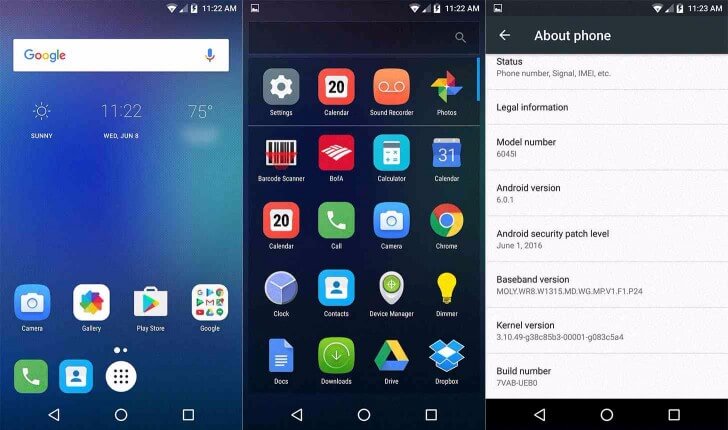
- The update is only available for unlocked devices
- To manually check Marshmallow 6.0.1 OTA update in Alcatel Idol 3 Go to the Settings [icon name=”arrow-right” class=”” unprefixed_class=””] About device [icon name=”arrow-right” class=”” unprefixed_class=””] Software update.
Note:We will post another article on how to flash the ROM file via recovery (wait for the official ROM file to available)
If you have any question related to this post feel free to leave that in the comment section 🙂
Source: Alcatel1Touch, Reddit & Phonedog (image credit)
Where could I get some help with a bug in this update?
My unlocked 6045 Idol3 took an OTA update last week and all is well with the exception on the stock dialer.
the numbers 1,2,3 no longer work on the “Call” app…v5.2.12.1.0250.0_0504, deleting the cache had no effect, disabling it make the phone unstable
As i touch the other numbers on the keypad they all work 4-9, 0.
The dialpad for unlocking the phone to gain access—the 1-2-3 unaffected
Have downloaded dialer apps and all the numbers function, but some apps use the default “Call” app, for example, voicemail, GV, both launch the stock “Call app and want me to push #1 and the key won’t work…all I can get ifrom repeated taps, slides, finger drags is the cursor on the phone number screen,
Can’t find an update to the stock Call app
If anyone could point me to a solution or where to post….THANKS
I have a sim free idol 3 and still haven’t received the update even when I manually check
Is there anyway to upgrade if we don’t have an unlocked phone?
You can manually check that’s the only option
I checked manually, but nothing available yet.
Till now there is no working links available we will update this post once we got the links.Thanks
Only available in a few contries, if you haven’t received it by now you won’t get it so do it like I did and show Alcatel de finger !
DON’T DO IT. The 6.0 Update is COMPLETE GARBAGE>
New Update Destroyed the way we used an sd Card, Made a mess out of my phone. I called Alcatel and they said i’m stuck with it, there is NO way to uninstall it.
Already well into 2017 and there’s still no OTA update for me, and i’m having a bitch of a time trying to find a ROM to upgrade trough storage…
And that is with my phone being unlocked, but since i’m not in the US I guess I can fuck myself.