Here is a guide following which you can Download Firmware for Huawei Devices with Huawei Firmware Finder.Huawei is one of the top smartphone manufacturers in the world and they have launched quite a few stunning smartphones in 2017. Except for the flagship smartphone, most of the other models released earlier run on Android 7.1 Nougat or lower.
They are yet to be updated to Oreo but the company releases security patch and other firmware updates from time to time for better performance of the device. In case you have not got the OTA update, you can download and install the firmware update for your device manually.
Most of the users find it rather difficult to find the correct firmware file for their device and downloading it properly. The reason for that is the lack of a proper tool to locate the appropriate firmware for your device. But the process is going to get super easy with the launch of a new tool by Team MT and XDA Senior Member gmanrainy. The tool has been named Huawei Firmware Finder that will locate the required firmware file for any Huawei device efficiently and make it available for you to download. The tool runs on both Windows and Android platform. If you want to use it on your computer, make sure it has Windows Vista SP1 or higher and .Net Framework 4.5.2 or higher.
- List of Honor and Huawei Devices To Get Android 8.0 Oreo Update
- How To Manually Install OTA Updates On Huawei devices
- How To Unlock Bootloader On Huawei Devices
Table of Contents
Features of Huawei Firmware Finder
- Search firmware in common database and for different ranges.
- Availability of proxy server for sending firmware to smartphone and a built-in firmware loader.
- Unpacking Update.App from the downloaded firmware on your Android smartphone.
Download
- Download Huawei Firmware Finder Zip File
Steps To Download Firmware For Huawei Devices
Step 1. After downloading the above Zip file, extract it in any folder on your computer. Find FirmwareFinderRewrite.exe file from it and double-click to run it.
Step 2. Click on ‘Choose a model for the search’ button and select the model number of your Huawei device. You can find the model number on your smartphone from Settings> About Phone> Model Number.
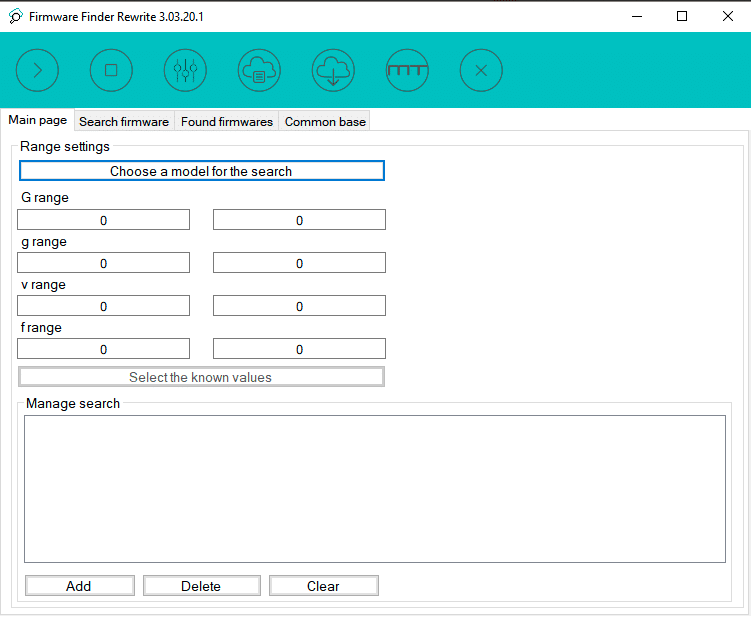
Step 3. Once the model number is selected, go to the second tab ‘Search Firmware’ inside the application and click on Start button. Once the searching is complete, select the firmware file and download it.
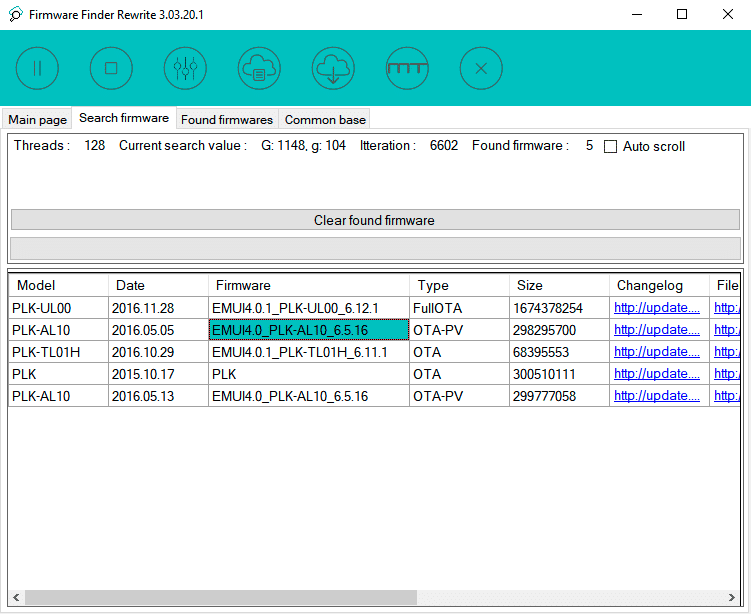 Step 4. In case you already know the firmware build number, you can search it by going to fourth tab ‘Common Base’ where all the currently available firmware files are listed. Search and select the appropriate firmware file and download.
Step 4. In case you already know the firmware build number, you can search it by going to fourth tab ‘Common Base’ where all the currently available firmware files are listed. Search and select the appropriate firmware file and download.
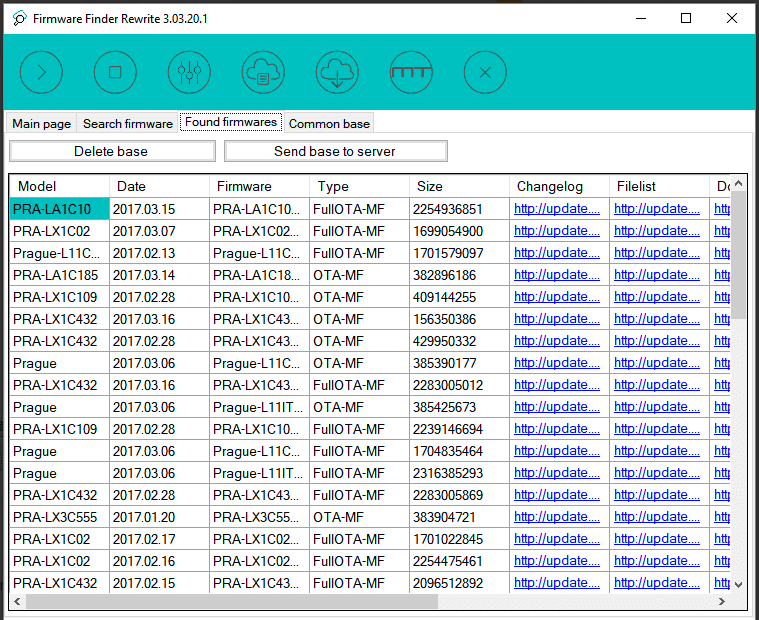
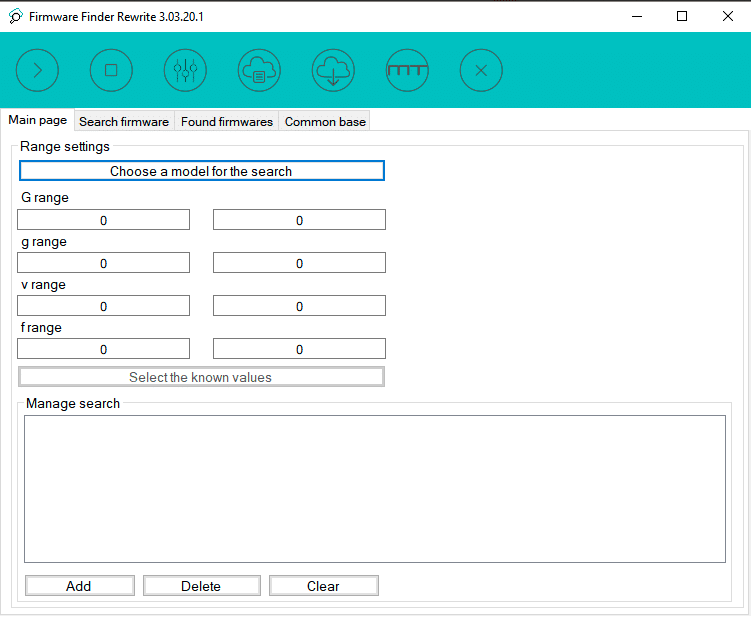
You can connect your device and download or transfer the firmware file to your smartphone and start taking an update.
Source: Xda