Update 2024: It is now possible to utilize a new tool “DC-Unlocker” to Unlock Bootloader Huawei & Honor devices. Previously, Huawei offered the option to obtain bootloader unlock codes through their official EMUI website. Now as Huawei has officially stopped bootloader unlocking support now these tools are only way to unlock the bootloader of the device. For steps scroll down to the bottom section.
Original article as follow
All the bootloader unlocking methods have been blocked by Huawei. So none of the methods is working currently. Don’t try to unlock Huawei or Honor devices as of now. For full timeline of events read the story below. We will be updating the post once there is a valid way available.
Now there are some Paid services available, from where you can buy Huawei Unlock code. We have shared the websites with their prices. Make sure to check the website details before purchasing. We are not associated with these websites in any form.
Some Paid Sevices To Unlock Bootloader On Huawei/Honor
- FunkyHuawei (price: $55)
- Ministry of Solutions (price: $35)
- Global Unlocking Solutions (price: $22)
This step by step guide, you will learn How To safely Unlock Bootloader On Huawei Devices. This guide is applicable for any Huawei and Honor devices. It is a very simple and easy process. Just follow the given steps carefully to Unlock Bootloader On Any Huawei Devices
Unlocking the Bootloader Of any android device is the first thing to do if you want to root your device or want to install custom ROM or any other flashable files. You can Flash modified system, boot, kernel, custom recovery(TWRP/CWM) or other .img files on your device.
Unlocking Bootloader is now a very simple process. Companies like Sony, Motorola, Huawei and other OEMs officially allow users to unlock the bootloader on their devices. You have to first get a unlock password from the manufacturer Website, then you can easily unlock the bootloader by issuing few ADB & Fastboot command.
New Update: 25th May 2018
Huawei is going to end the bootloader unlocking support in 2 months. Yesterday Paul O’Brien shared the official announcement of this on his twitter account. Huawei quoted ” In order to provide better user experience and to avoid issues caused by flashing ROMs and unlocking the bootloader, they are going to end the service”. You can see the announcement below.
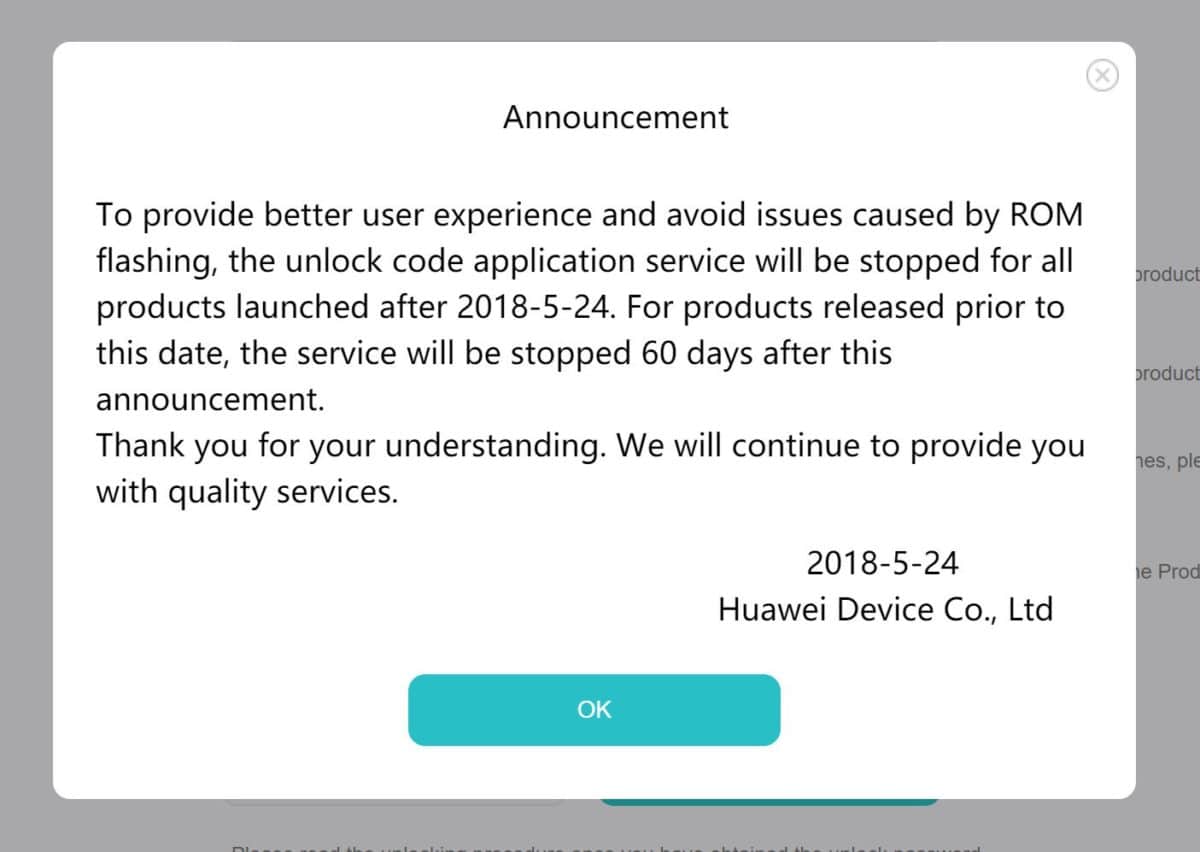
Many tech experts are in talks with Huawei to convince them not to stop the service, only time will tell the outcome.
Table of Contents
Android Rooting and Bootloader Unlocking Relation
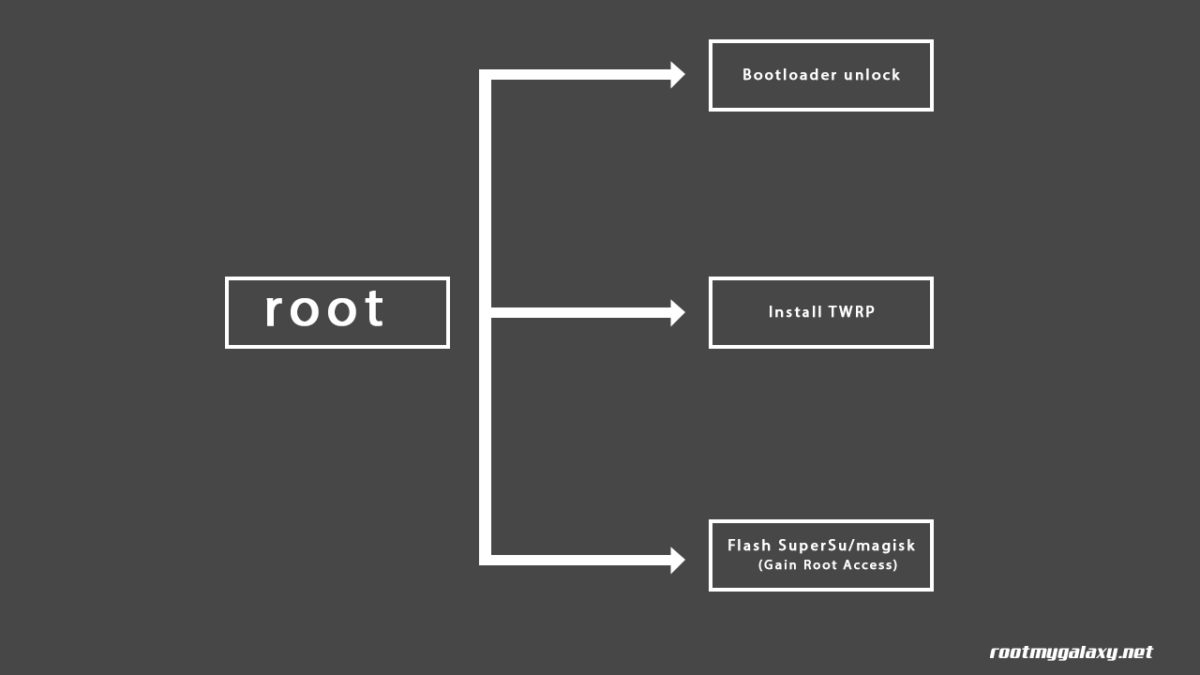
The Process of Rooting on Android has 3 main steps. First users need to unlock the bootloader. Once the bootloader is unlocked, the user can flash Custom Recoveries like TWRP. After installing the custom recovery, the user can gain root access by flashing supersu or magsik.
Here we will be using a windows computer, so make sure you have one.
- Note:
- Unlocking bootloader will completely wipe your device’s data(Everything like music, photos, videos & apps). So we highly recommend taking backup of your important data.
Disclaimer
rootmygalaxy.net will not be held responsible for any kind of damage occurred to your Huawei Device while following this tutorial. Do it at your own risk.
Important & Pre-Requirements
*Make sure there is at least 60% battery left on your smartphone before begin started this process
- Download and Install latest drivers, just get the HiSuite from Huawei.
- Open Settings> Developer options and enable USB Debugging on your device.
- Setup ADB and Fastboot on your PC
→ Unlock Bootloader On Huawei Devices
How To Unlock Bootloader Huawei & Honor Devices (Works On Honor Devices Too)
# Using DC Unlocker tool
Here are the steps to unlock the bootloader on a Huawei or Honor device using the DC Unlocker tool
- Download and extract the zip file for the DC Unlocker tool
- Launch the dc-unlocker2client.exe file and log in to the server
- Enable Manufacturer Mode on your phone by typing a code into the dial pad
- In the DC Unlocker client, select Huawei Phones and the Auto detect (recommended) option in the Manufacturer and Model type sections, respectively
- Click the Search button and wait for the tool to generate the bootloader code
- Save the bootloader code in a Notepad file and disconnect your phone from the PC
- Extract the Huawei Unlock Bootloader.zip file and boot the phone into Fastboot mode
- Double-click the Unlock-Bootloader.bat file and follow the prompts to enter the bootloader unlock code
- Wait until the process is complete
# Old Method

→ First read the Pre-Requirement section carefully.
- First Open the Huawei Bootloader Unlock request page on your Computer then login to your account.(register if you don’t have an account)
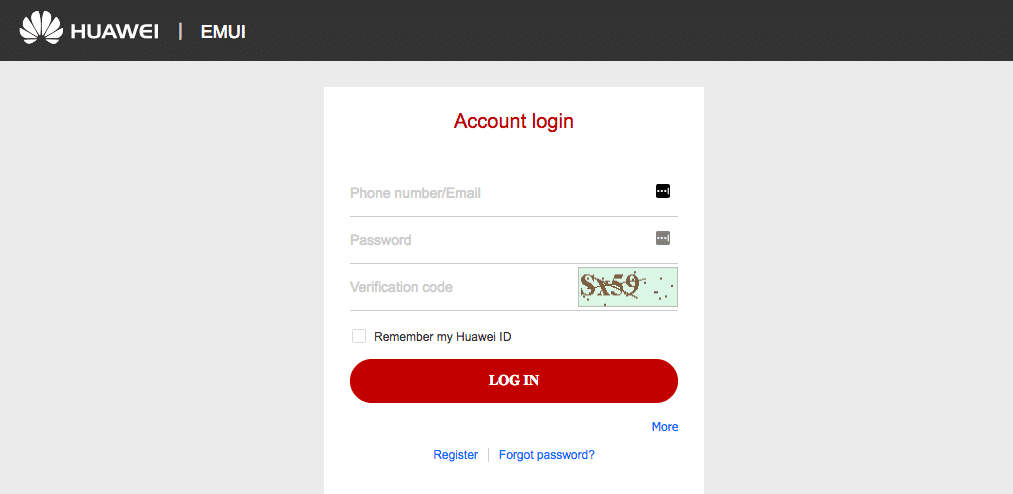
- Once registration is done, it will automatically redirect to the Agreement page.
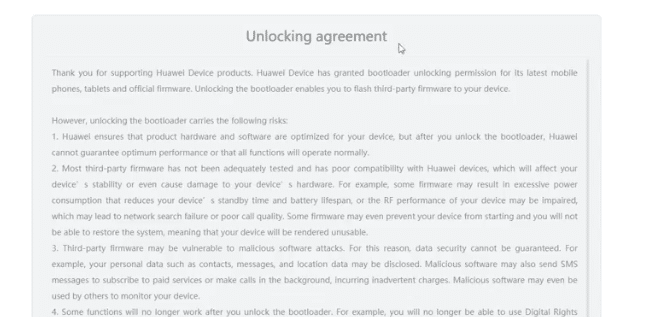
- If it won’t redirect you to the agreement page, just click on Unlock Bootloader Link On the Website
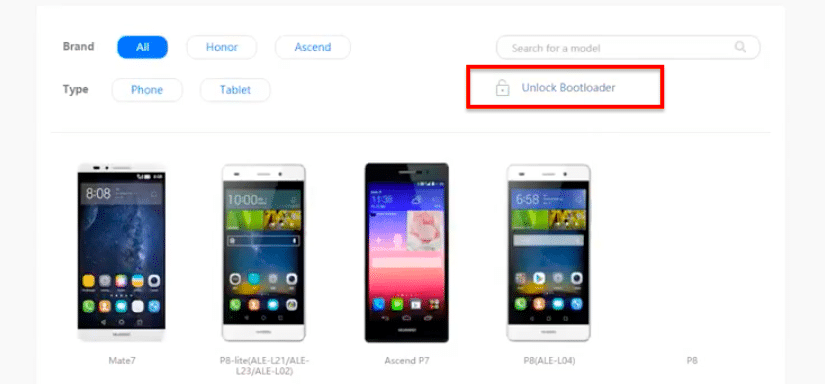
- Agree to the terms and condition and click Next button. (read carefully)
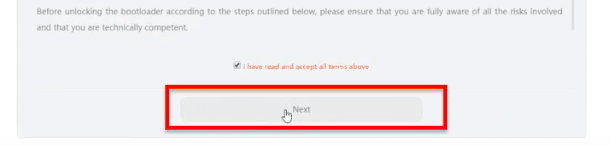
- On the next page, provide the required information about your device and hit Submit button.
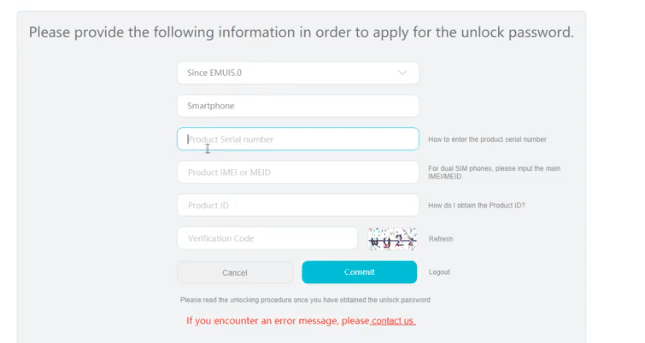
- If everything is correct, you’ll get a unique 16-digit bootloader unlock password for your device.
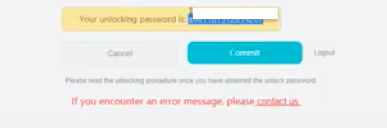
- Now connect your Huawei device to the PC with a USB cable.(Give it required permission)
- Boot your Huawei device into bootloader mode using the following command:
adb reboot bootloader
└ If your device doesn’t boot into bootloader mode, then disable Fastboot function from your device’s Settings.
- Once your device is in bootloader mode, issue the following command to unlock bootloader:
fastboot oem unlock your-unlock-password
└ Replace the unlock Code with the Red text
- The bootloader unlocking process will start automatically.
- Once the process is finished, your device will reboot.
→ If you have any question related to this post then feel free to leave that in the comment section below.
hello tanks for the information. but i have a question
This process invalidates the warranty ?
Unlocking bootloader will void warranty
no. it depends on your jurisdiction. warranty on the hardware will be valid no matter what you do to the software.
Hi.I have an huawei p8.I tried kingroot and luckily rooted it by one click.Now i cant replace it with superSu and i also cant uninstall the kingroot ( unroot it ) because its not a 100% root.Titanium back and so on works.but many apps cant work properly as a file (or many files ) are still read only.So it for sure needs to be rooted in a proper way.My question is,how come i could root it without asking for Bootloader unlock? do i still need it? how long do huawei take to send me the code? i have sent them an email today with the requirements.Thanks in advance
Here is the guide to replace Kinguser with SuperSu > https://rootmygalaxy.net/replace-kinguser-with-supersu/
“‘Boot your Huawei device into bootloader mode using the following comman'”…I m stuck at this point I am facing problem in booting my devic into bootloader mode
there is an error saying device not found
Make sure all the important drivers are installed on your PC
Disable Fastboot function from your device’s Settings
抱歉,服务器繁忙……We’re sorry but the server is busy…服务器繁忙(6)。
如果您有时间……。
请截图发给我的版主。
请提供在点击哪个连接出现该页面。
点击以下链接继续浏览网站上的其它内容(www.emui.com):
返回首页
help?
HI.Today i have got my Bootloader Code.I want to follow ur instuctions and boot my Huawei p8 (Marshmallow ) GRA-L9 ( hope this method works for the my mobile) BUT before starting i want to ask a question.How to boot my device in Bootloader mode? Hope for a quick reply.Thanks in advance
All steps are given in the guide
Here is the command
adb reboot bootloader
I can’t login “Sorry, no support for the European user login.”
I’m stuck on “Invalid Key, unlock fail”..
How?
I try to get my code, but every time I check their website, the verification code doesn’t show up. It’s just a white frame.
remote: Command not allowed
Damn can’t unlock this friends P9, he forget the security pin and doesn’t know his e-mail details ahhahah
Guess he’s out of luck, I tried
I keep getting stuck on waiting for device after I enter the code.
iv connected my phone (p9) to my pc, then what?
Unlock Bootloader on all huawei devices [Easiest method]
http://geekyguy.org/16/Unlock-bootloader-on-Huawei-devices
is it safe
I cant getting bootloader code. Can you help me please
I can’t getting the bootloader unlock code though I have filled all the information. Can you help me to get it?
Please send us more info which will help us to know the issue better
It showing me location problem. Can you send me unlock code. Maybe it works in your location. I will mail you Imei & the other things. Help me please
Dibyajyot please tell me how to disable fast boot function in settings I just can’t find it.
I already have the unlock code
DibyajyotI’ve the same problem .. I”m sûre for all my informations were correct but .. stillll refused to get my unlock code 🙁 have you find any solution now ?
I have tried numerous times with my huawei Y360-U03 which dosent need a bootloader unlock code. Every I go and try and unlock the bootloader I give it 30+ minutes and it hasn’t done anything. Please help me
When I click on ”Huawei Bootloader Unlock request page” and I log in , it throws me back at homepage http://emui.huawei.com/en/
Same here.
Will the device do a factory reset as I unlock the bootloader?
Tried this and got it to work.. seems Macs need ./ added for all terminal entries. So for example: fastboot oem unlock CODE NUMBER becomes ./fastboot oem unlock CODE NUMBER etc, etc
so USA cannot get an unlocked bootloader?
i think you’re my last resort. logged in to huawei to unlock bootloader. got an error msg asking if i entered the imei or meid and security code correctly. sent them an email with the following response
Dear Maddy,
We widely appreciate your preference and we thank you for contacting us.
We do apologize for the inconvenient, however Huawei does not provide codes to unlock the bootloader. We kindly inform you that this action can potentially “brick” the phone or in other words,
renders the phone completely unusable and voids the warranty service and device support. We have
no control over how unlocking the bootloader will affect your device.
We hope you find this information useful.
We remain at your service.
Kind Regards.
Please do not reply directly to this message, in case you have further questions, please re-send your
information to “SupportCanada@huawei.com”
The phone is locked to bell canada.
Can you please help me sim unlock the phone?
Last saved 4 minutes ago
WHERE DO I PUT THE COMMANDS?!
Help, Im stuck!!!
My phone isnt detecting in hisuite, and the adb commands arent working. When I plug the phone in, it recognizes it as an h1611 orrectly, itll let me browse files like normal, but i cant get the boot unlocker finished. Im assuming I type te adb commands in the command prompt. When I type the “adb reboot bootloader” command a window flashes for a second then goes away with no change in anything. When I type in the “fastboot oem unlock 9513960109391222” it just says waiting for device. I have the usb debugging enabled, and i tried what the hisuite said and turn on the “allow hdb” in privacy settings. Still its remains unrecognized in hisuite, and appears to do nothing at the command prompt.
Thanks in advance!
Evan
where do we type the commands? like what root folder do i have to be in if it’s through the command prompt?
If you are talking about command prompt then you have to be in the directory where you have installed ADB.
That does not work with the Sensa. EMUI boot loader is different. So this doesnt work on ALL Huawei devices..Trust me