Xiaomi is on a roll. The Chinese smartphone manufacturer has started rolling out the new MIUI 10 Global Beta ROM 8.12.13 for all Xiaomi Devices. The new update is a Global beta release, not a stable build but it comes with new features as well as bug fixes which will improve the user experience.
Like any previous Global Beta ROM, the MIUI 10 comes with tons and tons of pre-installed Chinese apps. It doesn’t come with Google Play services and Google apps. Users have to install Google apps manually on MIUI 10. If you want to know more about the features and changelog, check down below.
The firmware is available as fast boot and recovery file so you can manually flash it on your device. If you have joined Xiaomi’s beta program then you may have already received the update. You can manually check for the MIUI 10 Global Beta 8.6.25 ROM update on your device. Go to Settings > About phone > System update > Check for updates. Remember, this is an OTA update, it might take a while before it lands on your smartphone. These updates usually roll out in phase by phase manner.
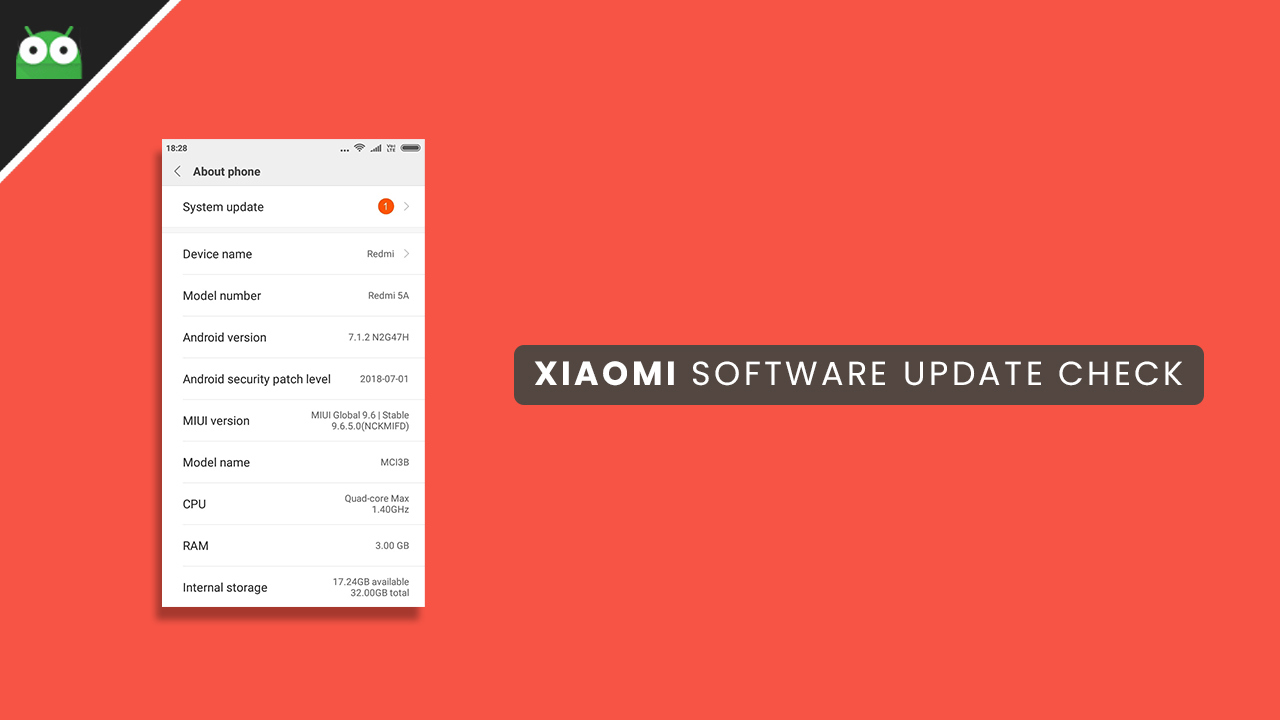
Table of Contents
What’s New In MIUI 10 Global Beta ROM 8.12.13

- Optimized: The Apps section of the Settings got a structural revamp
- Fixed: Issues with decrypting full ROM packages
- Fixed: UI elements on the screen where you entered your custom screen lock were truncated
- Fixed: Lockscreen shows black(Redmi note 5 Pro)
- Fixed: The setting of the snooze interval in the clock application is not fully translated.
- Fixed: Screen flickers while unlocking.
- Fixed: Double press power button torch can’t be turned on
- Fixed: Touchscreen responses slowly(POCO F1)
Pre-Requisites
• You must have a backup of all your important data taken
• The battery percentage needs to be more than 50%
• TWRP Recovery and Fastboot must be installed
Disclaimer
RootMyGalaxy.net is not responsible for any hardware/software issues that occur on your device(s) by following this guide. We are certain that the following guide is carefully written, avoiding any mistakes on our side. If you are unsure of the causalities that may occur if the procedure goes wrong, then please don’t proceed.
Download MIUI 8.12.13 Global Beta ROM
1) Redmi 3s
- Recovery ROM
- Fastboot ROM
2) Mi 5s
3) Mi Max
4) Mi Max Prime
5) Mi 5s Plus
6) Redmi 4x
7) Redmi 5a
8) Redmi Note 4/4x
9) Mi Max 2
10) Redmi Note 5A/Redmi Y1 Lite
11) Redmi Note 5A Prime/Redmi Y1
12) Redmi 5
13) Redmi 5a
14) Mi 6
15) Mi Mix 2
16) Redmi S2
17) Redmi Note 5 Pro/Redmi Note 5
- Recovery ROM
- Fastboot ROM
18) Mi Mix 2s
19) Mi 5
20) Mi Note 2
21) Mi Mix
22) Redmi 4a
23) Redmi Note 4 MTK
24) Redmi Note 3 SD
25) Redmi Note 3 Special Edition
26) Redmi Note 6 Pro
- Recovery ROM
- Fastboot ROM
27) Mi Note 3
28) Mi Max 3
29) Redmi 6a
30) Redmi 6
31) Mi 8
32) POCO F1
- Recovery ROM
- Fastboot ROM
Steps To Install MIUI 10 Global Beta ROM 8.12.13 On Xioami Devices
Follow the linked guide to manually Install MIUI 10 on Xiaomi Phones
How To Manually Install MIUI 10 Update On Xiaomi PhonesSource