Download MIUI 9 Global Beta ROM 7.10.12 for all Xiaomi Devices: Previously Xiaomi has released MIUI 9 Global Beta 7.9.22 for many xiaokmi phones.Xiaomi devices have not a great record of Android updates. Though, it provides updates for older devices which people to use them for a good amount of time. The beta version of MIUI 9 Global Beta ROM v7.10.12 has been unveiled. This Public Beta ROM is available for most of the Xiaomi devices even the ones which were launched 3 years back.
There are some new features added as well. The new MIUI 9 features include Image Search, Smart Assistant, Smart App Launcher. With this update you might see some performance and battery. Also, this fixes various bugs and errors. Here we will be providing direct links for the MIUI 9 Global Beta ROM v7.10.12 for all Xiaomi devices as well as the detailed guides to install them on your Xiaomi devices.
Make sure to follow the guides below to successfully install the updates on your Xiaomi devices. Do note that if you are manually installing, you will have to take a complete backup of your device before getting started. So follow this article to Download MIUI 9 Global Beta ROM 7.10.12 for all Xiaomi Devices.
If you want to check for the update, go to Settings –> About Phone –> System updates –> Check for update. If you still do not receive any update notification and have no patience to wait for a few more days then you can manually Download and Install MIUI 9 Global Beta ROM 7.10.12 on your supported Xiaomi device right now.
Table of Contents
DISCLAIMER:
RootMyGalaxy.net is not responsible for any damage happened to your device(s) while following this guide, Proceed at your own risk.
[su_heading size=”18″ align=”left” class=”Bold”]New Android 8.0 Oreo Related Updated Posts[/su_heading]
- [Download Links Added] Lineage OS 15.0 Device List | All Android Devices (Android 8.0)
- [Official List] Android Oreo Device List- List of the devices which will get official Android 8.0 update
- Full List of devices which have received Lineage OS 14/14.1 (Download)
- Download Magisk v14.0 and Magisk Manager v5.3.0 (Oreo Root)
- FlashFire v0.70 is available for download with support for Android 8.0 Oreo
PRE-REQUISITES
- This Update is only for the devices mentioned above.
- Make sure that the USB drivers for your device are installed on the PC.
- We recommend to take complete backup and proceed.
- Maintain 50-60% battery to prevent sudden shutdown between the process.
Must Read [icon name=”hand-o-right” class=”” unprefixed_class=””] How To Install Xposed Framework On MIUI 9
Download MIUI 9 Global Beta ROM 7.10.12 for all Xiaomi Devices
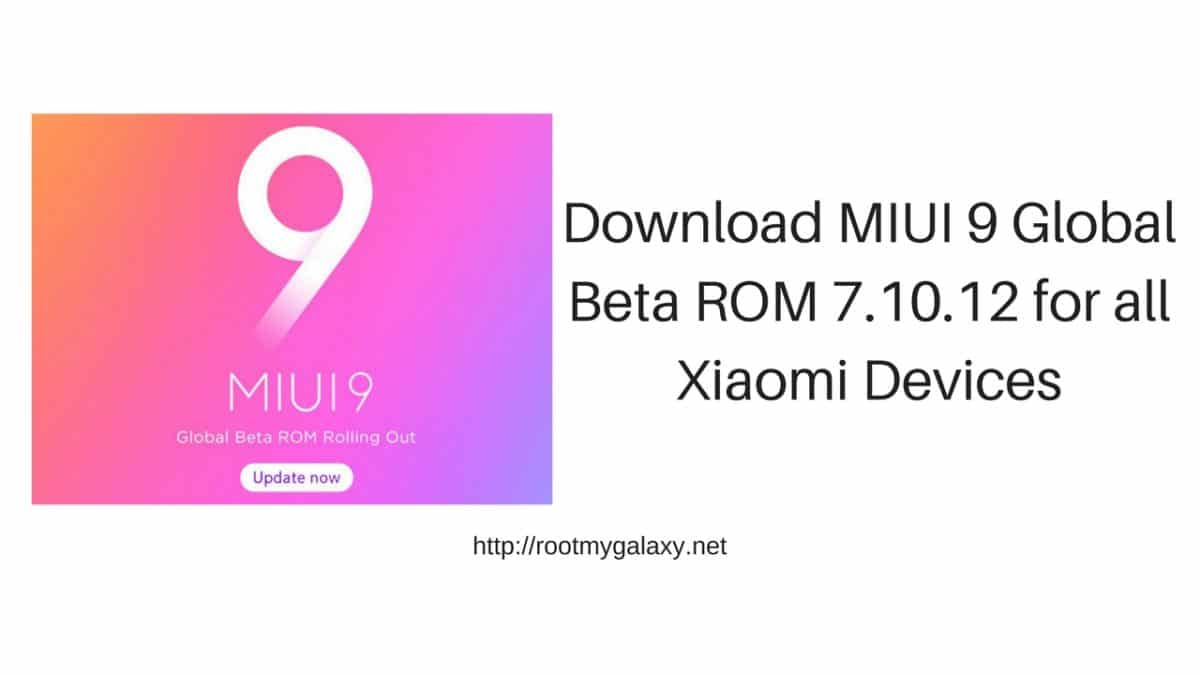
1) MIUI 9 v7.10.12 Global Beta ROM for Mi 6
2) MIUI 9 v7.10.12 Global Beta ROM for Mi Max
3) MIUI 9 v7.10.12 Global Beta ROM for Mi Max Prime
4) MIUI 9 v7.10.12 Global Beta ROM for Mi Max 2
5) MIUI 9 v7.10.12 Global Beta ROM for Mi 5
6) MIUI 9 v7.10.12 Global Beta ROM for Mi 5s
7) MIUI 9 v7.10.12 Global Beta ROM for Mi 5s Plus
8) MIUI 9 v7.10.12 Global Beta ROM for Mi 3 / Mi 4
9) MIUI 9 v7.10.12 Global Beta ROM for Mi 4i
10) MIUI 9 v7.10.12 Global Beta ROM for Mi Note 2
11) MIUI 9 v7.10.12 Global Beta ROM for Redmi 3s/Prime
12) MIUI 9 v7.10.12 Global Beta ROM for Redmi Note 3
13) MIUI 9 v7.10.12 Global Beta ROM for Redmi Note 3 SE
14) MIUI 9 v7.10.12 Global Beta ROM for Redmi Note 4
15) MIUI 9 v7.10.12 Global Beta ROM for Redmi Note 4 MTK
16) MIUI 9 v7.10.12 Global Beta ROM for Redmi 4x
17) MIUI 9 v7.10.12 Global Beta ROM for Redmi 2
18) MIUI 9 v7.10.12 Global Beta ROM for Redmi 3
19) MIUI 9 v7.10.12 Global Beta ROM for Redmi 2 Prime
20) MIUI 9 v7.10.12 Global Beta ROM for Redmi Note 4g
21) MIUI 9 v7.10.12 Global Beta ROM for Redmi Note 2
Steps to install MIUI 9 Global Beta ROM 7.10.12 On Xiaomi Phones
- Download the ROM for your Device (according to the device’s model number)
- Now follow this Simple guide to install MIUI 9 Global Beta ROM on supported Xiaomi devices–> > How To Install Stock Firmware OTA Update Zip / fastboot Files on your device
- If you want to Unlock Bootloader, Just Follow this simple Step by Step Guide –> Download Mi Flash Unlock Tool : Unlock Bootloader Of your device
If you have any queries, let us know in the comments section. We will help you out.