Tired of scrolling the internet in a bid to find an easy guide on how to download Moto AIO Tool? Well, your search ends here as you will find a simple step-by-step guide to download and install Moto AIO Tool and flash stock ROM, TWRP, unlock/relock bootloader, and more.
Lenovo/Motorola users have been treated to some good news as they finally have a fully functional One-Click root available. Thanks to dev hard91 over at Xda who has shared the Moto All-In-one Tool v1.0. AIO Tool was released by Xda Dev hard91 on 15th June. This is an all-in-one tool for Motorola devices. This simple root toolkit will help users to do all fastboot things with just a single click just like Nexus root toolkit.
Previously, users had to use fastboot and ADB commands to Flash Stock ROM, TWRP, Unlock/Relock Bootloader and Root Motorola Devices. But now this Moto AIO Tool will help you to Flash Stock ROM, TWRP, Unlock/Relock Bootloader and Root Motorola Devices
Table of Contents
Pre-Requirements:
1. Windows OS
2. STOCK ROM For flashing.
3. Supersu.zip for rooting.
4. Bootloader Key to unlock the bootloader.
5. Stock Recovery for flashing.
Download
[icon name=”hand-o-right” class=”” unprefixed_class=””] Download Moto All In One Tool v1.0
[icon name=”hand-o-right” class=”” unprefixed_class=””] For more info on this Moto All In One v1 toolkit, please visit the official Xda thread here
Don’t forget to thank hard91 over at xda for this awesome toolkit
[su_box title=”Similar Guide:” box_color=”#090be9″ radius=”2″]
How to use Moto AIO Tool to Flash Stock ROM, TWRP, Unlock/Relock Bootloader and Root Motorola Devices
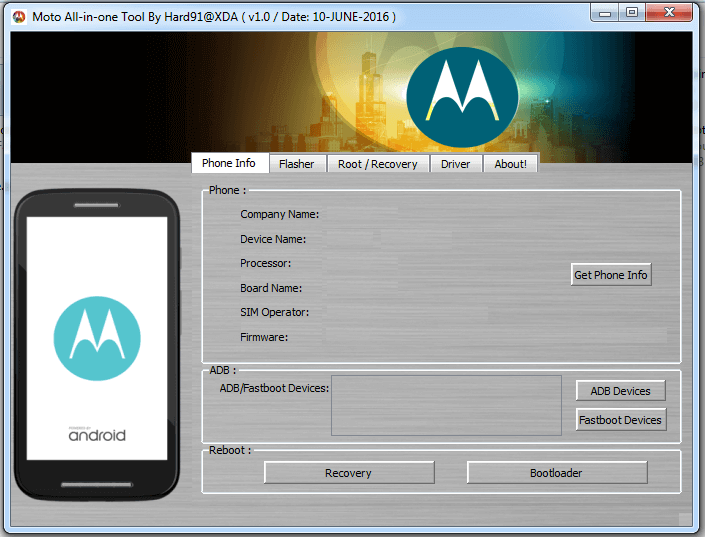
- Download proper Moto USB drivers
- Enable Developer option and USB debugging on your Moto device.Guide [icon name=”hand-o-right” class=”” unprefixed_class=””] How to Enable Developer Options, USB Debugging and OEM Unlock on Android
- Now download the Moto All In One Tool from the download section and install that one your computer
- Connect your device to PC
- Your PC will detect the Moto device.Now choose any of the optuion you want (e.g: root / flash stock)
- Once the process is completed, your device will reboot
We hope this guide helped you download Moto AIO Tool. If you have any questions or suggestions, feel free to mention them in the comments section.
Source Xda