Did you know you can enable Dark Mode in Threads? If you prefer Dark Mode over Light Mode, then you’ll find this guide to be very informative. In this guide, you will get to know how to enable Dark Mode in Threads.
The new Instagram Threads app has been launched recently as an alternative to Twitter. The social media platform is relatively new and it is still lacking a few important features.
The app is packed with a wide variety of interesting features, but it does not come with a Dark Mode option. Because it appears that Meta failed to add a dark mode in the app, a lot of people are looking for information about how to enable the Dark Mode in the Threads app. You can, however, enable this option by employing a straightforward workaround that is available to you.
Steps to enable Dark Mode in Threads, an Instagram App
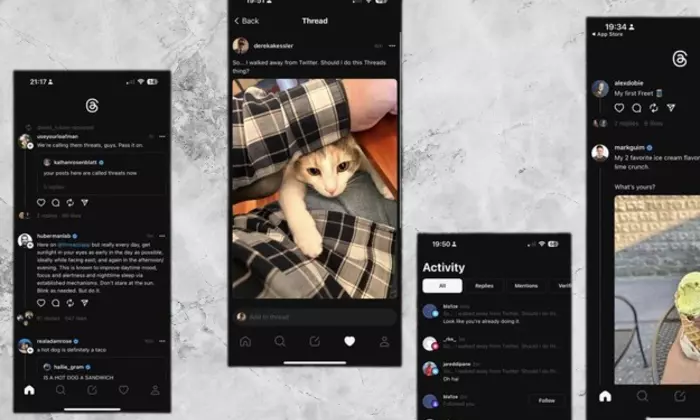
Enable Dark Mode on iOS devices
First, you should head over to Settings. After that, go to Display and Brightness and then enable “Dark appearance”. Now, the app will use the Dark Mode by default and you’ll be able to check out threads from your friends and favorite creators without blinding yourself with the default light mode.
Enable Dark Mode on Android
If you are using an Android smartphone, all you need to do is enable the dark mode on your smartphone. You can do so from the Quick Settings page or follow the steps mentioned below to enable Dark Mode from the Settings app –
Open Settings and then go to Display. Here, you’ll be able to turn on the Dark theme. The Threads app will use the dark theme by default as long as your Android smartphone is in dark mode.
Enable Dark Mode on the web
Threads does not have a full-blown web app yet and the only way to use it on the web will be to head over to the user’s profile on your browser. If you’re browsing Threads on the web, you can simply toggle dark mode there too.
Then, you should click on the Threads logo at the top of the page and it’ll allow you to toggle between dark mode and light mode, so you can choose the Dark Mode from there.
We hope this guide helped you enable Dark Mode in Threads. If you have any questions or suggestions, feel free to mention them in the comments section.